OWASP SecureHeaders Project
SecureHeaders project consist in two main modules:
- an engine to scan a list of sites fastly and with minimal resources;
- a web interface with a dashboard to view, search and customize besides provide insight and feedback about the use of HTTP secure headers.
HTTP secure headers are resources known to some and despised by others. However it's a fact that the versatility and security provided by feature can help make web applications more secure.
- MySQL
- Redis
- Python 3.6
Edit .env file or set environment variable:
# general settings
## scanner
THREAD_NUMBER=1000
TOPSITES_FILENAME=conf/topsites_global.csv
SENTRY_ENABLED=False
SENTRY_DSN=''
# http settings
ORIGIN=http://a.com
TIMEOUT=3
# mysql settings
MYSQL_USERNAME=root
MYSQL_PASSWORD=password
MYSQL_HOST=localhost
MYSQL_DATABASE=headers
# redis settings
REDIS_HOST=localhost
REDIS_PORT=6379
REDIS_DB=0
REDIS_TTL=60
# http header filters
HEADERS=strict-transport-security,public-key-pins,x-xss-protection,x-frame-options,x-content-type-options,content-security-policy,x-permitted-cross-domain-policies,referrer-policy
# plugins settings
MIME_TYPES=text/html,text/html; charset=utf-8,text/css,text/xml,application/json,image/png,application/javascript,image/jpeg# python cli.py --help
#
Usage: cli.py [OPTIONS] COMMAND [ARGS]...
Options:
--help Show this message and exit.
Commands:
scanner Owasp SecureHeader scanner.
web Owasp SecureHeader web dashboard# python cli.py scanner --help
#
Usage: cli.py scanner [OPTIONS]
Owasp SecureHeader scanner.
Options:
--version Show the version and exit.
-f, --file PATH topsites file path. [default:
conf/topsites_global.csv]
-t, --threads INTEGER number of threads. [default: 1000]
--help Show this message and exit.# python cli.py web --help
#
Usage: cli.py web [OPTIONS] COMMAND
Owasp SecureHeader web dashboard
Options:
--help Show this message and exit.valid command to start is:
./cli.py web start
docker-compose -f docker-compose.scanner.yml up -d
# install virtualevn
#
pip install virtualenv
# create virtualenv locally
#
virtualenv venv
# active virtualenv
#
source venv/bin/activate
# install application dependencies
#
pip install -r requirements.txt
# start application (web interface)
#
python cli.py scanner -f conf/develop.csv
Thread pool 1 (0 - 1000)
[*] connection error for <pclady.com.cn>
[!] site <pclady.com.cn> will be excluded from the analysis
Connections summary
https: 3
http: 2
error: 2
Cleaning database
Tables: [header, site, header_value, header_name]
Populating database...
Table: site
Table: header_value
Table: header_name
Table: header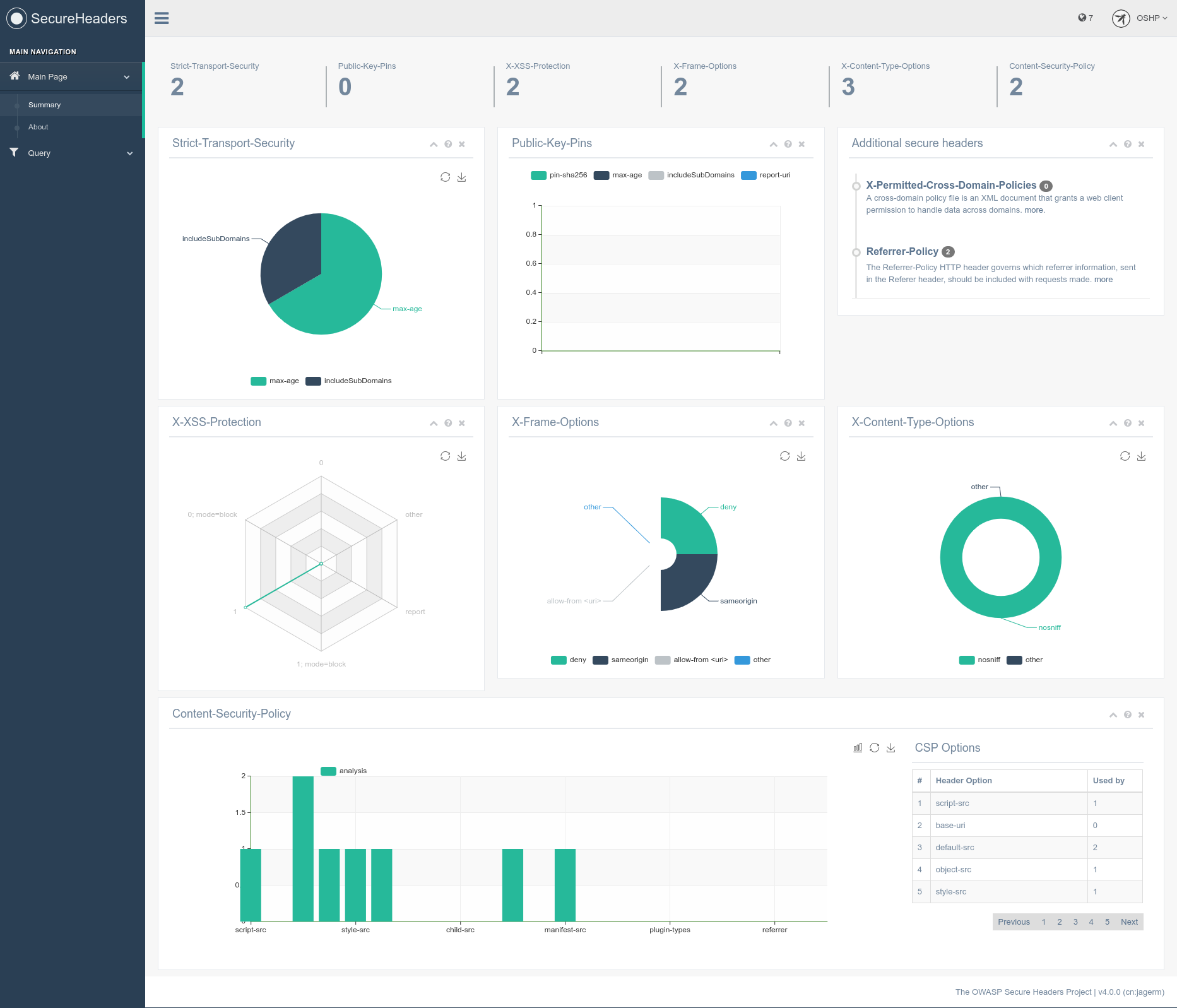
docker-compose -f docker-compose.dashboard.yml up -d# install virtualevn
#
pip install virtualenv
# create virtualenv locally
#
virtualenv venv
# active virtualenv
#
source venv/bin/activate
# install application dependencies
#
pip install -r requirements.txt
# start application (web interface)
#
python cli.py web start
starting web dashboard...
[*] application started on: http://localhost:5000/
[*] press any key to stop...See the wiki page to see more about how to use, contribute and much more.
