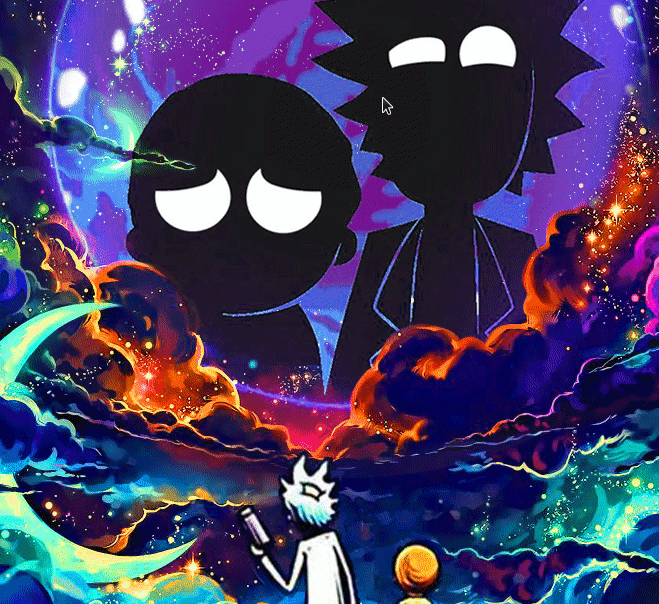Ulauncher extension that let's you open your projects in JetBrains IDEs
This project is a fork of the extension called ulauncher-jetbrains made by Bruno Paz.
It adds new features such as fuzzy project search, multi-ide queries and custom ide aliases;
It also adds improvements over the original project, most notably support for 2021.3 versions of IDEs and better preferences settings.
- Ulauncher 5
- Python 3
- Jetbrains IDE
- semver >=2.13.0
To install this extension:
- Install required packages
- Open
Preferenceswindow - Select
Extensionstab - Click
Add extensionbutton on the sidebar - Paste the following url:
https://github.com/zakuciael/ulauncher-jetbrains-reloaded
- PHPStorm
- WebStorm
- PyCharm
- IntelliJ IDEA
- CLion
- Rider
To use this extension first generate shell scripts in the JetBrains Toolbox app by doing the following:
- Open JetBrains Toolbox app
- Go to settings
- Click on the
Toolsdropdown - Check
Generate shell scriptscheckbox - Enter the shell scripts location
After that, follow below instructions to configure the extension settings:
- Open
Preferenceswindow - Select
Extensionstab - Click on
JetBrains Launcherextension - Set the
Shell scripts locationvalue to the path configured in the JetBrains Toolbox app - Set the
Configs locationvalue to the folder in which JetBrains IDEs store their configurations
Default location:~/.config/JetBrains/
Clone this repository and run:
make linkThe make link command will symlink the project into the ulauncher extensions folder.
To see your changes, stop ulauncher and run it from the command line with: make dev.
The output will display something like this:
2020-11-15 10:24:16,869 | WARNING | ulauncher.api.server.ExtensionRunner: _run_process() | VERBOSE=1 ULAUNCHER_WS_API=ws://127.0.0.1:5054/com.github.zakuciael.ulauncher-jetbrains-reloaded PYTHONPATH=/usr/lib/python3.10/site-packages /usr/bin/python3 /home/zakku/.local/share/ulauncher/extensions/com.github.zakuciael.ulauncher-jetbrains-reloaded/main.py
In another terminal run make PORT=<PORT> start command to run the extension backend.
Note: The
<PORT>variable refers to the port number found in theULAUNCHER_WS_APIenv located in the above log.
To see your changes, CTRL+C the previous command and run it again to refresh.
Bruno Paz - Original author