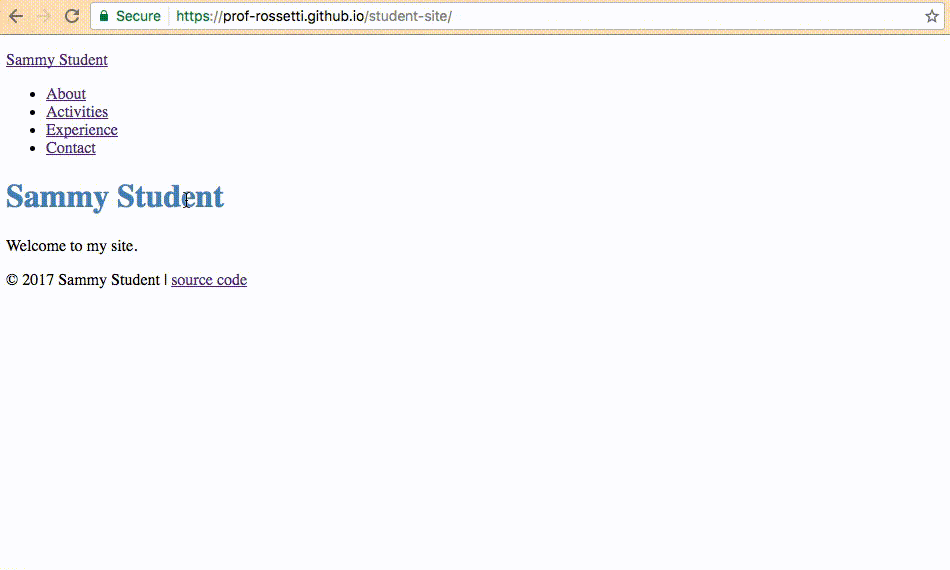An example student website, hosted by GitHub Pages.
View live in production at https://prof-rossetti.github.io/student-site.
Fork this repo, or "use this template", to make a copy of the repo under your own control. Then clone your copy, to download it onto your local computer, for example on your Desktop. Locate the directory you downloaded, and open it with your file finder / file explorer.
To view the website, right click on the "index.html" file and click "Open in browser", where you can view the file in the browser at its specified local filepath. Then you should be able to click the links to navigate to different pages on the site.
For additional guidance on hosting the website and customizing the contents, see the Website Hosting Exercise.