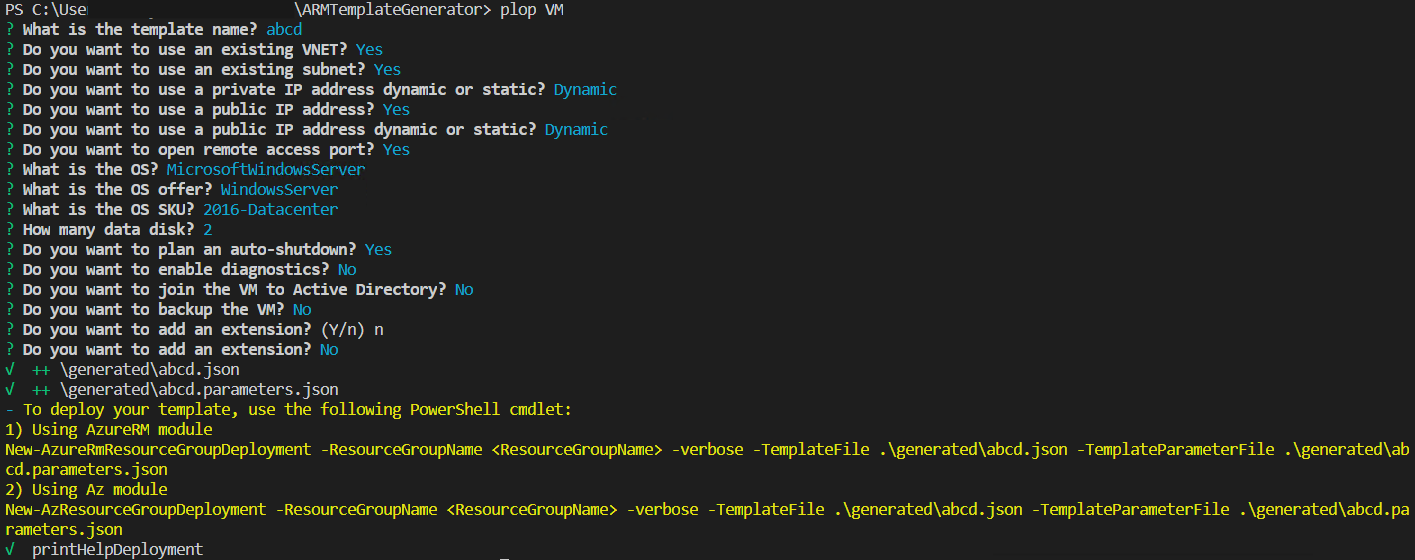ARMTemplateGenerator is a CLI to generate ARM templates.
It is based on plop. Instead of a ton of parameters, the CLI will ask questions to generate the ARM template and its associated parameter file.
At this moment, ARMTemplateGenerator supports:
-
Azure App Service
-
Azure Bastion
-
Azure Container Registry
-
Azure Data Factory
-
Azure Data Lake Store (v1)
-
Azure Firewall
-
Azure Function
-
Azure Key Vault
-
Azure Kubernetes Service
-
Azure Logic Apps
-
Azure SQL
-
Azure SQL Managed Instance
-
Azure Database for MySQL
-
Recovery Services Vault
-
Storage Account & Data Lake Storage Gen2
-
Virtual Network
-
VM
ARM template supports condition or loops however conditions or loops have a number of limitations:
-
Loops does not support 0. You must have at least one element.
-
In a "if" statement, both statements (in case of true or false) are evaluated, resulting on complex tricks to prevent errors
Moreover, the use of nested templates are way too complicated:
-
By nature, they need to be uploaded somewhere, which is not as straight forward as Terraform files which are all included
-
2 nested template (one template for NIC with or without public IP for instance) would need to share the same "interface", the same parameters. What’s the point having a public DNS name without a public IP?
Finally, VM are quite complex (lots of objects). So by using such generator as this one, answering questions on what you want to do, you would be able to have a template following best practices, without to copy-paste template and refactoring for your needs.
-
Clone the repo
git clone https://github.com/r3dlin3/ARMTemplateGenerator
-
Install dependencies
$ yarn install or $ npm install -
Install plop globally
$ yarn global add plop or $ npm install -g plop -
Check plop’s version
> plop -v 2.4.0
A few actions has been added in addition of the built-in actions of plopjs.
printHelpDeployment-
Display help messages for deploying ARM templates
A few helpers have been added for the templates in addition of the helpers provided by plopjs.
repeat-
Repeat a block based on an integer. Example:
{{#repeat count=nbDataDisk}}
{
"diskSizeGB": "[parameters('sizeOfEachDataDiskInGB')]",
"lun": {{@index}},
"createOption": "Empty"
}{{#unless @last}},{{/unless}}
{{/repeat}}
is-
Test equality with a value (string or integer). Example:
{{#is privateIPtype "Static"}}
"privateIP": {
"type": "string",
"metadata": {
"description": "Static private IP"
}
},
{{/is}}
isnot-
The reverse of
is
For new modules, a generator "Generator" has been created:
> plop Generator "Azure Backup" √ ++ \templates\AzureBackup\azuredeploy.json √ ++ \templates\AzureBackup\azuredeploy.parameters.json √ ++ \templates\AzureBackup\component.js
1) Login to Azure
Login-AzAccount Get-AzSubscription Set-AzContext -SubscriptionId <subscription ID>
Or
Import-AzContext -Path tomycontext
2) Create a resource group
$rg="myrg" New-AzResourceGroup $rg -Location "West Europe"
3) Deploy
New-AzResourceGroupDeployment -ResourceGroupName $rg -TemplateFile .\generated\mytemplate.json -TemplateParameterFile .\generated\mytemplate.parameters.json -verbose
1) Login to Azure
Login-AzureRmAccount Get-AzureRmSubscription Set-AzureRmContext -SubscriptionId <subscription ID>
Or
Import-AzureRmContext -Path tomycontext
2) Create a resource group
$rg="myrg" New-AzureRmResourceGroup $rg -Location "West Europe"
3) Deploy
New-AzureRmResourceGroupDeployment -ResourceGroupName $rg -TemplateFile .\generated\mytemplate.json -TemplateParameterFile .\generated\mytemplate.parameters.json -verbose