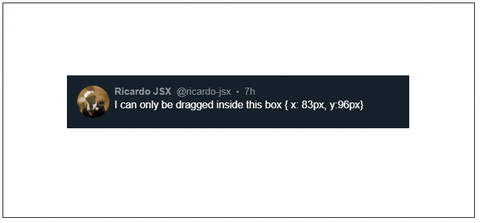Small library, inspired by react-draggable, for making elements draggable
npm install --save use-draggableimport React from 'react';
import useDraggable from 'use-draggable';
function Example() {
const { ref } = useDraggable();
return (
<div ref={ref}>
I can now be moved around!
</div>
);
}{
// Determines which axis the draggable can move. Accepted values:
// - 'both' allows movement horizontally and vertically (default).
// - 'x' limits movement to horizontal axis.
// - 'y' limits movement to vertical axis.
// - 'none' stops all movement.
axis: string,
// Determines in which position the element should be rendered initially.
// The default value is null.
initialPosition?: {
x: number,
y: number
},
// Determines how many pixels the draggable element can be moved from its initial position.
// The default value is null, which means that are no limits to the element to be dragged.
limit?: {
top: number | null,
right: number | null,
bottom: number | null,
left: number | null
}
}{
// The draggable element
ref: RefObject<any>,
// Optional property in case you want to specify an element to be used as the handle that initiates drag.
refHandle?: RefObject<any>,
// Optional property in case you want the draggable element to be bounded to the area of a parent element.
refBound?: RefObject<any>,
// The position of the draggable element.
position: { x: number, y: number },
// Mouse properties.
mouse: {
position: { x: number, y: number },
isPressed: boolean,
isDragging: boolean,
isDragStopped: boolean
}
}MIT © ricardo-jsx