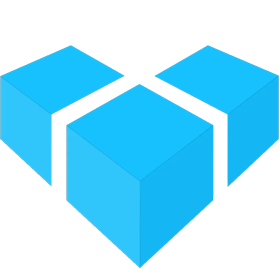Vendure open source ecommerce platform
one-click deploy on railway!
Need help?
Step by step tutorial, with screenshots
This boilerplate consist of a complete setup, backend + admin dashboard & react storefront. Everything is connected, plug n' play when using the reailway deploy template
Use one-click deploy template:
Please change the value of environment variables: SUPERADMIN_USERNAME and SUPERADMIN_PASSWORD.
- Rename
.env.template->.env - To connect to your online database, from local; copy the values of the envorinment variables:
DB_HOST,DB_PORT,DB_NAME,DB_USERNAME,DB_PASSWORD,DB_SCHEMAthat has been auto-generated on railway, and add to your.env. Or use value for a local database.
- postgres database (will be automatically generated if using the railway template)
cd vendure-backend/
yarn build or npm run build will compile the app.
yarn dev or npm run dev will start the local admin dashboard app to manage products and orders etc. at: localhost:3000/admin
yarn start or npm run start will start the backend server and serve admin dashboard. at: localhost:3000/admin
- Tutorial blog post: Vendure Tutorial on Funkyton