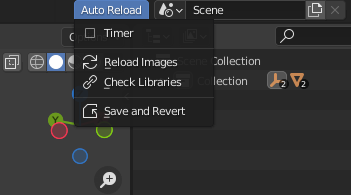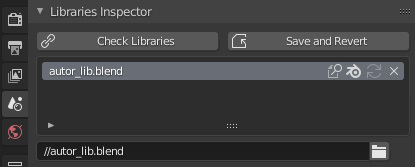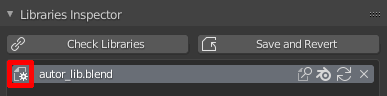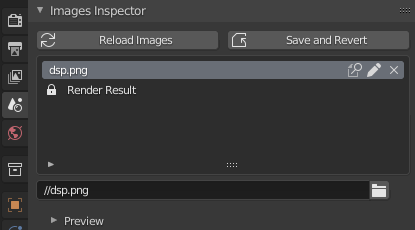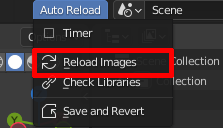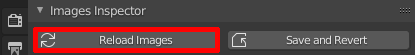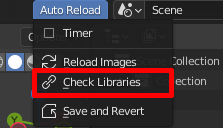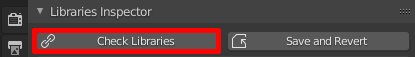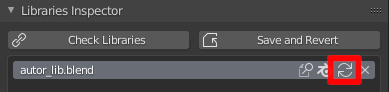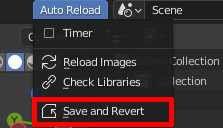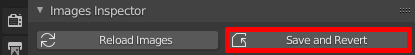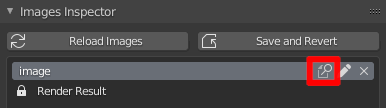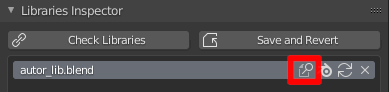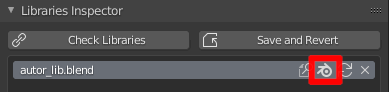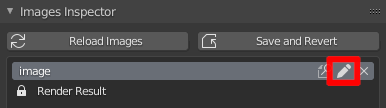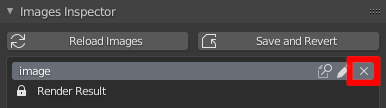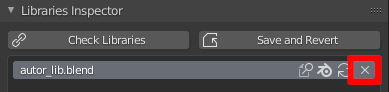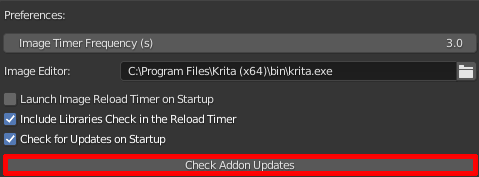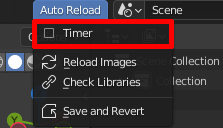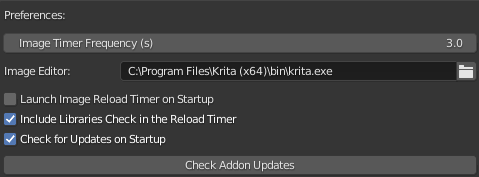Auto Reload is a Blender addon design to help user refresh external files (images and libraries) from inside Blender.
Here is a showcase video of the addon https://www.youtube.com/watch?v=EwUSCX48Lkw
If you like this addon, you can help me here through Donation, to buy me a coffee and allow me to continue to develop free tools.
Auto Reload operators are located in several places in Blender :
Handy accessible menu to quickly toggle Timer or Reload and Check Images/Libraries. You can also Save and Revert Blend file from here.
Manage Libraries from here. Name and Path of external Libraries used in Blend file are accessible.
Reveal, Open in Blender instance, Reload or Remove.
A File icon above the Library name shows User the Library has been modified.
Manage Images from here. Name and Path of external Images used in Blend file are accessible.
A Preview Subpanel allows User to check selected Image.
Reveal, Modify in Image Editor or Remove.
Located in the Top Bar Menu and the Images Inspector Panel
This operator will reload all modified images.
Located in the Top Bar Menu and the Libraries Inspector Panel UI List
This operator will check all used Libraries for modification without reloading them (reloading used libraries should be let to the user to prevent some unwanted modifications).
Located in the Libraries Inspector Panel UI List
This operator will reload selected Library.
Located in the Top Bar Menu, Images Inspector Panel and Libraries Inspector Panel
This operator will save current Blend file and reload it, all external Images and Libraries will be reloaded.
Located in the Images Inspector Panel and Libraries Inspector Panel
This operator will open an explorer at the location of the selected Image/Library.
Located in the Libraries Inspector Panel
This operator will open selected Library in a Blender instance.
Located in the Images Inspector Panel
This operator will open selected Image in an external Image Editor (specified in the Addon Preferences).
Located in the Images Inspector Panel and Libraries Inspector Panel
This operator will remove selected Image/Library from the Blend file.
Located in the Addon Preferences
This operator will check for new version of the Addon online. If found, a popup message will show User a direct link to download it.
Nb : This operator is performed at Blender startup by default (specified in the Addon Preferences).
Located in the Top Bar Menu
The Timer property is a way to reload external images and check libraries for modifications at regular intervals of time (specified in the Addon Preferences). Every n seconds, Blender will look for modified Images and Libraries, and if found, will reload Images.
If the Timer is on, User will see a Stopwatch Icon next to the Top Bar Menu header.
User can deactivate the Check for modified Libraries from the Addon Preferences.
- Image Timer Frequency : set here the time interval for automatic Check/Reload for external Images and Libraries
- Image Editor : Path to executable file of Image Editor (like Gimp, Krita...)
- Launch Image Reload Timer on Startup :
- Include Libraries Check in the Reload Timer :
- Check for Updates on Startup :
- Check Addon Updates operator : Check manually for Addon Updates (see above for details)
On Linux (possibly Mac too), the Reveal File operator will not select the File in opened explorer window.
The Image Strips in the VSE will not update using Auto Reload, Blender manage them as separate entities. Handling them is in the Roadmap, but not currently integrated.
Renaming Image/Library from Inspector Panels will change the list order, Preview Image subpanel will not be refreshed until User change highlighted list entry