-
Notifications
You must be signed in to change notification settings - Fork 0
Home
Split files into smaller chunks (64MB) and Rejoin them.
- Open the app
- Tap browse and select the file to split ( or type in the path )
- Tap split
- Share partfiles




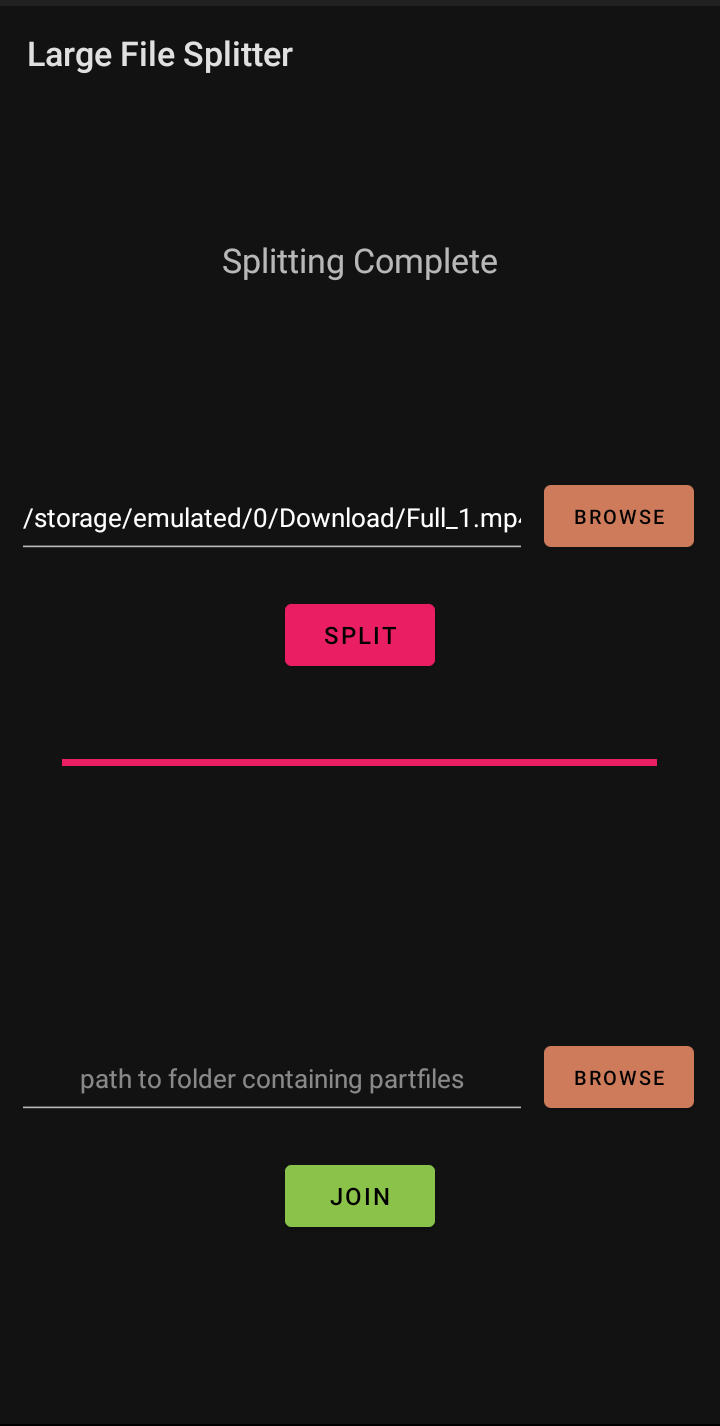
- Open the app
- Tap browse and select the folder where partfiles are present ( or type path )
- Tap join
- Delete partfiles after joining completes (recommended)

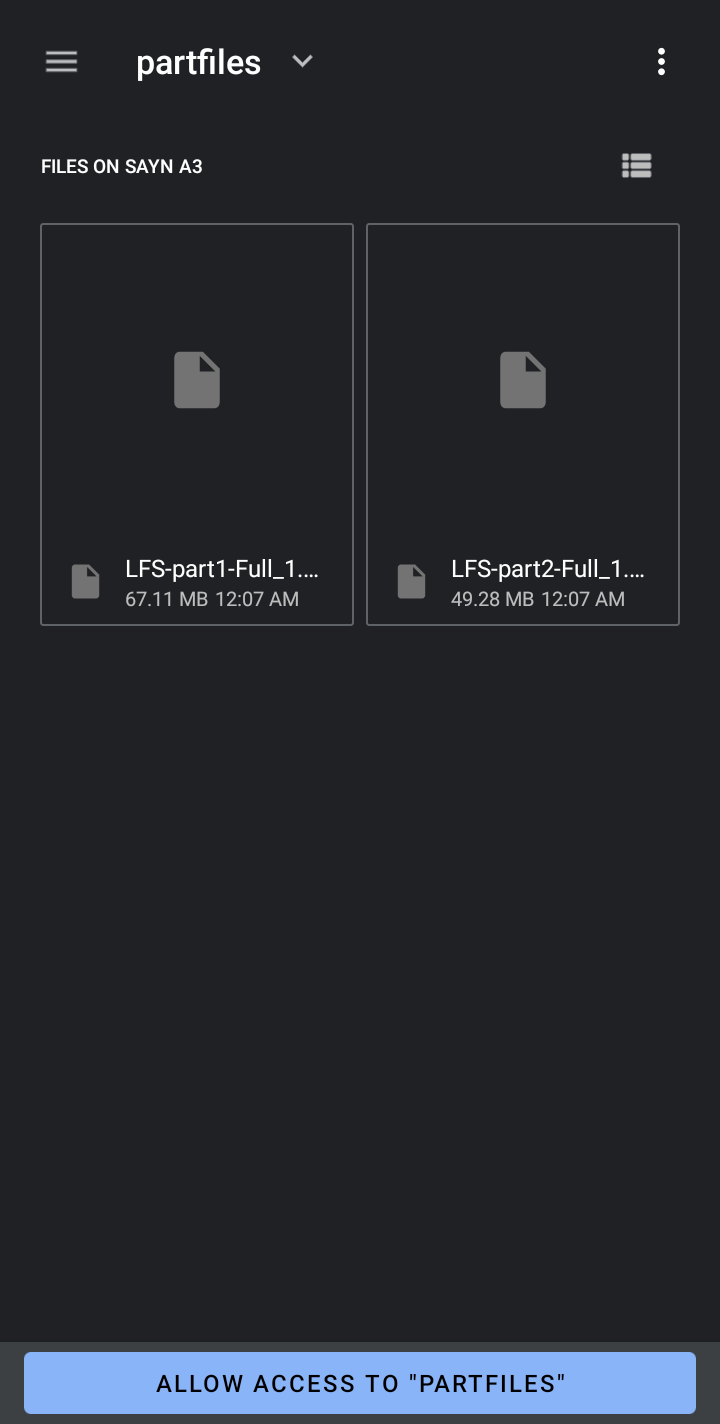



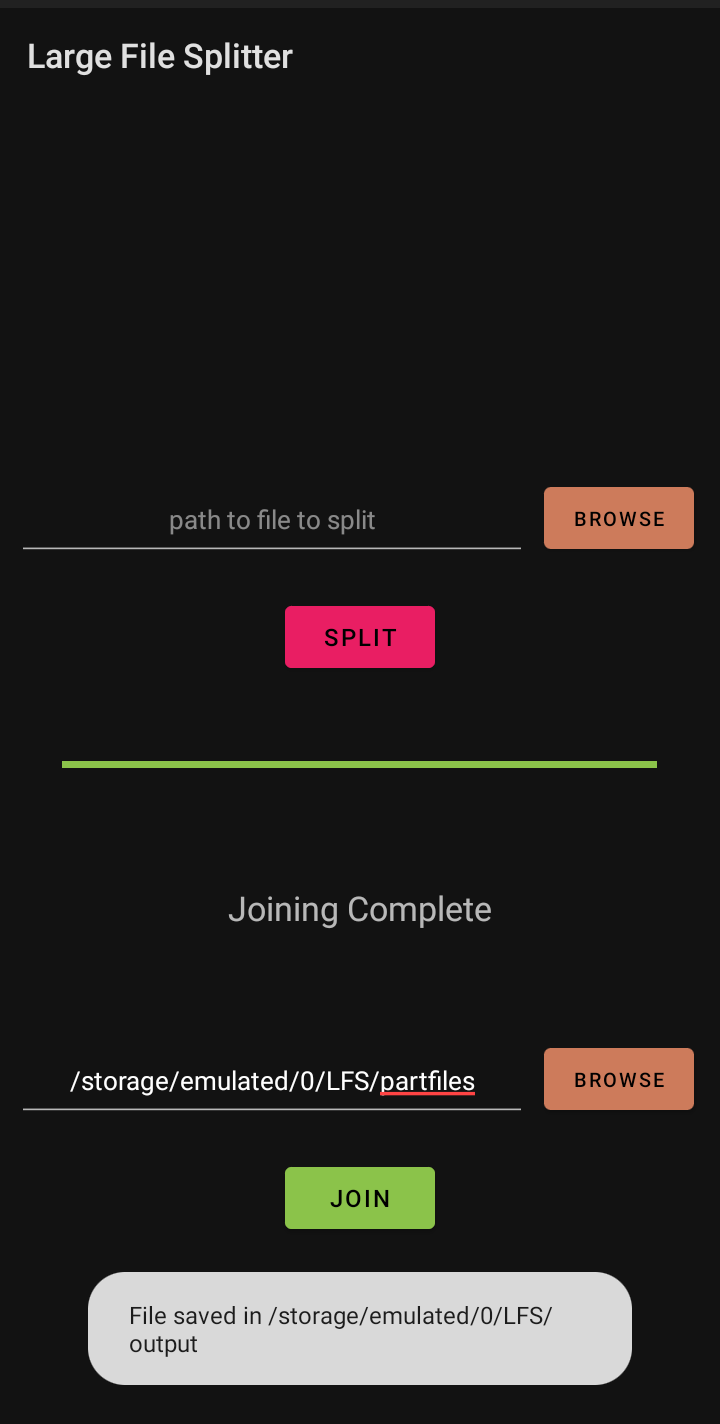
The app requires storage access permission in order to read/write files.
The app uses the theme specified by the system. (light/dark)
After pressing browse and opening the default file manager, tap on the three dots on the top right corner and select 'Show internal storage' option. Now in the leftside menu the internal storage will be available.

It is recommended to use the default android file explorer and select the file from internal/external storage.
Yes! You can open a file from your file explorer using the app and it will be selected for splitting automatically.
The progress bar color denotes what operation is currently going on, green means joining, pink means splitting.
The app uses the system theme. Change your system theme to light mode or dark mode to change the app theme.


No. This app is made by an individual programmer and is not affiliated with WhatsApp in any way whatsoever.
This project is open source and you can contribute to it by creating a pull request in the github repo.