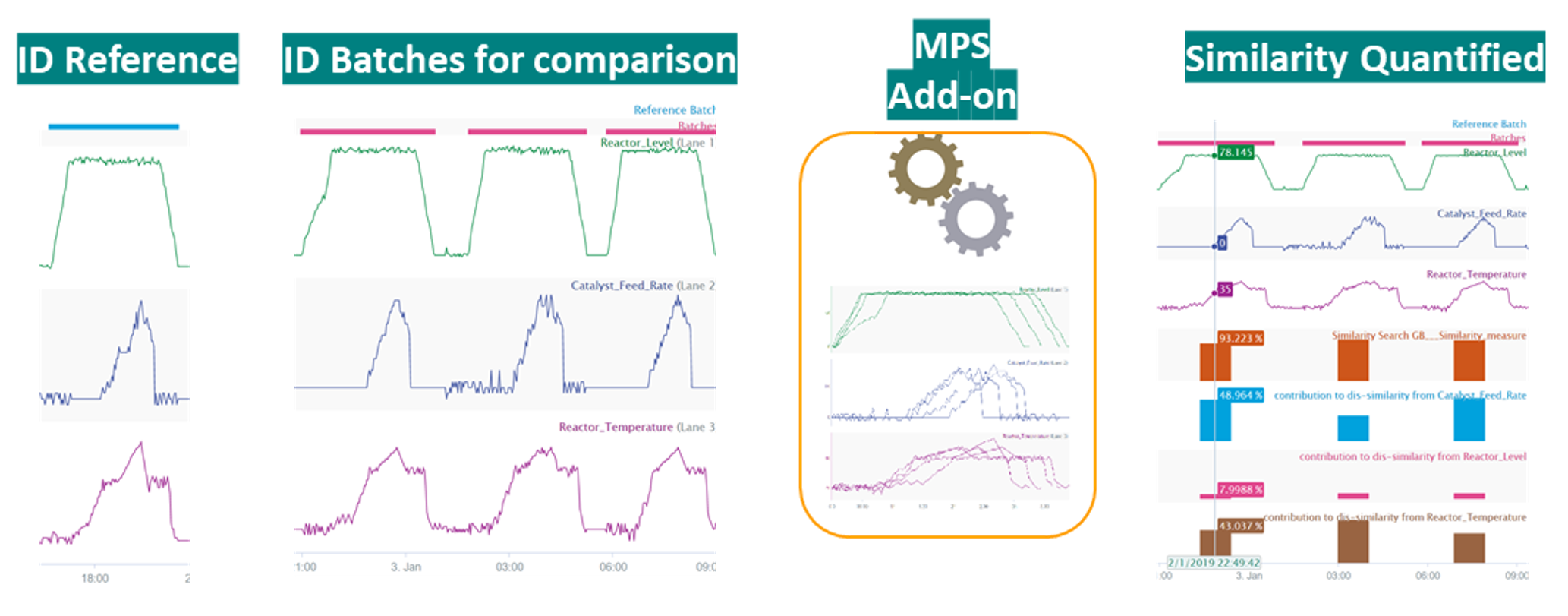Multivariate Pattern Search [MPS] is a Seeq Add-on for multivariate search and similarity assessment. This Add-on supports both continuous and batch processes. In continuous mode, the Add-on finds multivariate profiles in time that are similar to a visually captured reference. In batch mode, the Add-on computes a multivariate similarity score per batch that allows the user to identify batches that are similar or dissimilar to a prespecified ‘golden’ reference set ('golden batches'). Additionally, MPS also provides a contribution score for each signal. This allows the user to determine which signals contributed to the observed similarity or dissimilarity and utilize that information for accelerated diagnostics/troubleshooting.
seeq-MPS User Guide provides an in-depth explanation of reference search, batch analysis and how seeq-mps works. Examples of typical analyses using seeq-mps can be found in the section Use Cases.
The video below is a short demonstration of the MPS add-on
MPS_webinar_demo_video.mp4
The backend of seeq-mps requires Python 3.7 or later.
See requirements.txt file for a list of
dependencies and versions. Additionally, you will need to install the seeq module with the appropriate version that
matches your Seeq server. For more information on the seeq module see seeq at pypi
If you want to install seeq-mps as a Seeq Add-on, you will need:
- Seeq Data Lab (>=53.0.0 or >=R54.0.2)
seeqmodule whose version matches the Seeq server version- Seeq administrator access
- Enable Add-on in the Seeq server
The latest build of the project can be found here as a wheel file. The file is published as a courtesy and does not imply any guarantee or obligation for support from the publisher.
- Create a new Seeq Data Lab project and open the Terminal window
- Run
pip install seeq-mps - Run
python -m seeq.addons.mps
Follow the instructions when prompted. ("Username or Access Key" is what you use to log in to Seeq. "Password" is your password for logging into Seeq.)
There are additional Options for the addon installation. These include --users and --groups. These can be used
to change permissions for the addon tool. For example to give permission to users me and you one would install the
addon with as:
python -m seeq.addons.mps --users me youWe welcome new contributors of all experience levels. The Development Guide has detailed information about contributing code, documentation, tests, etc.
- Official source code repo: https://github.com/seeq12/seeq-mps
- Issue tracker: https://github.com/seeq12/seeq-mps/issues
You can get started by cloning the repository with the command:
git clone [email protected]:seeq12/seeq-mps.gitFor development work, it is highly recommended creating a python virtual environment and install the package in that working environment. If you are not familiar with python virtual environments, you can take a look here
Once your virtual environment is activated, you can install requirements and seeq-mps from source with:
pip install -r requirements.txt
python setup.py installIf you experience the following error:
Exception: The compiled dtaidistance C library is not available. See the documentation for alternative installation
options.
It could be from a known issue from the package dtaidistance and C library availability, please follow their guide for troubleshooting: https://dtaidistance.readthedocs.io/en/latest/usage/installation.html
There are several types of testing available for seeq-mps
After installation, you can launch the test suite from the tests folder in the root directory of the project. You will
need to have pytest >= 4.3.1 installed.
To run all tests:
pytestTo test the UI, use the developer_notebook.ipynb in the development folder of the project. This notebook can also be
used while debugging from your IDE.
The changelog can be found here
Code related issues (e.g. bugs, feature requests) can be created in the issue tracker
Maintainer: James Higgie
Please cite this work as:
seeq-mps
Seeq Corporation, 2021
https://github.com/seeq12/seeq-mps