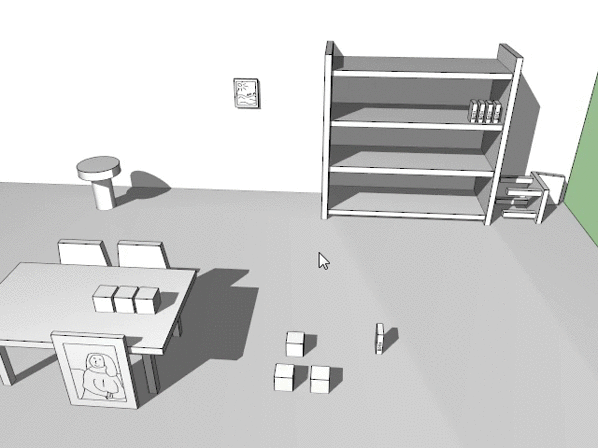Slide is an interaction technique (presented with a demo implementation) for positioning objects in 3D environments in a more intuitive manner.
By default, all objects are kept in contact with a background surface. It is assumed your target position is in contact with the surface below due to gravity in your virtual world. It also is assumed that your objects follow the laws of physics and do not intersect with other objects. In the vast majority of cases, this is the preferred behavior, hence the default behaviour in Slide caters for it. For floating or intersecting objects, you can switch to more traditional positioning methods.
This new machine-assisted positioning method allows very quick and precise movement of objects in typical scenes. This behaviour is very reminiscent of drag-and-drop, despite being in 3D.
If you want to learn more, you can take a look at my Master's thesis (19.5 MB) which covers this topic in depth.
- Task Performance Comparison with Explanation (YouTube, 2 min)
- Sliding on Tesselated Geometry (gif, 15 sec)