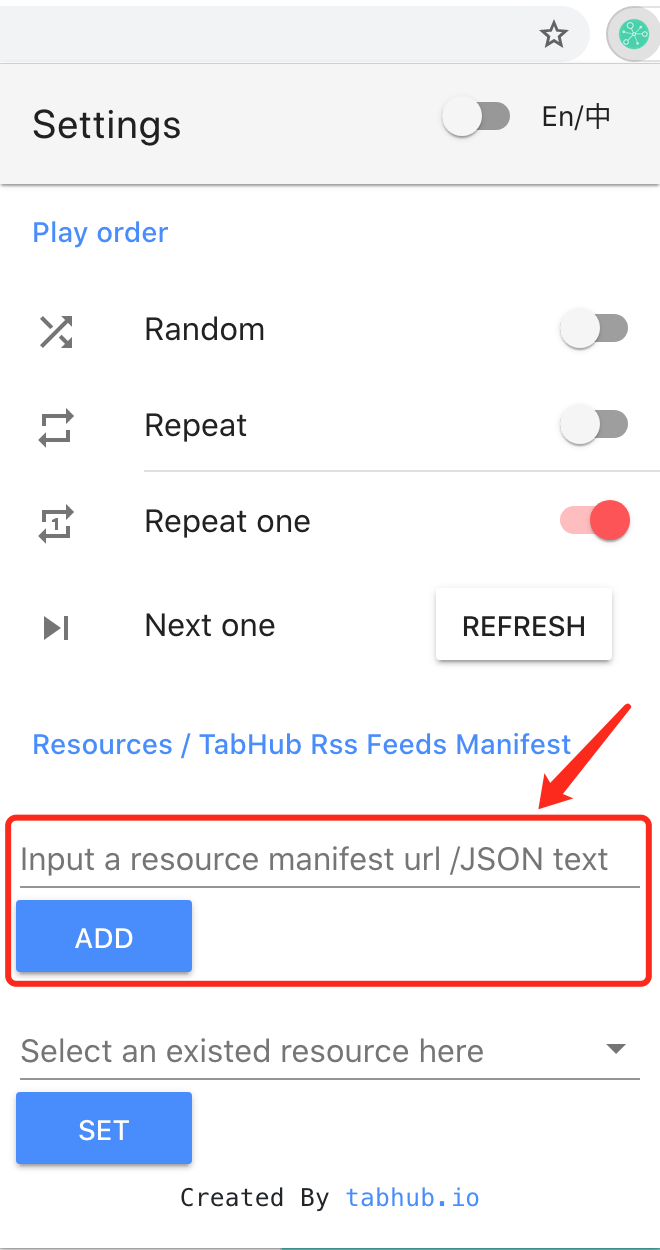TabHub Card Action helps you to generate your own album cards used in TabHub Chrome Extension.
For example, you can put your family's photos in a repo:
- all these images must be put under a folder named
imagesthat we can call it an album or resource - you can have several
imagesfolders in different directories, and a manifest json file will be generated according to oneimagesfolder - if current directory already exists an
imagesfolder, thoseimagesfolders in current sub directories wouldn't be included in result
then use this action to generate some manifest.jsons that you can use to play these photos in a new tab of your Chrome(or Edge) browser, you can find the action will also generate a README file for you that contains a list of manifest file's link.
Copy a resource manifest link address from README file generated by the action and set it in the TabHub as below:
You can follow the config below to create your GitHub workflow, or just use a template we provide.
# your GitHub Action workflow config file
name: Test TabHub Card Action
on: [push]
jobs:
test_tabhub_action:
runs-on: ubuntu-latest
name: A job to test TabHub action
steps:
- name: Checkout
uses: actions/checkout@v2
- name: TabHub Card Action
uses: tabhub/tabhub-card-action@master
- name: Git commit
run: |
# git commit if there's any change
if test -n "$(git status --porcelain 2>/dev/null)"; then
git config --local user.email "41898282+github-actions[bot]@users.noreply.github.com"
git config --local user.name "github-actions[bot]"
git add .
git commit -m "Update manifest"
git push
fi