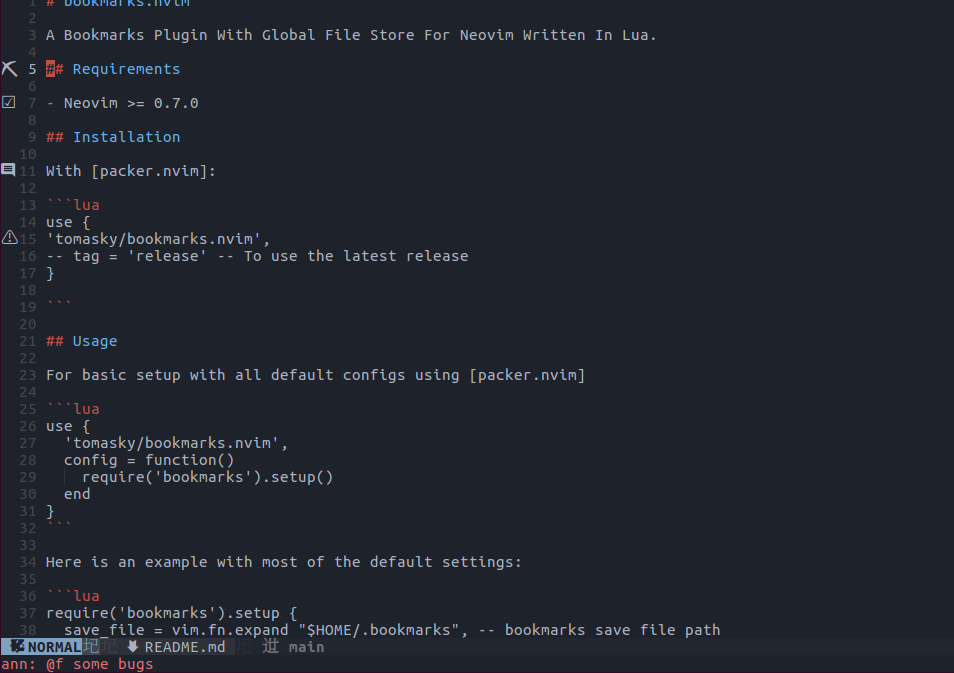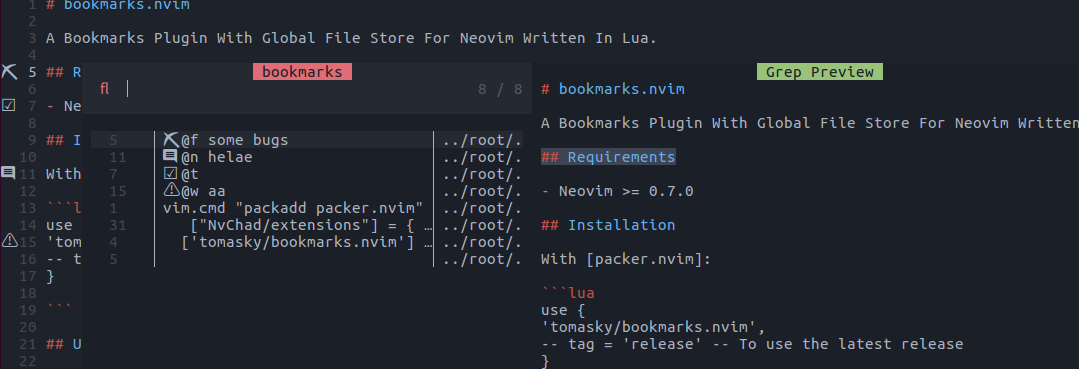A Bookmarks Plugin With Global File Store For Neovim Written In Lua.
- Display different icons according to annotation keywords
- open bookmarks in a quickfix list
- search marks with Telescope
- Neovim >= 0.7.0
With packer.nvim:
use {
'tomasky/bookmarks.nvim',
-- tag = 'release' -- To use the latest release
}
For basic setup with all default configs using packer.nvim
use {
'tomasky/bookmarks.nvim',
-- after = "telescope.nvim",
event = "VimEnter",
config = function()
require('bookmarks').setup()
end
}Here is an example with most of the default settings:
require('bookmarks').setup {
-- sign_priority = 8, --set bookmark sign priority to cover other sign
save_file = vim.fn.expand "$HOME/.bookmarks", -- bookmarks save file path
keywords = {
["@t"] = "☑️ ", -- mark annotation startswith @t ,signs this icon as `Todo`
["@w"] = "⚠️ ", -- mark annotation startswith @w ,signs this icon as `Warn`
["@f"] = "⛏ ", -- mark annotation startswith @f ,signs this icon as `Fix`
["@n"] = " ", -- mark annotation startswith @n ,signs this icon as `Note`
},
on_attach = function(bufnr)
local bm = require "bookmarks"
local map = vim.keymap.set
map("n","mm",bm.bookmark_toggle) -- add or remove bookmark at current line
map("n","mi",bm.bookmark_ann) -- add or edit mark annotation at current line
map("n","mc",bm.bookmark_clean) -- clean all marks in local buffer
map("n","mn",bm.bookmark_next) -- jump to next mark in local buffer
map("n","mp",bm.bookmark_prev) -- jump to previous mark in local buffer
map("n","ml",bm.bookmark_list) -- show marked file list in quickfix window
map("n","mx",bm.bookmark_clear_all) -- removes all bookmarks
end
}require('telescope').load_extension('bookmarks')Then use :Telescope bookmarks list or require('telescope').extensions.bookmarks.list()
- gitsigns.nvim most of lua functions come from this plugin
- vim-bookmarks inspired by this vim plugin
- possession.nvim some util functions