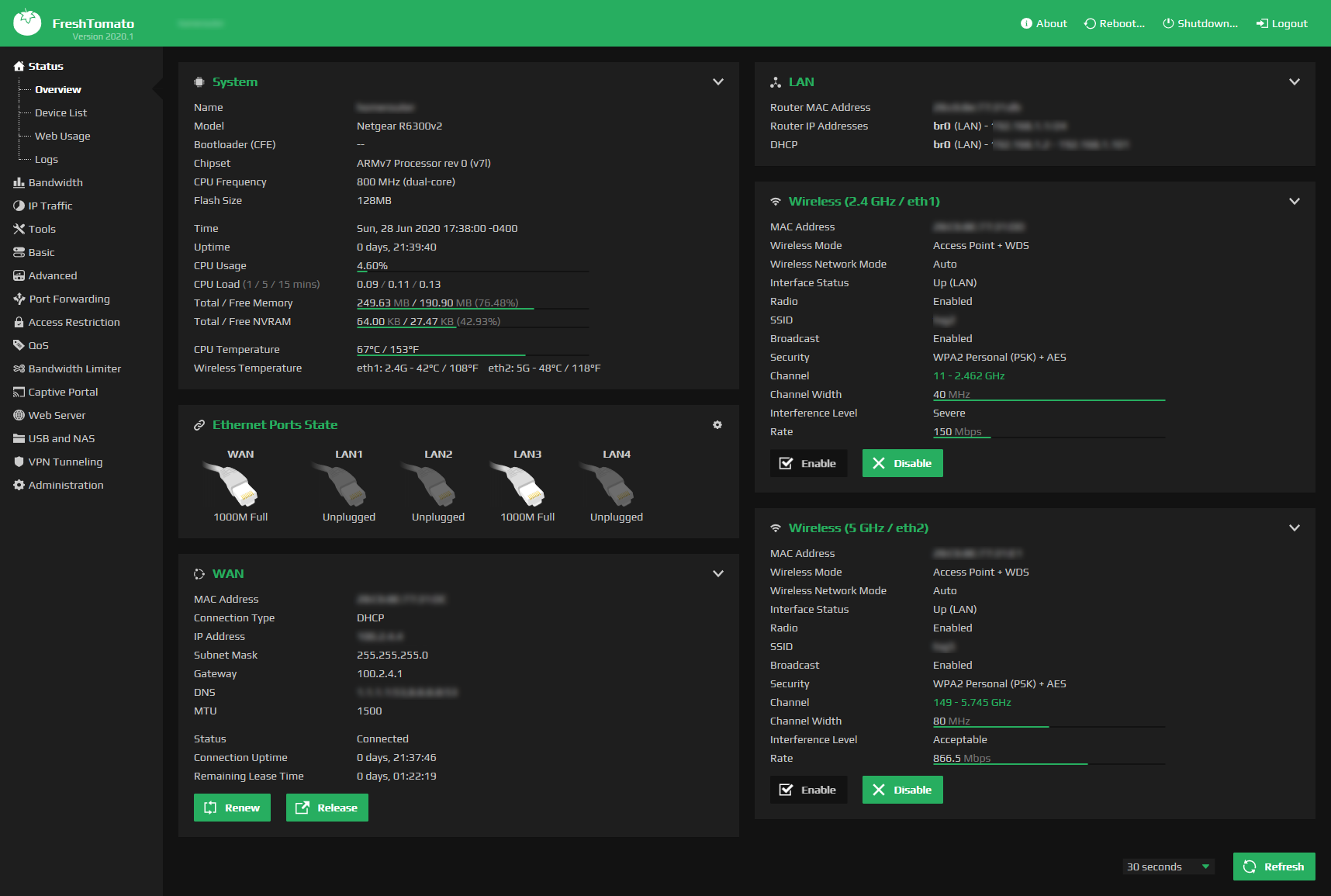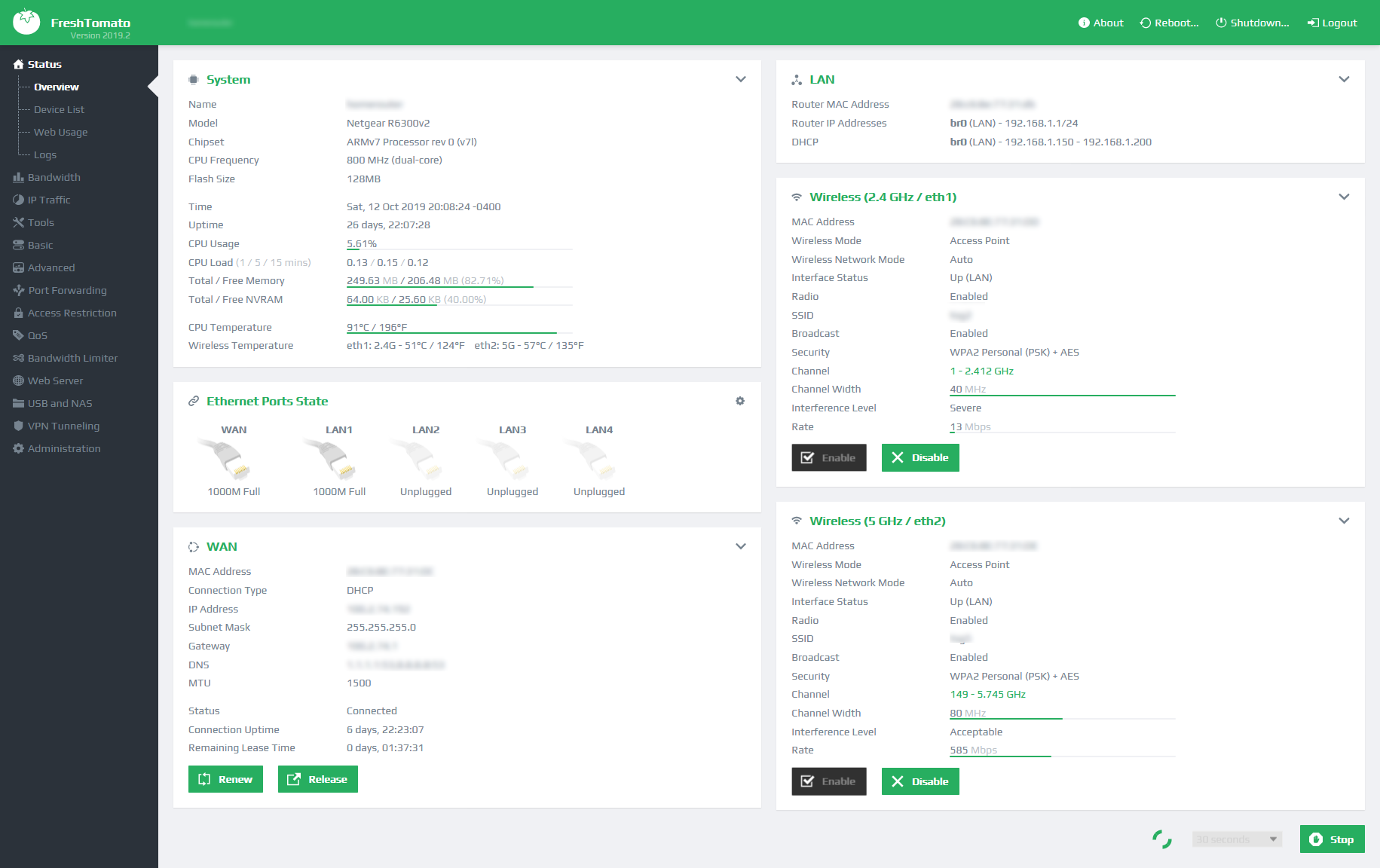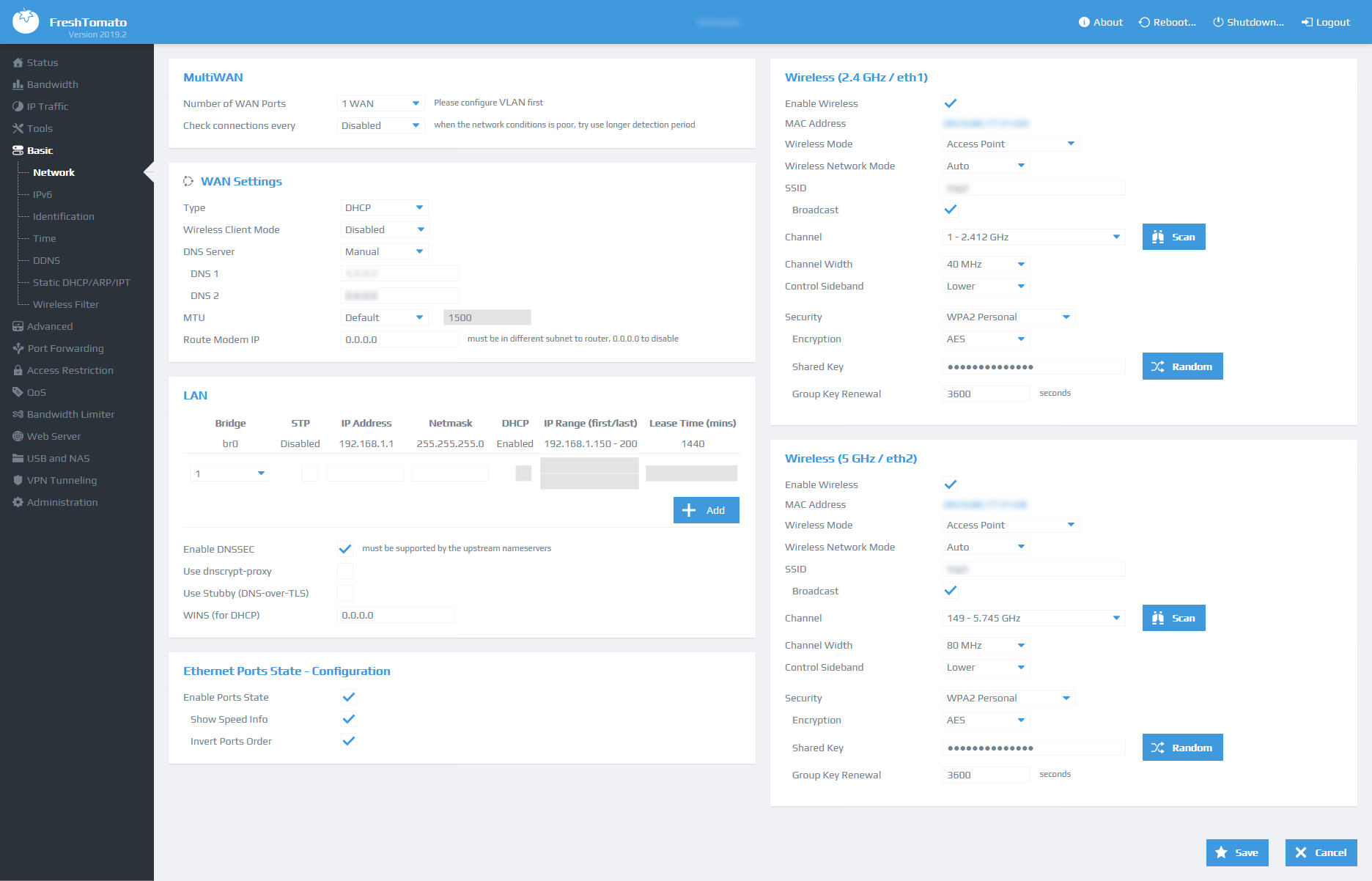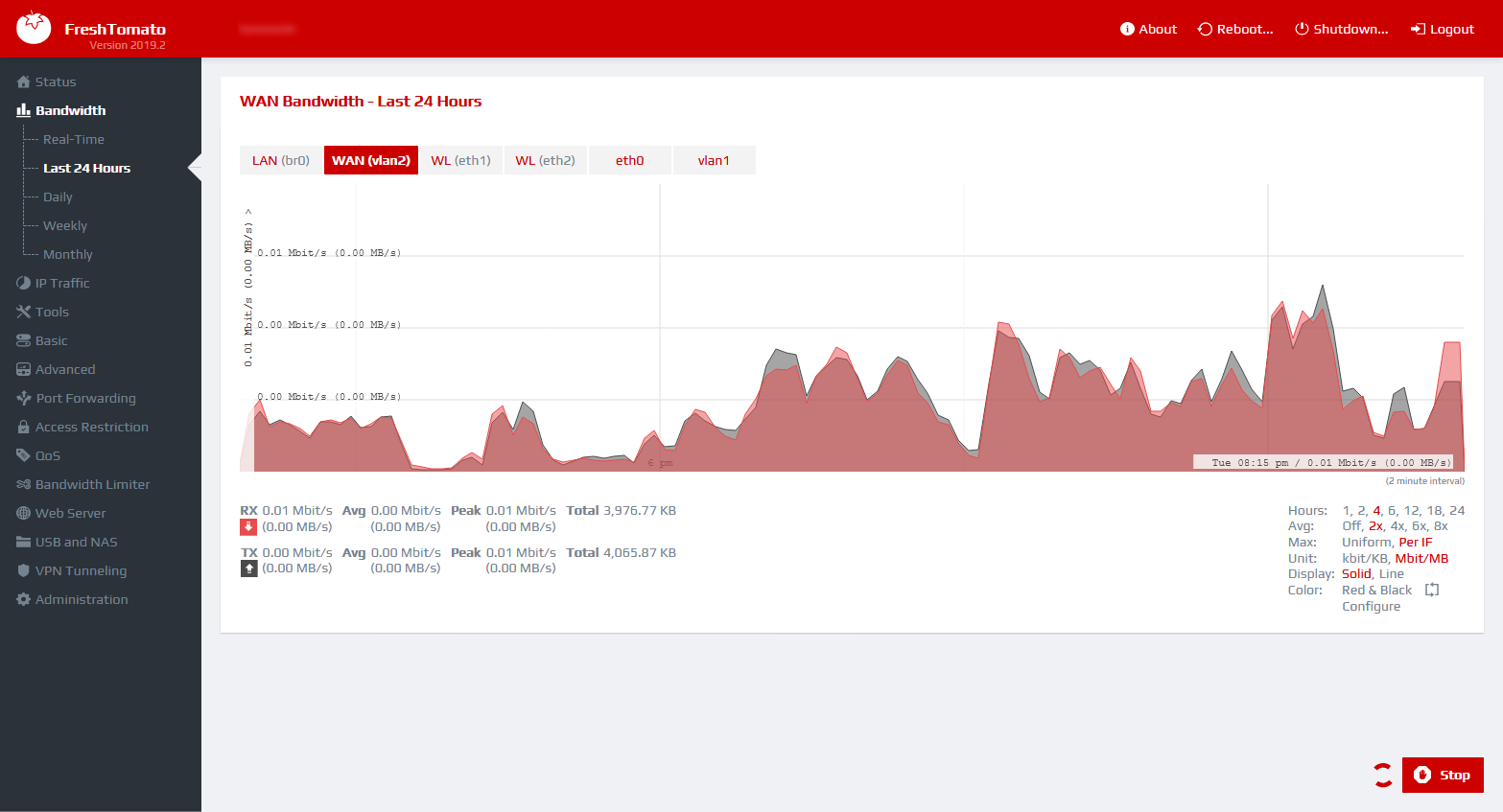A deep rework of brandonongzy's custom css. It's an attempt to re-implement AdvancedTomato's look and feel on vanilla FreshTomato firmware (i.e. css only).
Includes
- (new) built-in light/dark theme support - uses system's preference automatically
- uniform panel-based UI
- custom-drawn controls
- svg-based icons in main menu, on all buttons, and some panel titles (embedded, no external dependencies)
- (new) fully self-contained, including fonts
- uniform alignment and indents across all the pages.
- uniform text styles
- multi-column for wide monitors (needs script below )
- collapsible menu for low-res screens
- css-only vector animations for spinners
- parametrized to make different accent color easy to apply, etc.
Optional Tampermonkey (,
) scripts are provided:
to make graphs dynamically resizable.
- script to add live progress bars on the overview page. Note that only https://192.168.1.1/ or http://freshtomato/ are @included by default
- script to allow tiles to be placed in multiple columns. Note that only https://192.168.1.1/ or http://freshtomato/ are enabled by default; some pages are excluded.
- script to switch accent to Red
- script to switch accent to Blue
Dark Theme - Default - Overview
Light Theme - Default - Overview
Light Theme - Blue - Basic
Light Theme - Red - Graphs
- Navigate to Administration > Scripts
- Choose WAN Up
- Paste the contents of tomato_wanup_light
- Save changes
- Navigate to Administration > Admin Access
- Change color scheme to custom.css
- Save changes and reboot router
- You may need to erase your brower's cache before the new UI appears.
- Enable SSH deamon in Administration > Admin Access
- Connect to router over SSH
- Create folder wwwext in /var/
- Upload custom.css file into /var/wwwext/
- Navigate to Administration > Admin Access
- Change color scheme to custom.css
- Save changes and reboot router
- You may need to erase your brower's cache before the new UI appears.
After every reboot, this needs to be performed again. Router will automatically remove custom.css file after reboot