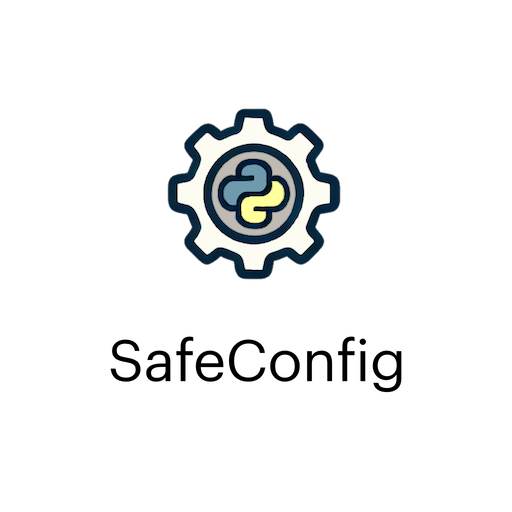SafeConfig provides a structured and flexible way to define, validate, and manage configurations for your Python applications. It supports hierarchical configuration structures with fields that can be variables, arrays, or nested structures. It also includes a command-line interface (CLI) parser to easily override configurations via CLI arguments.
- Define hierarchical configurations with nested structures.
- Support for variable, array, and struct field types.
- Validation of field values.
- Load and save configurations from/to JSON and YAML files.
- Override configurations using command-line arguments.
To install the library, clone the repository and install the required dependencies:
pip install safeconfigTo define a configuration, create a class that inherits from Struct and define the fields using Variable, Array, and other Struct subclasses.
from safeconfig import Variable, Array, Struct
class DatasetConfig(Struct):
paths = Array(str, description="Dataset paths.")
batch_size = Variable(int, description="Batch size", default=64)
shuffle = Variable(bool, description="Shuffle dataset on the fly", default=True)
class TrainerConfig(Struct):
learning_rate = Variable(float, description="Learning rate for training", default=0.001)
epochs = Variable(int, description="Number of training epochs", optional=True)
training_dataset = DatasetConfig(description="Training datasets")
config = TrainerConfig()You can load the configuration from a JSON or YAML file using the read method.
config.read("path/to/config.yaml")Note that the Struct will be used as a schema to validate all the attributes.
You can save the configuration to a JSON or YAML file using the write method.
config.write("path/to/config.yaml")You can access and modify the configuration fields directly or using the set and get methods.
# Accessing fields
print(config.learning_rate)
print(config.training_dataset.batch_size)
# Modifying fields
config.learning_rate = 0.01
config.training_dataset.batch_size = 128
# Using set and get methods
config.set({'learning_rate': 0.01, 'training_dataset': {'paths': '/path/to/data'], 'batch_size': 128}})
print(config.get())The CLI parser allows you to override configuration values using command-line arguments. It also supports loading configurations from a file specified via CLI.
from safeconfig import CLIParser
if __name__ == "__main__":
parser = CLIParser(TrainerConfig())
config = parser.parse_args()
print(config)Now you can load configuration files by passing a config file path or override fields with corresponding command line arguments:
python your_script.py --config path/to/config.yaml \
--learning_rate 0.01 \
--training_dataset.paths /data/dataset1 /data/dataset2
--training_dataset.batch_size 128 \
--print_configHelp command will is automatically generated based on the schema:
python your_script.py --helpHere is an example configuration file in YAML format:
learning_rate: 0.01
epochs: 10
training_dataset:
paths:
- "/data/dataset1"
- "/data/dataset2"
batch_size: 128
shuffle: trueContributions are welcome. Please fork the repository and submit a pull request with your changes.
This project is licensed under the MIT License. See the LICENSE file for more details.