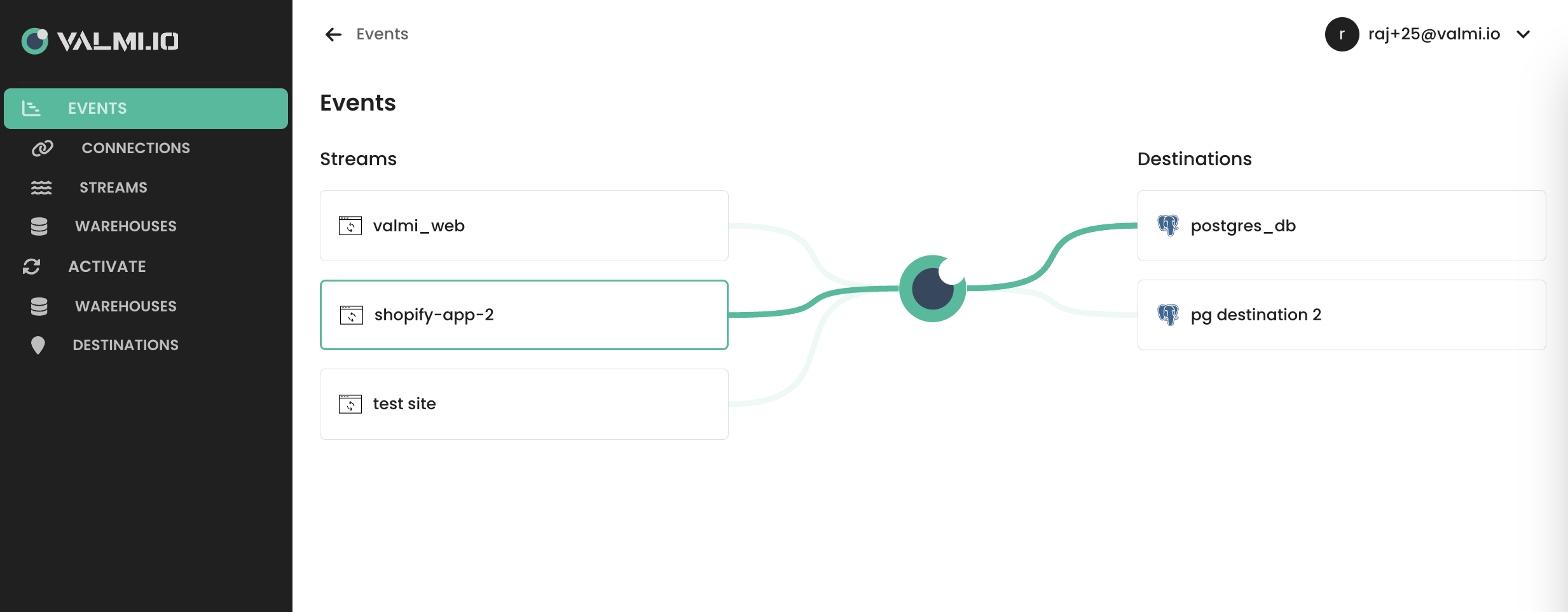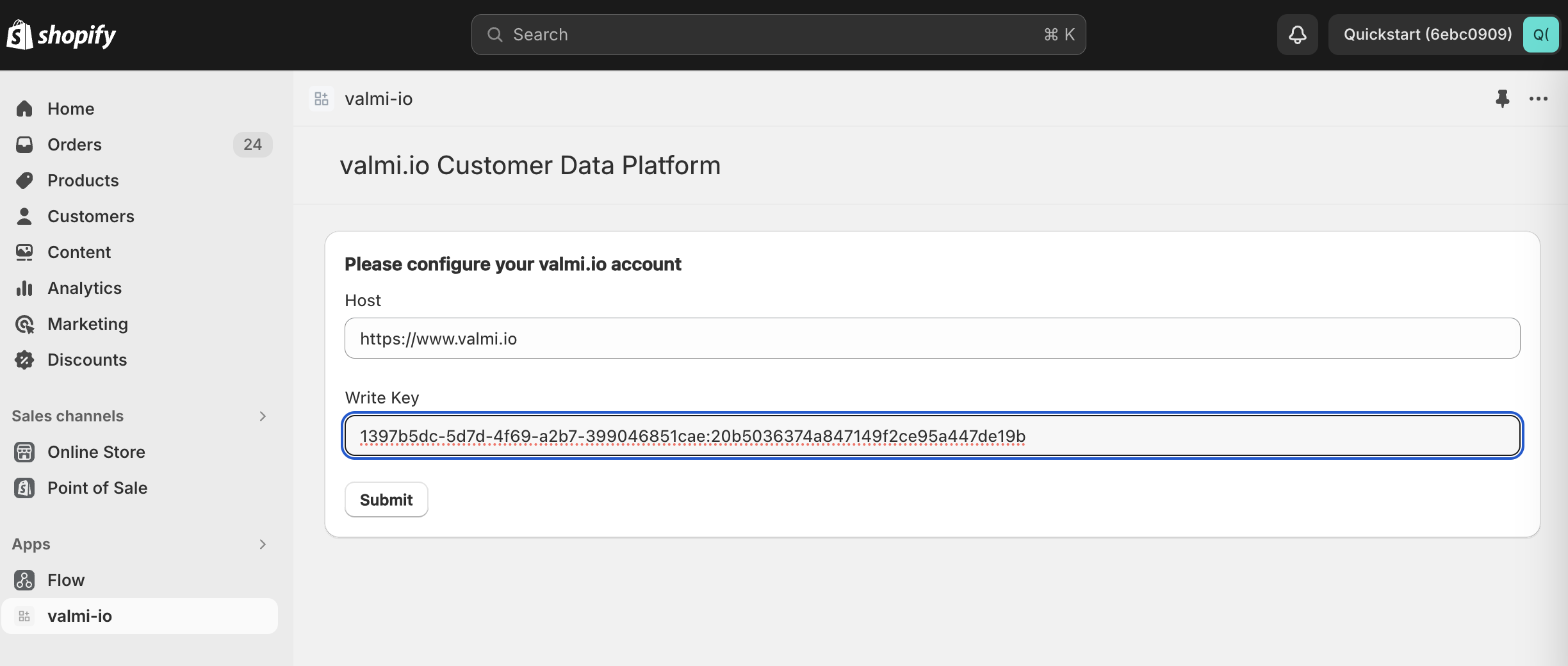-
We have launched EVENT Streams (powered by Jitsu). Try free @ cloud.valmi.io both User Activity Events Tracking and Data Activation
-
See it in Action
Quickly witness a One Million (1M) Rows Sync at Live Sync.
Events Shopify App
Website · Slack Community · Documentation · Blog . Changelog . Roadmap
valmi.io Customer Data Platform (CDP) provides open-source Reverse ETL (data activation) platform to load data from warehouses into SaaS platforms such as Advertising (Facebook Ads, Google Ads), Marketing (Klaviyo, Braze), CRM (Salesforce, Hubspot), Accounting (Xero, Netsuite), Customer Support (Zendesk), Messaging (Slack), Webhook Apis etc.
✨ Checkout docs at - https://www.valmi.io/docs/
✨ Read the variety of usecases valmi.io can enable for your organization - https://www.valmi.io/blog/
👉 1. Use it in the cloud
-
You can immediately create a sync at https://cloud.valmi.io.
-
Watch a demo video to create a sync.
👉 2. Run it locally or in your Cloud
-
Prerequisites: valmi.io relies heavily on both Docker and Docker-compose. Install Docker Desktop to get both docker and docker-compose.
-
Clone this repo and recursively clone submodules.
git clone [email protected]:valmi-io/valmi-activation.git
cd valmi-activation
git submodule update --init --recursive- Setup the environment.
cp .env-example .env
cd valmi-app-backend
cp .env-example .env
cd ../valmi-app
`For macos`
cp .env-example.macos .env
`For linux`
cp .env-example.linux .env- Intermediate storage, We are adding support for object stores like S3, GCS. Until then, Local storage is used.
sudo mkdir -p /tmp/shared_dir/intermediate_store
sudo chmod -R 777 /tmp/shared_dir/intermediate_store- Launch the reverse-etl service.
./valmi prod --with-jitsu- To stop the service, run the following.
./valmi prod --with-jitsu down- Please wait for about 2 minutes before you access the service, since valmi-app builds an optimized compiled version of the app UI. To access the service, please check the 'Accessing the service' section for local deployments.
👉 3. Develop a connector locally to customize valmi.io as per your needs. You can just contact us too.
- Clone, setup environment variables and create intermediate storage (see above section).
- Create a new connector (Optional).
# Copy code base from any existing connectors from valmi-integrations folder (ex. destination-webhook)
cd valmi-integrations/connectors
cp -r destination-webhook destination-awesome_connector
# Make necessary changes and build the connector
cd destination-awesome_connector
make build_docker version=latest
# Add the new connector information to "valmi-app-backend/init_db/connector_def.json"- Run the service.
./valmi dev --with-jitsu-
To access the service, please check the 'Accessing the service' section for local deployments.
-
To Stop the service, run the following.
./valmi dev --with-jitsu down-
Syncs
http://localhost:3000Sync Runs
http://localhost:3000UI Backend Server API
http://localhost:4000/api/docsActivation Server API
http://localhost:8000/docs