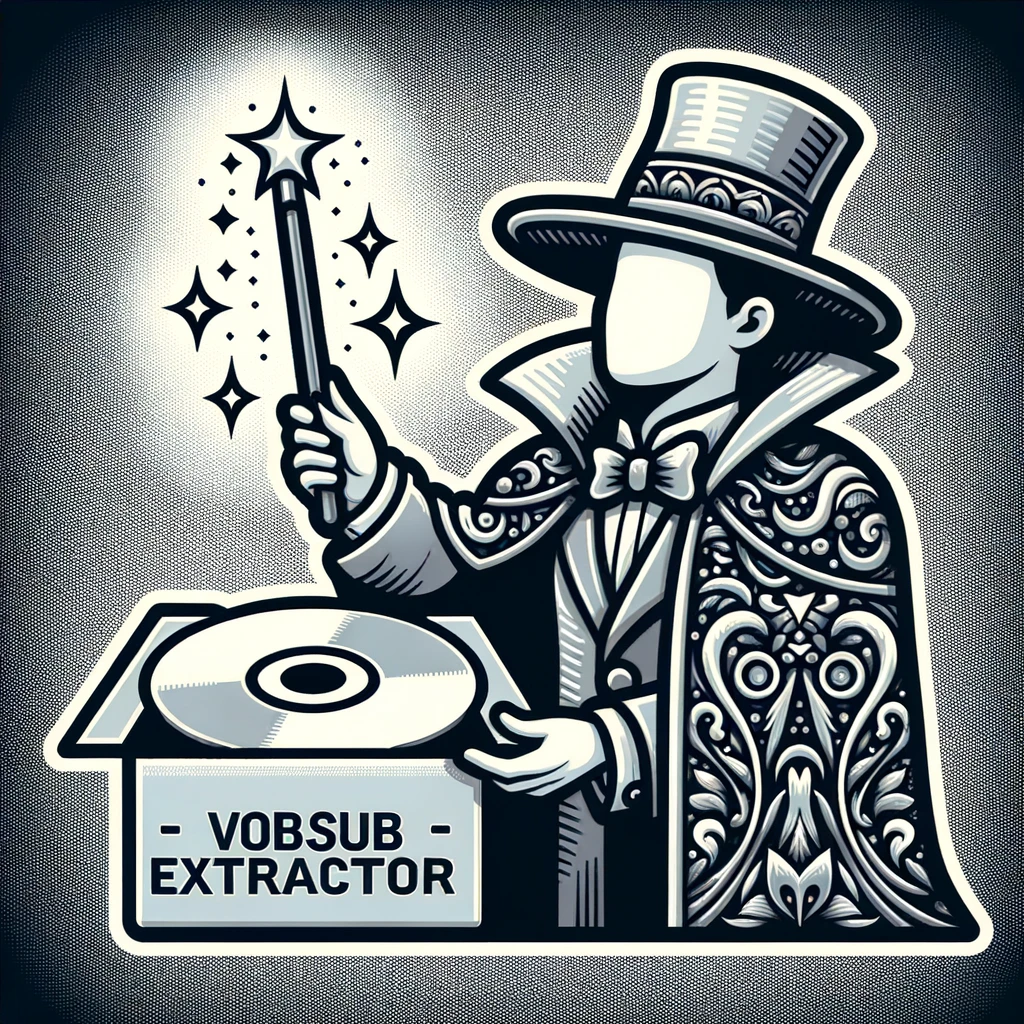This is a Python program designed to extract images from VobSub (.sub/.idx) files and convert them to text using OCR (Optical Character Recognition).
The extraction of the VobSub as been taken from SubtitleEdit and ported to python.
-
Image Extraction: The program can extract images from provided VobSub files. The user can specify the file and destination folder for the extracted images.
-
OCR Processing: The program can use OCR to convert pre-extracted images to text. It supports multiple languages and uses different models for different languages. Specifically, it uses the
MangaOcrmodel for Japanese (ja) andeasyocr.Readerfor other languages. -
Flexible Modes: The program offers flexibility in its operation. Users can choose to only extract images from VobSub files, only perform OCR on existing images, or both.
-
[Not fully tested] Parallel Processing: The program allows the user to specify the number of jobs to run in parallel for image extraction, speeding up the process for large files.
Before running this program, it's recommended to create a virtual environment. This helps to isolate the project and avoid conflicts with dependencies of other projects. Here's how you can do it:
Using venv:
# Create a virtual environment
python3 -m venv env
# Activate the virtual environment
source env/bin/activate # On Windows, use `.\env\Scripts\activate`Using conda:
# Create a virtual environment
conda create --name myenv
# Activate the virtual environment
conda activate myenvReplace myenv with any name you like for your environment.
The next step is to install the necessary dependencies. These dependencies are listed in a file named requirements.txt.
pip install -r requirements.txtEnsure you're still within your virtual environment when you run this command.
The program can be used from the command line as follows:
python script.py -m <mode> -s <sub_file> -d <destination_folder> -l <language> -j <jobs>The arguments are:
-mor--mode: Mode of operation. 'extract' to only extract images, 'predict' to only perform OCR on existing images, 'both' to extract and then perform OCR. Default is 'both'.-sor--sub-file: Path to the VobSub (.sub) file to process. This argument is required.-dor--destination-folder: Directory where the extracted images should be stored or where to find images for OCR, depending on the mode. This argument is required.-lor--language: The language(s) of the subtitles. If 'ja', MangaOcr model will be used. If 'other', easyocr.Reader will be used. Can be a list of languages. Default is 'ja'.-jor--jobs: Number of jobs to run in parallel for image extraction. Only applies in 'extract' and 'both' modes. Default is 1.
-
Download and install
MKVToolNixYou can find it here: MKVToolNix download page
-
Rip DVD to MKV
You can use a tool like
MakeMKVto rip your DVD into an MKV file. The process is usually straightforward: insert your DVD, openMakeMKV, and follow the on-screen instructions. -
Identify the subtitle track
Use the
mkvmergetool to identify the subtitle track in the MKV file. Open a terminal window and type the following command:mkvmerge -I yourfile.mkv
This will list all tracks in the file. Look for lines that begin with
Track ID. Note down the track ID of the subtitle track you're interested in. -
Extract the subtitle track
To extract the subtitle track, use
mkvextract. Replace#with the track ID from the previous step. The command looks like this:mkvextract yourfile.mkv tracks track_id:outputfile.sub
This will extract the subtitle track into
outputfile.sub. If the subtitle track is in VobSub format, an additionaloutputfile.idxfile will also be created.
Remember, the paths yourfile.mkv and outputfile.sub should be replaced with the appropriate paths and filenames on your system.