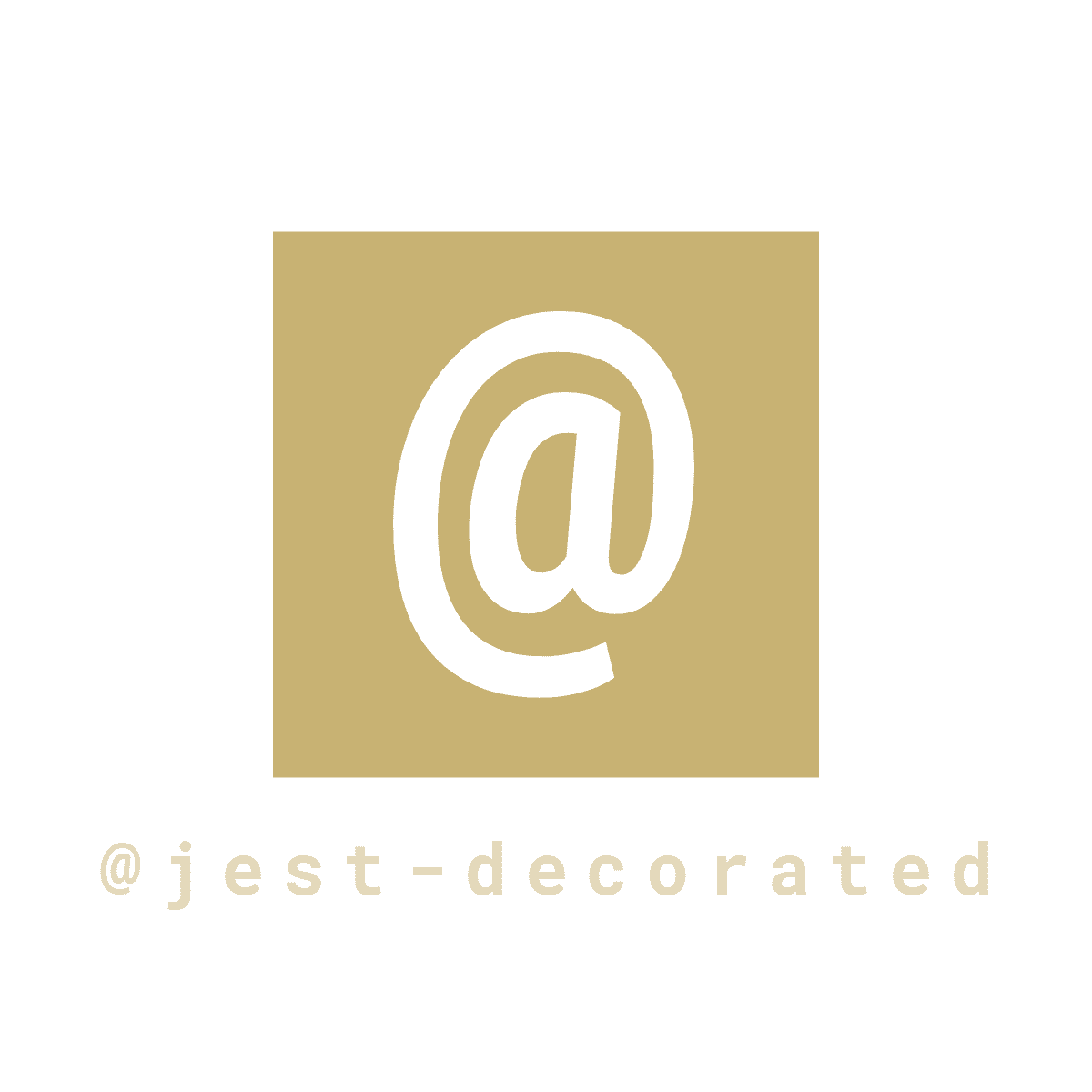Wrapper around jest JavaScript testing framework.
Provides decorators with core jest globals. Also, provides utilities to minimize boilerplate code and make tests code more consistent.
Jest test:
describe("MyFnSpec", () => {
const consoleLogSpy = jest.spyOn(console, "log");
afterEach(() => {
consoleLogSpy.mockClear();
});
afterAll(() => {
consoleLogSpy.mockRestore();
});
test("shouldCallLogTwice", () => {
myFn("foo");
expect(consoleLogSpy).toHaveBeenCalledTimes(2);
});
test("shouldCallLogOnce", () => {
myFn("bar");
expect(consoleLogSpy).toHaveBeenCalledTimes(1);
});
});Same test with @jest-decorated:
@Describe()
class MyFnSpec {
@Spy(console, "log")
consoleLogSpy;
@Test()
shouldCallLogTwice() {
myFn("foo");
expect(this.consoleLogSpy).toHaveBeenCalledTimes(2);
}
@Test()
shouldCallLogOnce() {
myFn("bar");
expect(this.consoleLogSpy).toHaveBeenCalledTimes(1);
}
}Does not bring jest as a dependency, you should install the wanted version by yourself.
Install jest
npm i -D jestInstall @jest-decorated
npm i -D @jest-decorated/coreInstall extensions (if needed)
npm i -D @jest-decorated/reactYou can register decorators once and use them everywhere, without importing! To achieve that, add globals files to setupFilesAfterEnv jest config.
For example, if we want to register core and react decorators globally:
{
"setupFilesAfterEnv": [
"@jest-decorated/core/globals",
"@jest-decorated/react/globals"
]
}Or, if you already have single entry point for tests setup:
{
"setupFilesAfterEnv": [
"<rootDir>/testSetup.ts"
]
}// testSetup.ts
import "@jest-decorated/core/globals";
import "@jest-decorated/react/globals";Another option is to import globals files in each test separately:
// myFn.spec.ts
import "@jest-decorated/core/globals";
import "@jest-decorated/react/globals";
@Describe()
@RunWith(ReactTestRunner)
class MyFnSpec {
// ...
}If solutions above doesn't serves your needs, you can use direct import:
// myFn.spec.ts
import { Describe, RunWith } from "@jest-decorated/core";
import { ReactTestRunner } from "@jest-decorated/react";
@Describe()
@RunWith(ReactTestRunner)
class MyFnSpec {
// ...
}When using with TypeScript, make sure your setup file (in setupFilesAfterEnv section) is a .ts and not a .js to include the necessary types.
You will also need to include your setup file and the test folder in your tsconfig.json if you haven't already:
{
"include": [
"./testSetup.ts",
"./__tests__"
]
}Support for different libs and frameworks. Currently, only React is strongly supported.
Read docs.