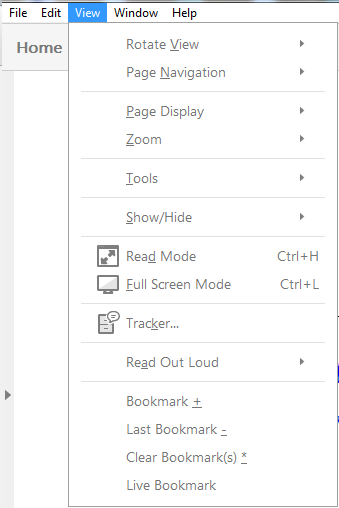- Download goto_last_view_page.js
- Goto your Adobe Reader installation directory and search for Javascripts folder in Reader directory there.
C:\Program Files (x86)\Adobe\Acrobat Reader DC\Reader\Javascripts
- If everything goes well, there will be new Menu Items in View tab.
- Bookmark Page
Alt+V then +
- Goto last Bookmarked Page
Alt+V then -
- Clear Bookmarked Pages
Alt+V then *
Although, individual pages can be bookmarked using Menu Item (Bookmark) or with Shortcut but it's cumbersome when you constantly navigating back and forth and here comes, Live Bookmark. It will continuously bookmark pages as you move from page to page and you can easy move to bookmarked pages with shortcut or Menu Item (Last Bookmark). It's correct mostly and helpful always but it's little cheesy right now.