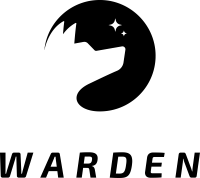OPEN SOURCE & CROSS-PLATFORM TOOL FOR SIMPLIFIED MONITORING
| Branch | Build status |
|---|---|
| master | |
| develop |
WebWatcher can be used either for simple website monitoring or more advanced API monitoring.
Available as a NuGet package.
dotnet add package Warden.Watchers.Web
- WithRequest() - sets the specific IHttpRequest type (GET, POST, PUT, DELETE), can be also configured via constructor.
- WithTimeout() - timeout after which the invalid result will be returned.
- EnsureThat() - predicate containing a received IHttpResponse that has to be met in order to return a valid result.
- EnsureThatAsync() - async predicate containing a received IHttpResponse that has to be met in order to return a valid result.
- SkipStatusCodeValidation() - return a valid result even if the HttpStatusCode is not valid (e.g. 400 Bad Request).
- WithHttpServiceProvider() - provide a custom IHttpService which is responsible for making a request (HttpClient is being used by default).
WebWatcher can be configured by using the WebWatcherConfiguration class or via the lambda expression passed to a specialized constructor.
Example of configuring the watcher via provided configuration class:
//Website monitoring
var websiteConfiguration = WebWatcherConfiguration
.Create("http://httpstat.us/200")
.Build();
var websiteWatcher = WebWatcher.Create("Website watcher", websiteConfiguration);
//API monitoring
var apiConfiguration = WebWatcherConfiguration
.Create("http://my-api.com", HttpRequest.Post("users", new {name = "test"},
headers: new Dictionary<string, string>
{
["Authorization"] = "Token MyBase64EncodedString",
}))
.EnsureThat(response => response.Headers.Any())
.Build();
var apiWatcher = WebWatcher.Create("API watcher", apiConfiguration);
var wardenConfiguration = WardenConfiguration
.Create()
.AddWatcher(websiteWatcher)
.AddWatcher(apiWatcher)
//Configure other watchers, hooks etc.Example of adding the watcher directly to the Warden via one of the extension methods:
var wardenConfiguration = WardenConfiguration
.Create()
.AddWebWatcher("http://httpstat.us/200")
.AddWebWatcher("http://my-api.com", HttpRequest.Post("users", new {name = "test"},
headers: new Dictionary<string, string>
{
["Authorization"] = "Token MyBase64EncodedString",
}),
cfg => cfg.EnsureThat(response => response.Headers.Any())
)
//Configure other watchers, hooks etc.Please note that you may either use the lambda expression for configuring the watcher or pass the configuration instance directly. You may also configure the hooks by using another lambda expression available in the extension methods.
WebWatcher provides a custom WebWatcherCheckResult type which contains additional values.
public class WebWatcherCheckResult : WatcherCheckResult
{
public Uri Uri { get; }
public IHttpRequest Request { get; }
public IHttpResponse Response { get; }
}public enum HttpMethod
{
Get = 1,
Put = 2,
Post = 3,
Delete = 4
}
public interface IHttpRequest
{
HttpMethod Method { get; }
string Endpoint { get; }
object Data { get; }
IDictionary<string, string> Headers { get; }
}IHttpRequest represents the HTTP request that has method type, endpoint (e.g. "/users" or an empty one if only the base URL is being used), headers and data object if it's required either for POST or PUT operation.
public interface IHttpResponse
{
HttpStatusCode StatusCode { get; }
bool IsValid { get; }
string ReasonPhrase { get; }
IDictionary<string, string> Headers { get; }
string Data { get; }
}IHttpResponse is defined as the response returned by the web server, which contains basic fields such as StatusCode or ReasonPhrase. If the response has a body (e.g. JSON object), it will be serialized as a string to the Data property.
public interface IHttpService
{
Task<IHttpResponse> ExecuteAsync(string baseUrl, IHttpRequest request, TimeSpan? timeout = null);
}IHttpService is responsible for making an HTTP request. It can be configured via the WithHttpServiceProvider() method. By default it is based on the HttpClient.