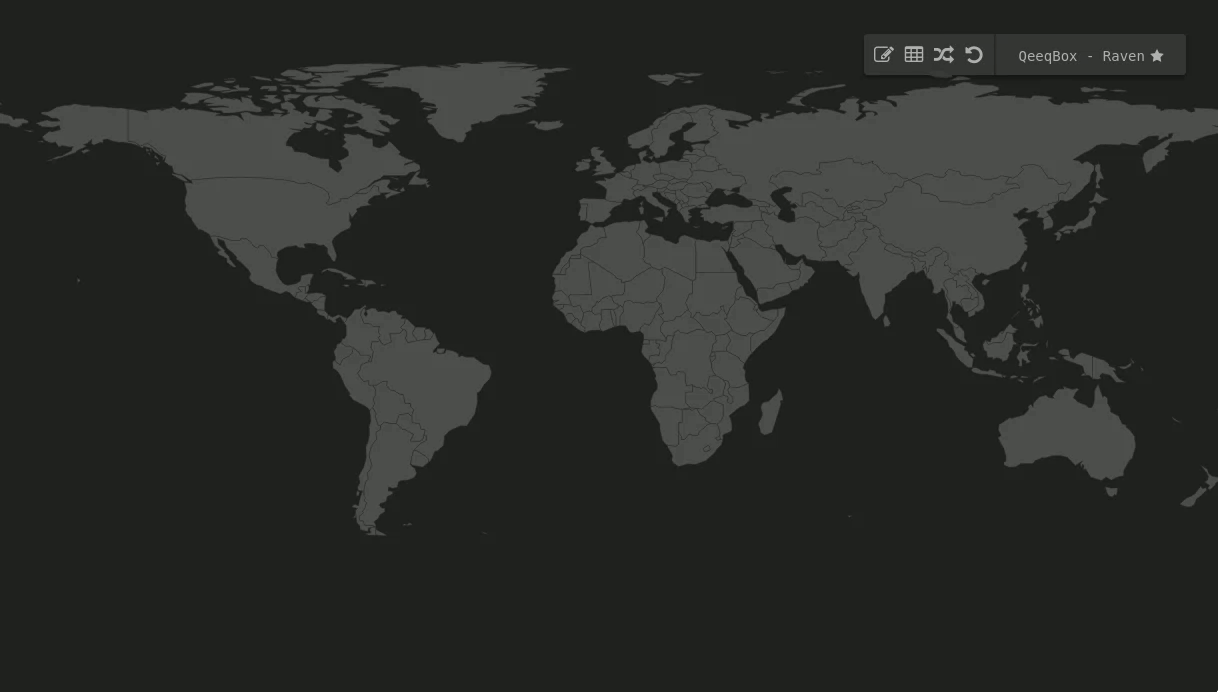Raven - Advanced Cyber Threat Map (Simplified, customizable and responsive. It uses D3.js with TOPO JSON, has 247 countries, ~100,000 cities, and can be used in an isolated environment without external lookups!.
https://qeeqbox.github.io/raven/
- Uses D3.js (Not Anime.js)
- Active threat map (Live and replay)
- IP, country, city, and port info for each attack
- Attacks stats for countries (Only known attacks)
- Responsive interface (Move, drag, zoom in and out)
- Customize options for countries and cites
- 247 countries are listed on the interface (Not 174)
- Optimized worldmap for faster rendering
- Includes IP lookup, port information
- Random simulation (IP, country, city)
- Can be used online or offline (Static)
- Theme picker module
You have different options ip, name, and coordinates
ipprivate or public ip -> any of these IPs ->0.0.0.0or8.8.8.8as{'from':'0.0.0.0','to':'8.8.8.8'}namecity,state,country -> any of these formats work ->seattle,wa,usor0,usas{'from':'seattle,wa,us','to':'0,in'}coordinatesLatitude and Longitude as{'from':['-11.074920','-51.648929'],'to':['51.464957','-107.583864']}
//You only need to embed this iframe in your project.
<iframe id="raven-iframe" src="src/raven.html" frameborder="0" width="100%" height="100%" scrolling="auto"></iframe>
//Then, run the initialization script with your custom settings - That's all!
<script type="text/javascript">
document.getElementById('raven-iframe').addEventListener("load", function() {
var raven_options = {
'world_type': null,
'selected_countries': [],
'remove_countries': ['aq'],
'height': window.innerHeight,
'width': window.innerWidth,
'backup_background_color': '#212222',
'orginal_country_color': '#737373',
'clicked_country_color': '#6c4242',
'selected_country_color': '#ff726f',
'attack_output': true,
'global_timeout': 2000,
'global_stats_limit': 10,
'db_length': 1000,
'location': 'scripts',
'panels': ['multi-output', 'single-output','tooltip', 'random', 'insert','taskbar'],
'disable': [],
'verbose': true
}
window['raven'] = document.getElementById('raven-iframe').contentWindow.raven
window['raven'].init_all(raven_options)
window['raven'].init_world()
});
//After that, you can plot any data you want
raven.add_to_data_to_table('name',{'from':'seattle,wa,us','to':'delhi,in'},{'line':{'from':null,'to':null}},2000,['line','multi-output','single-output'])
</script>raven.add_marker_by_name() //Plot info by country or city name
raven.add_marker_by_ip() //Plot data by IP address
raven.add_marker_by_coordinates() //Plot data by coordinates
marker_object //An object {'from':'','to':""} see examples
colors_object //An object {'line: {'from': ''#FF0000','to': 'FF0000'}} this the color of the line between 2 points - (if null, then a random color will be picked)
timeout //Animation time out
options = [] //A list of options such as animation markerraven.add_marker_by_name({'from':'seattle,wa,us','to':'delhi,in'},{'line':{'from':null,'to':null}},2000,['line'])
raven.add_marker_by_ip({'from':'0.0.0.0','to':'0.0.0.0:53'},{'line':{'from':'#FF0000','to':'#FF0000'}},1000,['line'])
raven.add_marker_by_coordinates({'from':['-11.074920','-51.648929'],'to':['51.464957','-107.583864']},{'line':{'from':null,'to':'#FFFF00'}},1000,['line'])raven.add_marker_by_name({'from':'portland,or,us','to':null},{'line':{'from':null,'to':null}},2000,['point'])
raven.add_marker_by_ip({'from':'8.8.8.8','to':null},{'line':{'from':'#FF0000','to':'#FF0000'}},1000,['point'])
raven.add_marker_by_coordinates({'from':['-11.074920','-51.648929'],'to':null},{'line':{'from':null,'to':'#FFFF00'}},1000,['point'])raven.add_to_data_to_table() //Plot info and add them to the output table
method //Name, IP or coordinates
marker_object //An object {'from':'','to':""} see examples
colors_object //An object {'line: {'from': ''#FF0000','to': 'FF0000'}} this the color of the line between 2 points - (if null, then a random color will be picked)
timeout //Animation time out
options = [] //A list of options such as animation marker 'line', and plot place 'multi-output' or 'single-out' table or bothraven.add_to_data_to_table('name',{'from':'seattle,wa,us','to':'delhi,in'},{'line':{'from':null,'to':null}},2000,['line','multi-output','single-output'])
raven.add_to_data_to_table('ip',{'from':'0.0.0.0','to':'0.0.0.0:3389'},{'line':{'from':'#FF0000','to':'#FF0000'}},1000,['line','multi-output'])
raven.add_to_data_to_table('coordinates',{'from':['-11.074920','-51.648929'],'to':['51.464957','-107.583864']},{'line':{'from':null,'to':'#FFFF00'}},1000,['line','single-output'])raven.add_to_data_to_table('name',{'from':'seattle,wa,us','to':'delhi,in'},{'line':{'from':null,'to':null}},2000,['line','multi-output','single-output'])
raven.add_to_data_to_table('ip',{'from':'0.0.0.0','to':'0.0.0.0:3389'},{'line':{'from':'#FF0000','to':'#FF0000'}},1000,['line','multi-output'])
raven.add_to_data_to_table('coordinates',{'from':['-11.074920','-51.648929'],'to':['51.464957','-107.583864']},{'line':{'from':null,'to':'#FFFF00'}},1000,['line','single-output']) //You only need to embed this iframe in your project.
<iframe id="raven-iframe" src="src/raven.html" frameborder="0" width="100%" height="100%" scrolling="auto"></iframe>
<script type="text/javascript">
document.getElementById('raven-iframe').addEventListener("load", function() {
var raven_options = {
'world_type': null,
'selected_countries': [],
'remove_countries': ['aq'],
'height': window.innerHeight,
'width': window.innerWidth,
'backup_background_color': '#212222',
'orginal_country_color': '#737373',
'clicked_country_color': '#6c4242',
'selected_country_color': '#ff726f',
'attack_output': true,
'global_timeout': 2000,
'global_stats_limit': 10,
'db_length': 1000,
'location': 'scripts',
'panels': ['single-output'],
'disable': ['multi-output','tooltip', 'random', 'insert','taskbar','move_to_country'],
'websocket':{'server':'ws://localhost:5678',
'request_timeout':3000},
'verbose': false
}
window['raven'] = document.getElementById('raven-iframe').contentWindow.raven
window['raven'].init_all(raven_options)
window['raven'].init_world()
window['raven'].fetch_data_from_server()
});
</script> {
"function":"marker",
"method": "ip",
"object": {
"from": "0.0.0.0",
"to": "0.0.0.0"
},
"color": {
"line": {
"from": "#977777",
"to": "#17777",
}
},
"timeout": 1000,
"options": [
"line",
"single-output",
"multi-output"
]
}
{
"function":"table",
"method": "name",
"object": {
"from": "0,us",
"to": "0,br"
},
"color": {
"line": {
"from": "#977777",
"to": "#17777",
}
},
"timeout": 1000,
"options": [
"line",
"single-output",
"multi-output"
]
}
sudo docker build -t simulation . && sudo docker run -p 5678:5678 -p 8080:8080 -it simulationThen, go to http://localhost:8080/simulation.html
- Wikipedia, naturalearthdata, d3.js, topojson, jquery, font-awesome, OSINT package, iana, geonames, AFRINIC, APNIC, ARIN, LACNIC and RIPE
- Let me know if I missed a reference or resource!
- The dark gray style is typical in my projects (You can change that if you want)
- If you need help improving your world map or cyber threat map, reach out, and I might be able to help you!