Penny is a cutting-edge personal finance app designed to empower users with financial knowledge and tools, all for free. Built using Flutter for a smooth cross-platform experience, Penny harnesses the power of Gemini AI to deliver personalized insights and assistance.
Feature demo of Penny just got released! you can view it on 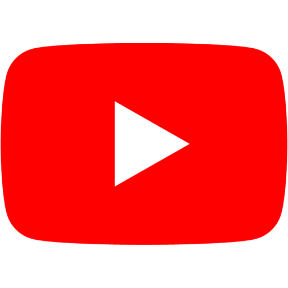 YouTube
YouTube
| Feature | Description | Key Benefits | |
|---|---|---|---|
| Course Page | Learn budgeting basics to advanced investing, all personalized with AI-powered lessons. Master finance at your pace, with content that evolves with you, and enjoy the convenience of Text-to-Speech (TTS) technology, making learning accessible anytime, anywhere. |
|
|
| Chatbot | Penny's RAG-powered Chatbot, built on Gemini's natural language processing, is your 24/7 financial advisor. From clarifying course content to providing real-world financial advice, get instant, accurate answers tailored to your unique situation. |
|
|
| Practice | Penny's Practice section generates real-time, interactive questions using the Gemini API. These tailored challenges reinforce your learning, ensuring you're not just memorizing facts, but truly understanding financial concepts. |
|
|
| Expense Tracker | This handy tool allows you to keep a close eye on your income and expenses. Track your spending, set budgets, and get insights into your financial habits, so you can stay on top of your money game. |
|
|
| Stock Emulator | Ever wanted to dabble in the stock market without any risk? The Stock Emulator lets you do just that! See live stock data, invest faux money, and hone your investing skills in a risk-free environment. It's a great way to learn the ropes before diving into the real market. |
|
|
| News | Stay informed with Penny's News section. Get live updates on the latest financial news, trends, and insights. Whether it's market movements, economic policies, or personal finance tips, you'll never miss a beat. |
|
🐧 PREREQUISITES
- Flutter SDK
- Android Studio
- Python
- Google Cloud Platform Account
- Firebase
💿 STEPS
- Clone the Repo
- Navigate to the project directory
- Navigate to the backend directory and run
- Navigate to the mobile directory and run
- Update .env in both /mobile & /backend
- Ensure you get the serviceAccountKeys from firebase for /backend & /mobile
- Run this in one terminal at the backend directory
python3 main.py - Run this in another terminal at the mobile directory
git clone https://github.com/wreckage0907/Penny.git cd Penny pip install -r requirements.txt flutter pub getflutter run🔮 Minimum Requirements
- 2GB Storage
- 8GB RAM
- Intel Pentium +
- Windows 7+ (or) Mac OSX 8+
Important
Special Thanks to Anirudh for the UIUX Tips
Note
🛠️ Made by Girish Raghav, Chandani Parachuri,Pavithran M,Allen Joseph & C R Sairam for Gemini API Developer Competition


