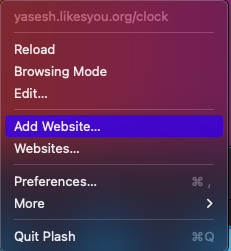A sleek, minimalistic web wallpaper that displays a live clock, designed to enhance your macOS desktop with a touch of functionality and style. Perfectly optimized for use with Plash on macOS.
- Live Clock — Displays current time in a clean, minimal design.
- Seamless Integration — Works smoothly with Plash for macOS.
- Customizable Positioning — Adjust the wallpaper's look using Splash settings.
- Gradient Animation - Added Beautiful Gradient Animations
Follow these simple steps to set up Plash and install the wallpaper.
Splash is required to display web-based wallpapers on macOS. Here’s how to get it:
-
Download Plash
Visit the official Plash Github and download the latest version compatible with macOS. -
Install Plash
Open the downloaded file and follow the installation prompts.