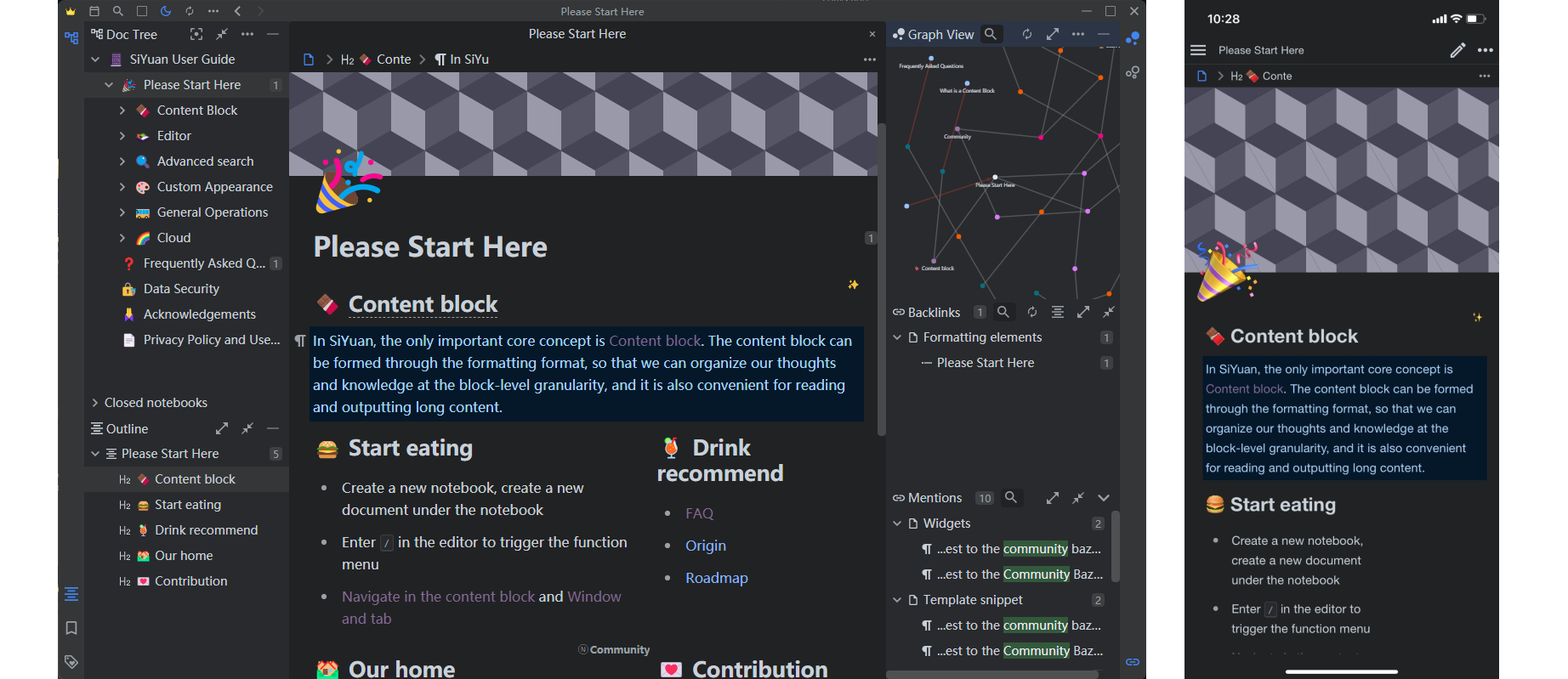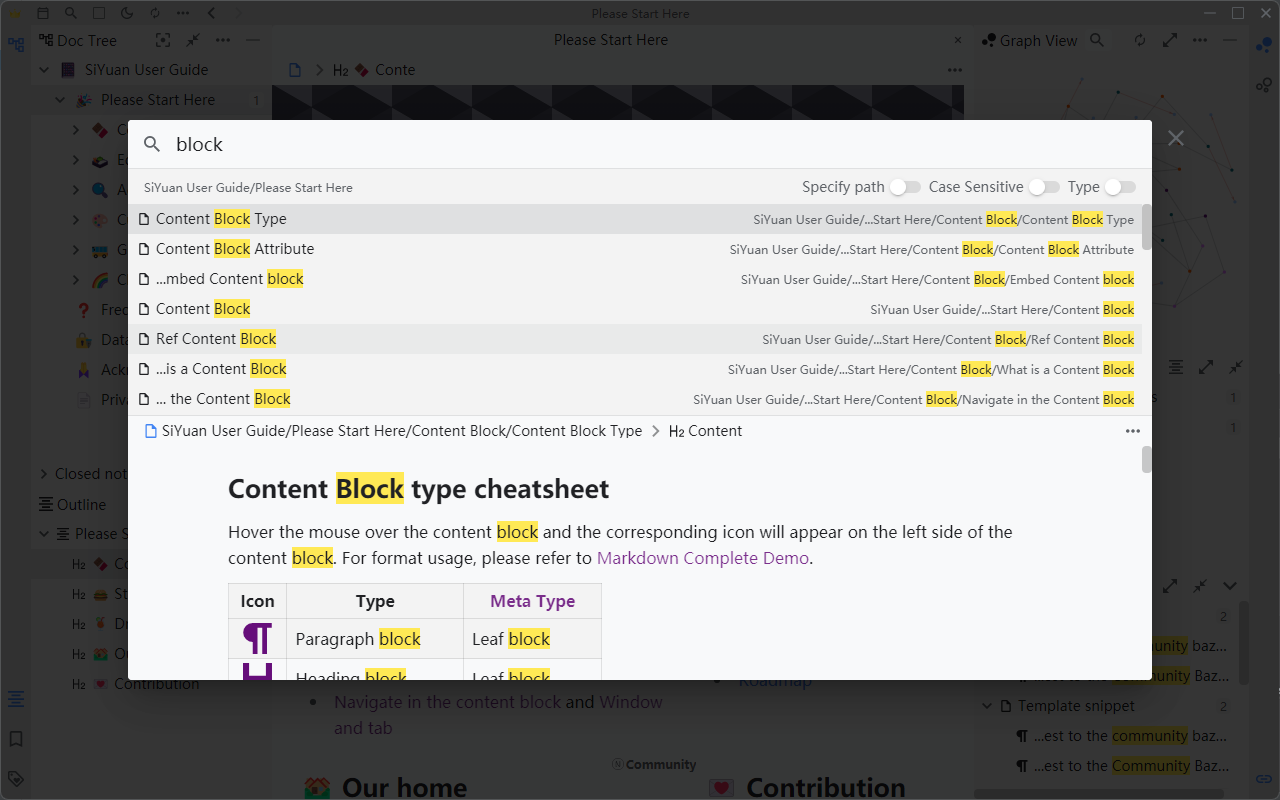The next generation PKM system, your digital garden





SiYuan is a local-first personal knowledge management system, support fine-grained block-level reference and Markdown WYSIWYG.
All local features are free.
- Content block
- Block-level reference and two-way links
- Document relationship diagram, global relationship diagram
- Custom attributes
- SQL query embed
- Protocol
siyuan://
- Editor
- Block-style
- Markdown WYSIWYG
- List outline
- Block zoom-in
- Block horizontal layout
- Million-word large document editing
- Mathematical formulas, charts, flowcharts, Gantt charts, timing charts, staffs, etc.
- Web clipping
- PDF Annotation link
- Export
- Block ref and embed
- Standard Markdown with assets
- PDF, Word and HTML
- Copy to WeChat MP, Zhihu and Yuque
- Community bazaar
- Themes
- Icons
- Templates
- Widgets
- Hierarchical tag
- Multi-tab, drag and drop to split screen
- Fulltext search
- Template snippet
- Keymap
- Themes and icons
- Android APP
- iOS APP
- Docker deployment
- API
Cloud services require a paid subscription.
- VIP identity
- End-to-end encrypted data synchronization
- End-to-end encrypted data backup
- Cloud assets serving
- WeChat notification
- Cloud inbox (TBD)
To get the latest Insider Preview, please send an email with your GitHub login name to [email protected], and we will invite you to join the SiYuan Insider Preview team, thanks.
The data is saved in the workspace folder (the default is in the user's home directory Documents/SiYuan, which can be modified in Settings - About), in the workspace data folder:
assetsare used to save all inserted asset filestemplatesare used to save template snippetswidgetsare used to save widgetsemojisare used to save emoji images- The rest of the folders are the notebook folders created by the user, files with the suffix of
.syin the notebook folder are used to save the document data, and the data format is JSON
It is not completely open source at present, but some components and applications have been open sourced, and contributions are welcome.
- User Guide
- Appearance
- Data Parser
- Editor Engine
- End-to-end encryption
- Chrome Clipping Extension
- Android App
- iOS App
After deletion, the doc will not appear in the operating system's recycle bin, but will be deleted directly. When deleted, SiYuan will generate edit history.
Please use Shift+Enter.
Fold the heading and move it later.
Click at the beginning, hold down Shift and click at the end after scrolling the page.
There is an operation entry in the block icon menu of the table block.
- Please only synchronize the
workspace/data/, do not synchronize the entire workspace - Please suspend third-party synchronization during the operation of SiYuan, otherwise data may be damaged. For details, please refer to here
- The data folder path on the Android is
internal storage device/Android/data/org.b3log.siyuan/files/siyuan/data/, which is a private path of the application and cannot be read by other programs and can only be copied manually - There is a conflict between third-party synchronization and SiYuan synchronization, please do not use at the same time
- Use the new workspace on the main device, manually copy the old workspace data folder to the new workspace
- New workspace can reset password
- The cloud uses the new cloud synchronization directory
If it is a mobile-end, uninstall and reinstall it (note: When the mobile-enduninstalls the application, the local workspace data will be deleted together).
Local functions are completely free to use, Cloud services requires annual subscription, price is $72/year。
Users in non-Mainland China regions should not pay for subscriptions, because SiYuan Cloud Server cannot guarantee availability in non-Mainland China regions.
At present, some components of SiYuan are open source, and contributions are welcome.
- User Guide
- Appearance
- Data Parser
- Editor Engine
- End-to-end encryption
- Chrome Clipping Extension
- Android
- iOS
SiYuan is made possible by the following open source projects.
- https://github.com/golang/go
BSD-3-Clause License - https://github.com/atotto/clipboard
BSD-3-Clause License - https://github.com/vanng822/css
MIT License - https://github.com/gofrs/flock
BSD-3-Clause License - https://github.com/88250/gulu
Mulan PSL v2 - https://github.com/88250/lute
Mulan PSL v2 - https://github.com/olahol/melody
BSD-2-Clause License - https://github.com/pdfcpu/pdfcpu
Apache-2.0 License - https://github.com/88250/protyle
Mulan PSL v2 - https://github.com/blastrain/vitess-sqlparser
Apache-2.0 License - https://github.com/ConradIrwin/font
MIT License - https://github.com/Masterminds/sprig
MIT License - https://github.com/Xuanwo/go-locale
Apache-2.0 License - https://github.com/araddon/dateparse
MIT License - https://github.com/common-nighthawk/go-figure
MIT License - https://github.com/dustin/go-humanize
MIT License - https://github.com/emirpasic/gods
BSD-2-Clause License - https://github.com/facette/natsort
BSD-3-Clause License - https://github.com/flopp/go-findfont
MIT License - https://github.com/fsnotify/fsnotify
BSD-3-Clause License - https://github.com/gin-contrib/cors
MIT License - https://github.com/gin-contrib/gzip
MIT License - https://github.com/gin-contrib/sessions
MIT License - https://github.com/gin-gonic/gin
MIT License - https://github.com/jackpal/gateway
BSD-3-Clause License - https://github.com/jinzhu/copier
MIT License - https://github.com/mattn/go-sqlite3
MIT License - https://github.com/mattn/go-zglob
MIT License - https://github.com/mitchellh/go-ps
MIT License - https://github.com/mssola/user_agent
MIT License - https://github.com/panjf2000/ants
MIT License - https://github.com/parnurzeal/gorequest
MIT License - https://github.com/patrickmn/go-cache
MIT License - https://github.com/pkg/sftp
BSD-2-Clause License - https://github.com/siyuan-note/encryption
Mulan PSL v2 - https://github.com/xrash/smetrics
MIT License - https://github.com/golang/crypto
BSD-3-Clause License - https://github.com/golang/image
BSD-3-Clause License - https://github.com/golang/mobile
BSD-3-Clause License - https://github.com/golang/text
BSD-3-Clause License - https://github.com/microsoft/TypeScript
Apache-2.0 License - https://github.com/electron/electron
MIT License - https://github.com/Vanessa219/vditor
MIT License - https://github.com/visjs/vis-network
Apache-2.0 License - https://github.com/mozilla/pdf.js
Apache-2.0 License - https://github.com/blueimp/JavaScript-MD5
MIT License