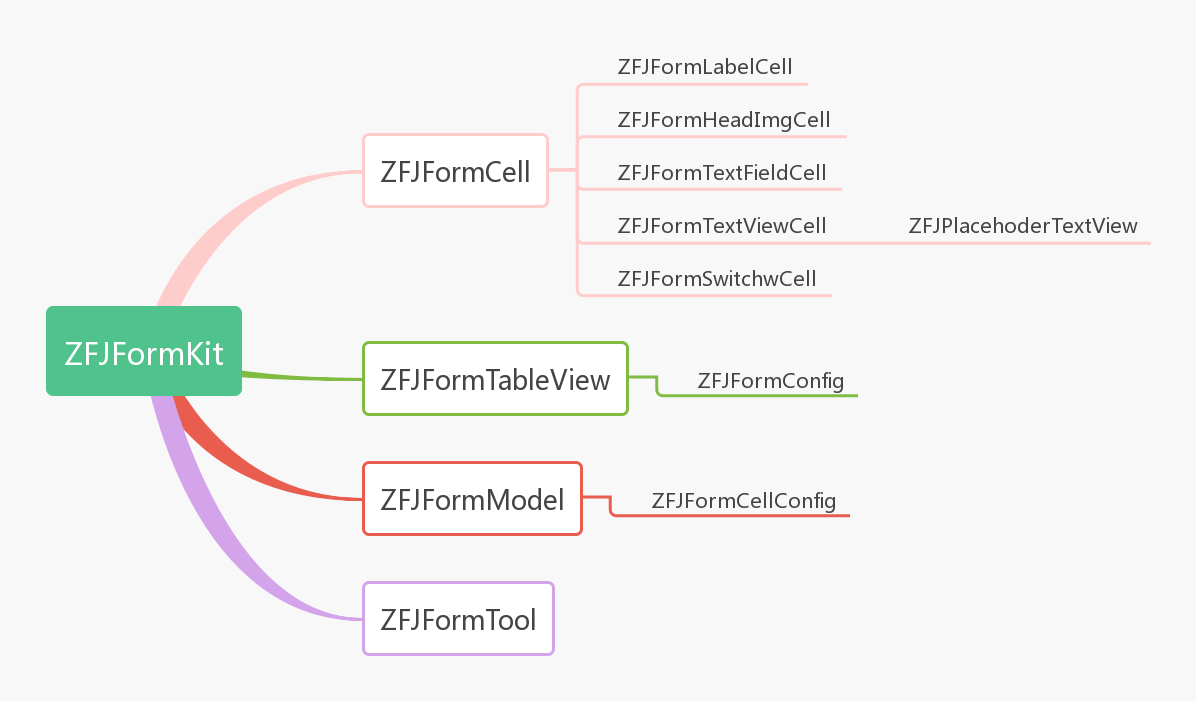ZFJFormKit,通过整合数据和事件为一个Model来配置不同类型的Cell来动态设置UITableView。 项目地址:https://github.com/zfjsyqk/ZFJFormKit.git Demo地址:https://gitee.com/zfj1128/ZFJFormKit.git 博客地址:https://zfj1128.blog.csdn.net/article/details/93515776
主要通过ZFJFormModel来配置每一个Cell,这里面可以配置Cell的值和事件;还可以通过ZFJFormCellConfig来配置Cell的通用属性,当然也可以为每个不同的Cell设置不同的ZFJFormCellConfig,
ZFJFormConfig类主要用于设置ZFJFormTableView的相关属性;项目的所以Cell都继承于ZFJFormCell;
ZFJFormKit通过ZFJFormCell、ZFJFormModel和ZFJFormCellConfig来设置ZFJFormCell,然后又通过ZFJFormConfig来配置ZFJFormTableView,通过ZFJFormCell和ZFJFormTableView来实现我们想要的表单Form。
ZFJPlacehoderTextView是自定义带占位符placeholder的textView。
具体结构图如下:
- pod 'ZFJFormKit'
- pod install
- 导入头文件#import "ZFJFormKit.h"
ZFJFormKit包含6中CELL类型,具体类型如下:
typedef NS_ENUM(NSInteger, ZFJFormCellType) {
KFormCellLabelType = 0, //信息展示
KFormCellHeadImgType = 1, //右边头像
KFormCellTextFieldType = 2, //单行输入
KFormCellTextViewType = 3, //多行输入
KFormCellSwitchType = 4, //右侧开关
KFormCellCustomType = 5 //自定义CELL
};
- Cell通用配置
//CELL的通用配置Model,也可以根据不同的CELL分别配置
ZFJFormCellConfig *configModel = [[ZFJFormCellConfig alloc] init];
//左边title
configModel.titleColor = [UIColor blackColor];
configModel.titleFont = [UIFont fontWithName:@"PingFangSC-Regular" size:16];
//头像圆角尺寸
configModel.headImgRadius = 5;
//CELL右边值得颜色和字体
configModel.valueColor = [UIColor blueColor];
configModel.valueFont = [UIFont fontWithName:@"PingFangSC-Regular" size:16];
//分割线的配置
configModel.separatorLineColor = [UIColor groupTableViewBackgroundColor];
configModel.isHiddenLine = NO;
//占位符颜色
configModel.placeholderColor = [UIColor colorWithRed:0.776 green:0.776 blue:0.800 alpha:1.00];
//控件左右两边的间距
configModel.marginSize = 15;
- 文本信息展示 这里的不能修改也不是绝对意义上的不能修改,可以通过设置isCanSelect属性,然后在ZFJFormTableView的点击事件回调中didSelectRowBlock,重新设置model.value的值;
//姓名 不能修改,所以不能输入
ZFJFormModel *name_model = [[ZFJFormModel alloc] init];
name_model.formCellType = KFormCellLabelType;
name_model.configModel = _configModel;
name_model.title = @"姓名";
name_model.value = @"张福杰";
name_model.height = 50;
[self.dataArray addObject:name_model];
- 头像类型Cell设置 需要说明的是iconObject是NSObject类型,支持的类型有UIImage或者NSString或者NSData;这里面设置isCanSelect为YES,可以点击重新从相册里面设置新的图片,当然这个功能不单单只是用于头像功能,用户也可以根据自己的需要设置其他类型的image的cell;
/**
头像(UIImage或者NSString或者NSData)
*/
@property (nonatomic,strong) NSObject *iconObject;
ZFJFormModel *headImg_model = [[ZFJFormModel alloc] init];
//CELL类型
headImg_model.formCellType = KFormCellHeadImgType;
//CELL的通用配置Model,也可以根据不同的CELL分别配置
headImg_model.configModel = configModel;
headImg_model.title = @"头像";
headImg_model.iconObject = @"https://timgsa.baidu.com/timg?image&quality=80&size=b9999_10000&sec=1561278644354&di=3cc92ef55c2336b29b1fe09cbf614705&imgtype=0&src=http%3A%2F%2Fimg4q.duitang.com%2Fuploads%2Fitem%2F201408%2F08%2F20140808171354_XkhfE.jpeg";
headImg_model.height = 100;
headImg_model.isCanSelect = YES;
headImg_model.isShowCellRightImg = YES;
[self.dataArray addObject:headImg_model];
- 单行输入
//昵称(单行输入 KFormCellTextFieldType)
ZFJFormModel *nickName_model = [[ZFJFormModel alloc] init];
nickName_model.formCellType = KFormCellTextFieldType;
nickName_model.configModel = configModel;
nickName_model.title = @"昵称";
nickName_model.placeholder = @"请输入您的昵称";
nickName_model.height = 50;
nickName_model.validateBlock = ^BOOL(ZFJFormModel * _Nullable model) {
if(model.value <= 0){
[MBProgressHUD SHOWPrompttext:model.placeholder];
return NO;
}
return YES;
};
[self.dataArray addObject:nickName_model];
- 多行输入 多行输入可以设置最大高度textView_maxHeight,如果超过最大高度,则textView内就进行滚动展示,cell 的高度也不会增加;
//个人简介(KFormCellTextViewType 多行输入)
ZFJFormModel *introduction_model = [[ZFJFormModel alloc] init];
introduction_model.formCellType = KFormCellTextViewType;
introduction_model.configModel = configModel;
introduction_model.title = @"个人简介";
introduction_model.placeholder = @"请输入您的个人简介";
introduction_model.height = 50;
introduction_model.textView_maxHeight = 100;
introduction_model.validateBlock = ^BOOL(ZFJFormModel * _Nullable model) {
if(model.value <= 0){
[MBProgressHUD SHOWPrompttext:model.placeholder];
return NO;
}
return YES;
};
[self.dataArray addObject:introduction_model];
- 选择器 这里选择器的打开或者关闭状态可以通过设置model.value来控制,当model.value==nil的时候,选择器从处于关闭状态,反之处于打开状态;
//选择器(KFormCellSwitchType)
ZFJFormModel *switch_model = [[ZFJFormModel alloc] init];
switch_model.formCellType = KFormCellSwitchType;
switch_model.configModel = configModel;
switch_model.title = @"是否开启好友推荐";
switch_model.placeholder = @"请选择";
switch_model.height = 50;
switch_model.validateBlock = ^BOOL(ZFJFormModel * _Nullable model) {
if(model.value == nil){
[MBProgressHUD SHOWPrompttext:model.placeholder];
return NO;
}
return YES;
};
[self.dataArray addObject:switch_model];
- 自定义Cell 关于自定义cell,一定要注册cell类型,即传custom_model.customCls = [SaveCell class];SaveCell即为你自定义的cell,自定义cell可以设置ZFJFormCellDelegate代理,也可以不用设置; 如果自定义Cell有事件需要处理可以使用custom_model.customCellEventBlock来接收事件和处理事件;
//自定义CELL(KFormCellCustomType 保存)
ZFJFormModel *custom_model = [[ZFJFormModel alloc] init];
custom_model.formCellType = KFormCellCustomType;
custom_model.configModel = configModel;
custom_model.customCls = [SaveCell class];
custom_model.height = 120;
custom_model.isCanSelect = YES;
//自定义CELL事件处理
custom_model.customCellEventBlock = ^(id _Nonnull obj) {
NSLog(@"obj == %@",obj);
[ZFJFormTool validateDataArray:self.dataArray];
};
[self.dataArray addObject:custom_model];
自定义Cell的设置如下:
- (void)configCellWithModel:(ZFJFormModel *)model{
NSLog(@"aaaaaaa");
_model = model;
}
- (void)saveBtnClick:(UIButton *)button{
//自定义CELL的事件处理
if(_model != nil && _model.customCellEventBlock){
_model.customCellEventBlock(button);
}
}
- ZFJFormTableView配置
- (ZFJFormTableView *)tableView{
if (_tableView == nil){
ZFJFormConfig *formConfig = [[ZFJFormConfig alloc] init];
formConfig.backgroundColor = [UIColor groupTableViewBackgroundColor];
_tableView = [[ZFJFormTableView alloc] initWithFrame:CGRectMake(0, KNavBarHei, ZFJForm_ScreenWidth, ZFJForm_ScreenHeight - KNavBarHei) config:formConfig];
}
return _tableView;
}
事件处理接收
_tableView.didSelectRowBlock = ^(NSIndexPath * _Nullable indexPath, ZFJFormModel * _Nullable model) {
NSLog(@"%@",model);
};
- ZFJPlacehoderTextView ZFJPlacehoderTextView是自定义带占位符placeholder的textView,使用如下:
- (ZFJPlacehoderTextView *)textView{
if(_textView == nil){
_textView = [[ZFJPlacehoderTextView alloc] init];
_textView.font = [UIFont systemFontOfSize:14];
_textView.delegate = self;
_textView.textAlignment = NSTextAlignmentRight;
_textView.placeholder = @"这是提示文字";
}
return _textView;
}
闲来无事,把我在上个项目中自己封装表单配置框架抽出来,封装拿给大家使用,也欢迎各位大神提出宝贵的意见和建议,也欢迎大家进群交流365152048!