This project contains the SDK for the devolo dLAN® Green PHY module.
It is ideal for installation in all electrical devices of a smart home. From the heating system to the refrigerator - Green PHY enables seamless integration into the networked home. The open standard makes smart energy applications, sensor solutions and automation systems efficient to set up and use. Another advantage: The dLAN® Green PHY module is particularly energy-saving and - compared to conventional HomePlug solutions - has reduced energy consumption.
The module contains a QCA7000 GreenPHY processor and a LPC1758 MCU. This project mainly covers the SDK for the MCU, while the latest firmware (version 1.2.5) for the GreenPHY chip itself can be found in the directory QCA7000_GreenPHY_Firmware.
The following options are available within the QCA7000 devolo firmware package:
- iot-generic IoT generic, optimized for performance: 50561 off (SLAC off)
- iot-conform IoT over mains, optimized for conformity: 50561 on (SLAC off)
- emob-charger e-mobility use as charging station: SLAC in EVSE mode (50561 off)
- emob-vehicle e-mobility use as vehicle: SLAC in PEV mode (50561 off)
The SDK is based on LPCOpen v2.10 and FreeRTOS v9.0.0.
The dLAN® Green PHY module
- HTTP server with webinterface
- TCP/IP stack with many protocols ready to use, e.g. DNS, DHCP, ICMP
- Green PHY and fast ethernet controller
- Many interfaces, e.g. SPI, GPIO, I²C, UART, USB and CAN
- Compatible to microBUS™ socket and MikroElektronika Click Boards
- dLAN® Green PHY module with a development board, e.g. the dLAN® Green PHY eval board II, or your own design
- MCUXpresso IDE
- JTAG-Debugger, recommended LPC-Link 2 with ARM-JTAG-20-10 Adapter
- Python3, beautifulsoup4, css-html-js-minify (to convert HTML files for the WebUI)
-
Download the repository, following the Clone or download button's instructions above.
-
Import the project into MCUXpresso:
- In MCUXpresso create a new workspace and open the File->Import dialogue.
- Select General/Existing Projects into Workspace import wizard and click next.
- If you downloaded the SDK as .zip, select it in the Select archive file input, if you got it by git clone use the Select root directory input.
- Leave all projects marked for import and click Finish.
-
Now you should be able to see the SDK's folders in the Project Explorer. Select the FirmwareStandalone project and click on the blue debug icon or use Debug 'FirmwareStandalone' [Debug] in the Quickstart Panel.
-
Get the GreenPHY module's IP address from your local DHCP server and access it's WebUI in your Browser.
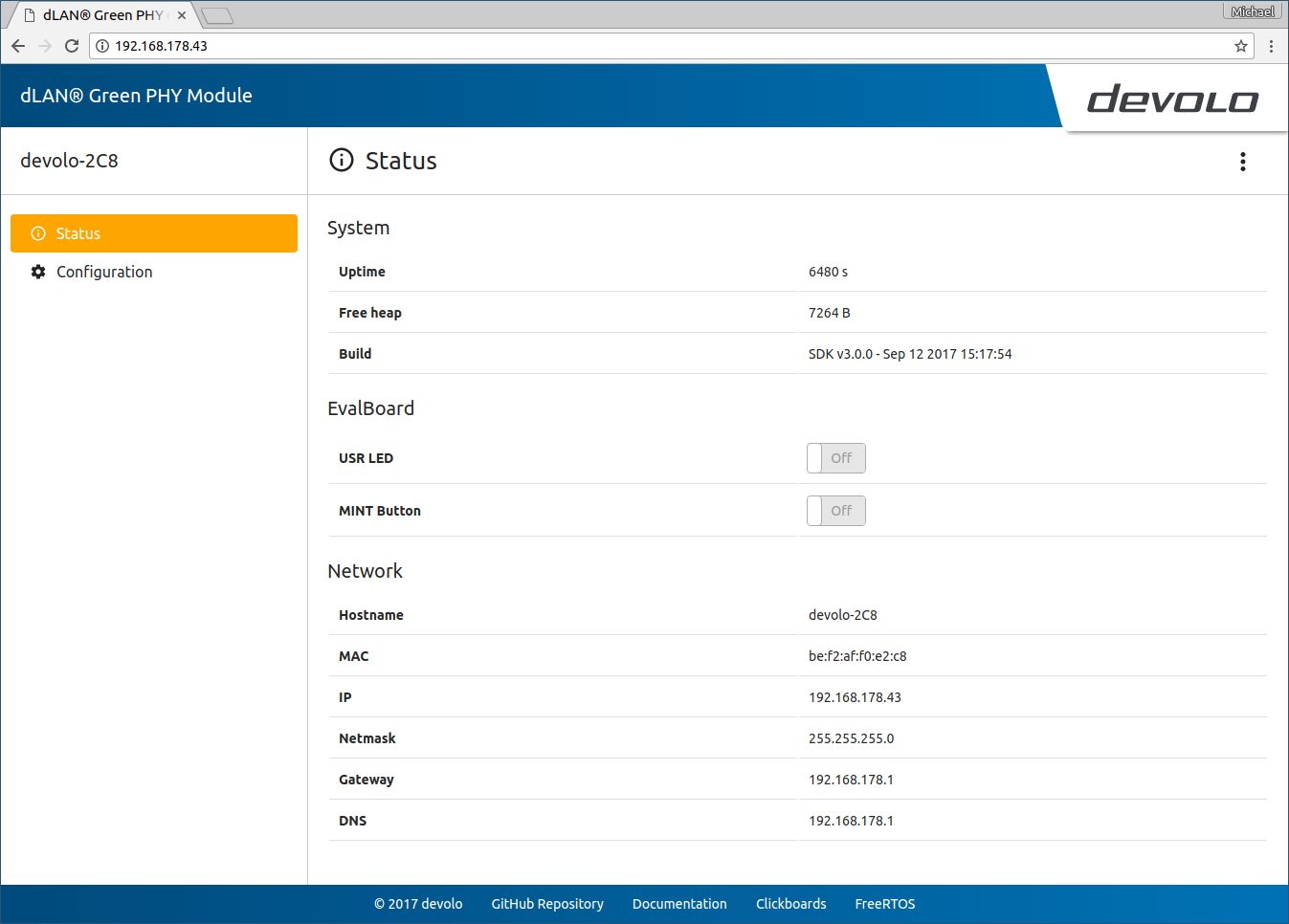 Example of the dLAN® Green PHY Module SDK's webinterface's status page
Example of the dLAN® Green PHY Module SDK's webinterface's status page
