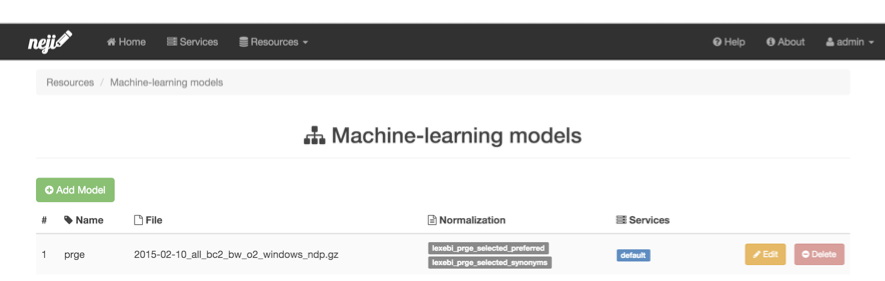-
Notifications
You must be signed in to change notification settings - Fork 23
Server Administration
To access the administration features, please login with the default credentials:
- Username: admin
- Password: admin
After performing login, the menu bar will present the additional menu entries for administration, enabling services and resources management.
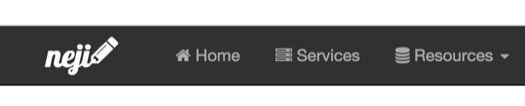
The changes performed on the administration pages are applied in real-time. Thus, changing existing services’ target concept types and respective dictionaries or machine-learning models is straightforward for any administrator. The services page allows performing such task, listing the available services and providing buttons to add, edit and delete services.
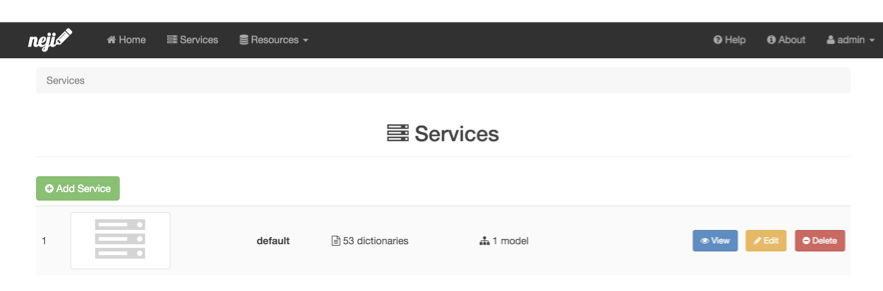
Regarding the resources, the dictionaries page allows changing the available dictionaries to be used in the services, by listing the available dictionaries and providing buttons to add and delete dictionaries. As a defensive strategy, deleting a dictionary is only possible when it is not being used in any service.
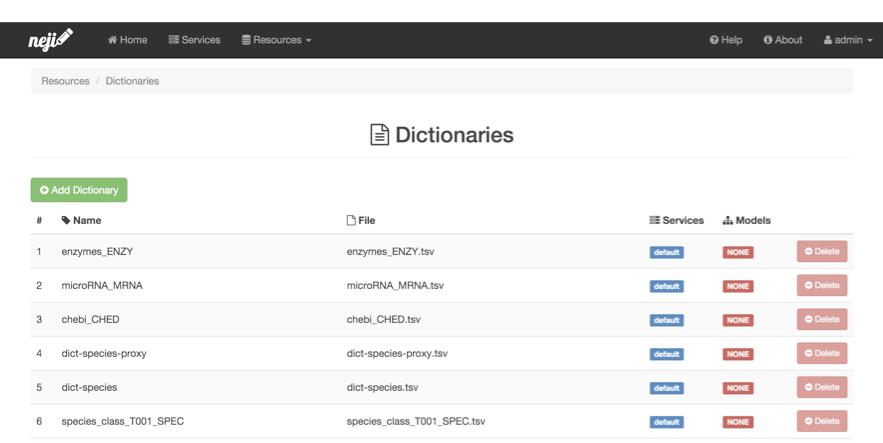
The machine-learning models page also allows changing the models that are available to be used by services, by listing the available models and providing features to add, edit and delete models. Editing a model allows changing the used normalization dictionaries, if any. Once again, deleting a model is only possible if it is not being used in any service.