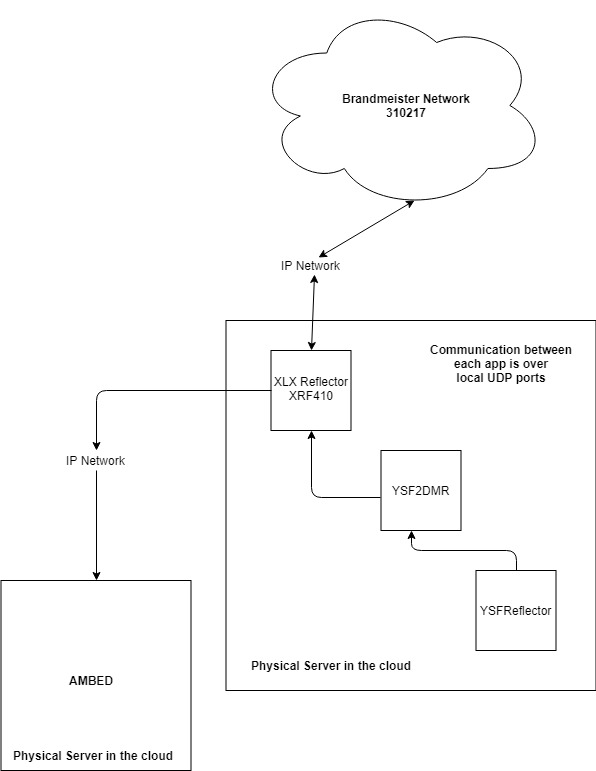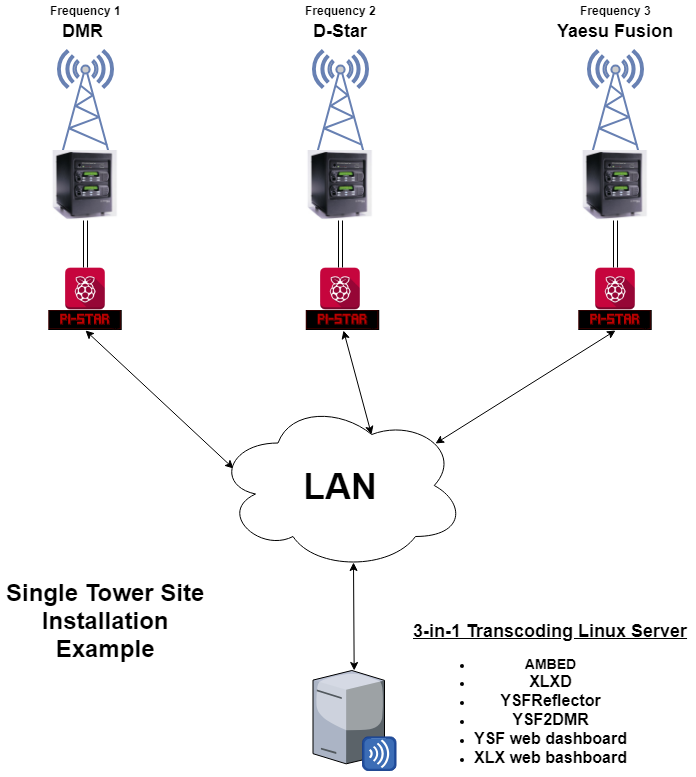The script is very much currently a proof of concept and gets you about 90% of the way to have everything fully installed and configured. The concept is, This will build you a 3 mode ham radio digital voice reflector server that will transcode Yaesu Fusion, DMR, and D-Star with the help of AMBED and AMBE vocoder chips. I did not build each application. This script simply goes through the install steps for each application for you and configures apache for the dashboards. Features and abilities coming...
XLXD(D-Star/DMR Reflector that also communicates with AMBED)YSFReflector(HomeBrew Fusion Reflector)YSF2DMR(The bridge software between YSF and XLX)YSF and XLX Dashboards(Web pages that shows real-time activity)- Apache2 and configure the virtualhosts for both dashboards
But not
AMBED(along with the required AMBE chips)- AMBED can be installed locally or on a remote server, but is required for the transcoding part.
- Ready to go and updated fresh install of Debian 9.x
- FQDN for ysf and xlx web dashboards
- XLX number that isnt taken (or pick a random one for testing)
| App | Config file(s) |
|---|---|
| XLXD | /etc/init.d/xlxd, /var/www/xlxd/pgs/config.inc.php |
| YSF | /ysfreflector/YSFReflector.ini |
| YSF2DMR | /ysf2dmr/YSF2DMR.ini |
git clone https://github.com/n5amd/Multi-Reflector-Installer.git
cd Multi-Reflector-Installer
./Multi-Reflector-Installer.shXLXD
systemctl start|stop|status|restart xlxd- Installs to /xlxd
- Logs are in /var/log/messages
- Be sure to restart xlxd after each config change
YSFReflector
systemctl start|stop|status|restart ysfreflector- Installs to /ysfreflector
- Logs are in /var/log/YSFReflector
YSF2DMR
I havent been able to make a working Systemd unit file for this yet. So this app will simply have to run in screen.
screen -S ysf2dmr
cd /ysf2dmr
./YSF2DMR YSF2DMR.iniTo exit the screen session and leave ysf2dmr running:
ctrl-a, then press dTo return to the screen session:
screen -r ysf2dmr- Install AMBED: https://github.com/n5amd/ambed-debian-installer
- Edit the /etc/init.d file for xlxd.
nano or vi /etc/init.d/xlxdEdit the ARGUMENTS line:
ARGUMENTS="XLX### <YOUR IP> <IP OF AMBED>" #Use 127.0.0.1 if ambed is on the same computer as XLXD
EX: ARGUMENTS="XLX111 192.168.0.2 127.0.0.1"Then update systemd to read the updated init file and restart xlxd:
systemctl daemon-reload
systemctl restart xlxdCloud Server installation allowing for worldwide connectivity like a typical reflector. Here is XLX410 as an example..
A single tower site installation allowing local communication across 3 different digital modes…
https://n5amd.com/digital-radio-how-tos/build-digital-voice-transcoding-server/