-
Notifications
You must be signed in to change notification settings - Fork 67
Payment method presentation
Please place the acceptance marks of Visa and Mastercard on your checkout page. None of the acceptance marks shall be larger than the other. Please do not use PNG files at higher resolutions than provided. Should you need a custom size of the acceptance marks, please make your custom size from the vector files, or use SVG directly on your website.
Apple Pay wallets, ČSOB payment button and Skip Pay have their own logos and rules.
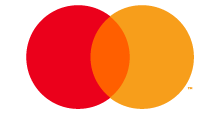

Icon packs contain the following logos:
- Mastercard
- Maestro
- Visa
- Visa V Pay
Both associations use different business names for 3D Secure payment verification technology which also have a logo:
- Mastercard Identity Check
- Visa Secure
You can download the logos as one zip package.

Use the acceptance logos and rules for presenting Apple Pay in the e-shop and mobile applications according to the current Apple rules:

You can find the current rules for the presentation of the payment method and the logos for download on the Skip Pay website.
Google Pay uses a logo, a mark in a payment card format, and a payment button. The logo is used to present the payment method, the mark is used to present the method in the context of the card associations’ logo in a payment card format and the client initiates the payment with the payment button. The payment button itself is available in black and white.

The rules for using the logo, the payment method designation and the payment button differ for the web and Android. You can find the current rules on GooglePay (for web and for Android application).
The logo and mark are for download on the Google Pay website. The Google Pay JavaScript method will provide the payment button graphics for you, which you will integrate into the e-shop. The language setting of the button then corresponds to the user's browser setting.
In the Czech environment, it is not allowed to decline the words “Google” and “Pay” as well as translating the word “Pay”.
Brand logo and the actual payment button image are hosted as well, this time on the payment gateway. Please use the brand logo to inform your customers and offer them ČSOB payment. Use the payment button image to initiate the transaction directly from your e-shop as described in the API specification.
Please follow these rules when embedding the logo to your e-shop:
- minimum size 34 px
- minimum free space is 1/4 of the height
- https://platebnibrana.csob.cz/cz/images/brand-pay-csob-cz-73x47.png
- https://platebnibrana.csob.cz/cz/images/brand-pay-csob-cz-96x61.png
- https://platebnibrana.csob.cz/cz/images/brand-pay-csob-cz-108x70.png
- https://platebnibrana.csob.cz/cz/images/brand-pay-csob-cz-121x78.png
- https://platebnibrana.csob.cz/cz/images/brand-pay-csob-cz-159x102.png
- https://platebnibrana.csob.cz/cz/images/brand-pay-csob-cz-207x133.png
- https://platebnibrana.csob.cz/cz/images/brand-pay-csob-cz-360x232.png
- https://platebnibrana.csob.cz/cz/images/brand-pay-csob-en-73x47.png
- https://platebnibrana.csob.cz/cz/images/brand-pay-csob-en-96x61.png
- https://platebnibrana.csob.cz/cz/images/brand-pay-csob-en-108x70.png
- https://platebnibrana.csob.cz/cz/images/brand-pay-csob-en-121x78.png
- https://platebnibrana.csob.cz/cz/images/brand-pay-csob-en-159x102.png
- https://platebnibrana.csob.cz/cz/images/brand-pay-csob-en-207x133.png
- https://platebnibrana.csob.cz/cz/images/brand-pay-csob-en-360x232.png
Please follow these rules when embedding the button to your e-shop:
- minimum size 60 px
- minimum free space is 1/4 of the height
- https://platebnibrana.csob.cz/cz/images/pay-csob-cz-147x33.png
- https://platebnibrana.csob.cz/cz/images/pay-csob-cz-160x36.png
- https://platebnibrana.csob.cz/cz/images/pay-csob-cz-166x37.png
- https://platebnibrana.csob.cz/cz/images/pay-csob-cz-180x40.png
- https://platebnibrana.csob.cz/cz/images/pay-csob-cz-290x64.png
- https://platebnibrana.csob.cz/cz/images/pay-csob-cz-317x70.png
- https://platebnibrana.csob.cz/cz/images/pay-csob-cz-326x72.png
- https://platebnibrana.csob.cz/cz/images/pay-csob-cz-360x80.png
- https://platebnibrana.csob.cz/cz/images/pay-csob-cz-376x83.png
- https://platebnibrana.csob.cz/cz/images/pay-csob-cz-539x120.png
- https://platebnibrana.csob.cz/cz/images/pay-csob-en-147x33.png
- https://platebnibrana.csob.cz/cz/images/pay-csob-en-160x36.png
- https://platebnibrana.csob.cz/cz/images/pay-csob-en-166x37.png
- https://platebnibrana.csob.cz/cz/images/pay-csob-en-180x40.png
- https://platebnibrana.csob.cz/cz/images/pay-csob-en-290x64.png
- https://platebnibrana.csob.cz/cz/images/pay-csob-en-317x70.png
- https://platebnibrana.csob.cz/cz/images/pay-csob-en-326x72.png
- https://platebnibrana.csob.cz/cz/images/pay-csob-en-360x80.png
- https://platebnibrana.csob.cz/cz/images/pay-csob-en-376x83.png
- https://platebnibrana.csob.cz/cz/images/pay-csob-en-539x120.png
- Payment lifecycle
- Integration and API security
- Activation of the production environment
- Test cards and credentials
- API Sunset
- Payment Authentication
- Basic Payment
- OneClick Payment
- Custom Payment
- Apple Pay
- Google Pay
- Collecting partial card payment
- ČSOB Payment Button
- Payment Skip Pay
- API Integration
- Request Signing and Response Signature Validation
- API Methods Overview
- Basic Methods
- Methods for OneClick Payment
- Methods for Apple Pay
- Methods for Google Pay
- Methods for ČSOB Payment Button
- Methods for Skip Pay
- Purchase metadata