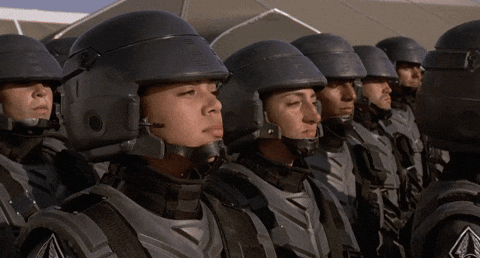Releases: immich-app/immich
v1.142.1
v1.142.1
Hey guys, Alex here.
Sorry about the rocky release of version v1.142.0. Instead of giving you guys a better experience with the timeline, a mistake in the migration flow code that I wrote put the app into an erroneous state that makes it seem like the new timeline isn't working at all, and the only way to fix that was to log out and log back in manually. For that, I personally apologize for the inconvenience and the frustration that I caused over the weekend. This patch release addresses those issues and some other bugs that were reported over the weekend. If you have problems, please don't hesitate to reach out to me or the team on Discord or GitHub
Alex
In release v1.142.0, during the migration from the old timeline to the new one on the mobile app, the sync checkpoint isn't getting reset, leading to the data not being pulled from the server. During the development of the new timeline, while on the old timeline, the sync endpoint might have been triggered at some points. The missing sync information creates a perception of data loss and mismatched sync information for the mobile app. This release reset the sync checkpoints so that they can be pulled down correctly for everyone.
Tip
For the new timeline to pull the correct information, please consider updating your server to the latest version. We have seen reports that the timeline isn't working because it was connecting to an older version of the server
This patch release also addresses the reliability of background sync on Android. We suggest that you don't swipe away to dismiss the app, but keep it in the background; this will prevent the background worker from being terminated by the OS. Further optimization of the background worker's operation when the app is dismissed will be implemented in the next few days, pending additional testing.
What's Changed
🐛 Bug fixes
- fix: format point count numbers on map view by @stewx in #21848
- chore: improve context button accessibility by @stewx in #21876
- fix: z-index of top bar on show/hide people view by @stewx in #21847
- fix: keep adequate space around page title by @stewx in #21881
- chore: improve date text slide-in transition by @stewx in #21879
- fix: context menu jank by @stewx in #21844
- fix: do not show stack action if there is only one selection by @shenlong-tanwen in #21868
- fix: show view in timeline from search page by @shenlong-tanwen in #21873
- fix(mobile): double hero animation by @mertalev in #21927
- fix: complete does not destroy engine on close by @shenlong-tanwen in #21943
- feat: disable snapping when a timeline has less than 12 months by @bwees in #21649
- fix: do not listen for store updates in isolates by @shenlong-tanwen in #21947
- fix: check if preferencesStore is defined by @piscis in #21958
- fix: reset sqlite on beta migration by @shenlong-tanwen in #20735
- fix: move startInitialization to inside the doWork method by @shenlong-tanwen in #21984
- chore: making order of background tasks better by @alextran1502 in #21928
- chore(mobile): minor changes to bottom sheet by @YarosMallorca in #22008
New Contributors
Full Changelog: v1.142.0...v1.142.1
v1.142.0
v1.142.0
Highlights
Welcome to release v1.142.0 of Immich. Starting with this version, the beta timeline is now the default version for the app. When you first open the app after updating, it will check and run the on-device migration steps for those that are on the old timeline, after that you can close and relaunch the app to start with a better app experience. We want to express our sincere gratitude again for the users who have been using the new version to help us polish it, and for those who work closely with us to tackle weird bugs. As always, this version comes with many bug fixes for the server, web and the mobile app. Let’s dive into some of the highlights below.
- Resume all paused jobs
- Geolocation utility improvements
- Read-only mode toggle on the mobile app has changed to a long-press behavior instead of a double-tap
- Notable fix: Raspberry Pi 4 crashes when generating thumbnails
- If you were affected by this bug and set the environmental variable
VIPS_NOVECTOR=1, you should remove this variable when upgrading to this Immich release or above
- If you were affected by this bug and set the environmental variable
Resume all paused jobs
The job administration page now comes with a resume all button. This is especially helpful for users who are importing their libraries to Immich via immich-go, which pauses all jobs during upload, including background jobs not visible in the UI. If the process fails mid-way, the jobs stay paused until the admin either recreates the Redis container or manually resumes them. If you’ve been having problems with the trash not clearing or memories not generating, make sure to check this button.

Geolocation utility improvements
The geolocation utility has been converted to a timeline view, so you can easily scroll through your entire library while investigating

You can now browse the timeline, and at the same time, fill in the missing coordinates for your assets. Thanks @Johannbr for your continued work on this.
Support Immich
If you find the project helpful, you can support Immich by purchasing a product key at https://buy.immich.app or our merchandise at https://immich.store
What's Changed
🫥 Deprecated Changes
- feat: add partner create endpoint by @jrasm91 in #21625
- chore: deprecate
replaceAssetby @jrasm91 in #21791
🚀 Features
- feat: workflow for automated translations merge by @bo0tzz in #21639
- chore: make beta timeline the default by @alextran1502 in #21751
🌟 Enhancements
- feat: add button to unpause all queues by @bo0tzz in #21685
- feat(web): use timeline in geolocation manager by @Johannbr in #21492
🐛 Bug fixes
- fix(server): remove pcm from default accepted codecs by @mertalev in #21655
- fix(server): valid backups with
DB_URLenv variable config by @peterbuga in #21669 - feat: sync AuthUserV1 by @shenlong-tanwen in #21565
- fix: prevent isolate deadlock by @alextran1502 in #21692
- fix: use relative path in start.sh by @dvdkon in #20434
- fix: prefer Creation Date over Create Date by @jrasm91 in #21756
- fix(web): cancel uploads on logout by @jrasm91 in #21760
- fix(web): transparent background color by @jrasm91 in #21747
- fix(web): website frozen after modal closes by @jrasm91 in #21752
- fix(web): map popup accessibility by @jrasm91 in #21759
- fix(server): correct immich-cli symlink in Immich docker image by @skatsubo in #21318
- fix: welcome email password by @jrasm91 in #21732
- fix(mobile): Change read-only mode activation method to remove double click lag by @goalie2002 in #21743
- fix(web): memory viewer arrow navigation by @YarosMallorca in #19400
- chore(deps): update base image to trixie by @mertalev in #21786
- fix(web): asset refresh by @jrasm91 in #21788
- fix(web): map in album shared link by @jrasm91 in #21793
- fix(server): validate token permission by @jrasm91 in #21802
- fix: android background backups by @shenlong-tanwen in #21795
- fix: concurrency issue by @alextran1502 in #21830
- fix: always use en locale for parsing timeline datetime by @shenlong-tanwen in #21796
- fix(web): handle buckets before year 1000 by @jrasm91 in #21832
📚 Documentation
- docs: be explicit about which container exposes metrics by @per-review in #20424
- docs: add community immich drop uploader project by @papuass in #21775
- fix(docs): fix the SQL query for finding assets with missing thumbnails by @skatsubo in #21770
- docs: improve and clarify XMP sidecar behavior by @trommegutten in #20334
- docs: update tag details by @jrasm91 in #21815
🌐 Translations
- chore: update README by @zvirja in #21718
- chore(web): update translations by @weblate in #21624
- chore(web): update translations by @weblate in #21814
New Contributors
- @peterbuga made their first contribution in #21669
- @per-review made their first contribution in #20424
- @papuass made their first contribution in #21775
- @zvirja made their first contribution in #21718
- @trommegutten made their first contribution in #20334
Full Changelog: v1.141.1...v1.142.0
v1.141.1
v1.141.1
Highlight
Welcome to the release v1.141.1 of Immich, as hot as this summer gets, the beta timeline is ready to be taken out of the kitchen, now with more features and bug fixes. Let’s dive right in while it’s still hot
- [beta] Auto-add uploaded assets to albums
- View similar photos
- DigitalOcean 1-click deployment
- Notable fix - thumbnail generation for 200MP HEIC images
[beta] Auto-add uploaded assets to albums.
This feature has made its way back to the beta timeline. You can enable this feature on the Backup Options page. The current selected albums for backup will be linked with the album of the same name on the server, or a new album will be created if those albums don’t exist. Assets uploaded will be placed in the respective linked album.
View similar photos
On the web, you can now look for similar photos or videos when viewing an asset by clicking on the context menu > Find similar photos. Powered by CLIP search to quickly identify photos with similar scenery and context
Digital Ocean 1-Click Deployment
To help users who are interested in trying out the application without setting it up on their infrastructure, or who do not have the infrastructure available yet. We now have the option to deploy Immich directly on DigitalOcean.
The default configuration is the smallest pod size that can run Immich comfortably. The new instance is set up with a default reverse proxy that handles TLS. For more information, you can read here.
You can give it a try by clicking the button below
Support Immich
If you find the project helpful, you can support Immich by purchasing a product key at https://buy.immich.app or our merchandise at https://immich.store
What's Changed
🚀 Features
- feat: view similar photos by @normana10 in #21108
- feat: album info sync by @alextran1502 in #21103
🌟 Enhancements
- fix(web): wait for image to load before playing memories. by @dagstuan in #19757
- feat(mobile): copy file name by long-press by @YarosMallorca in #21469
- feat(mobile): add to albums from existing albums by @pedrosimao in #21554
- feat(mobile): scrubber haptics (beta timeline) by @YarosMallorca in #21351
🐛 Bug fixes
- fix(mobile): readonly mode disable tabs when in landscape mode by @bwees in #21475
- fix(web): Show full date when hovering over photos date groups by @Snowknight26 in #21462
- fix(mobile): increase thumbnail resolution by @mertalev in #21502
- fix: show TabShellRoute when cold starting from deeplink by @bwees in #21376
- fix: filter null duplicate assets by @ItzDerock in #21507
- fix(mobile): decoding at higher resolution than necessary by @mertalev in #21503
- fix(mobile): ensure current asset is set in asset viewer by @mertalev in #21504
- fix: handle datetime outside the valid range supported by dart by @shenlong-tanwen in #21526
- fix: set specific AssetUpload permission on checkBulkUpload endpoint by @bo0tzz in #21470
- fix: iOS portrait photo saved as jpg extension by @alextran1502 in #21388
- fix: local sync task never runs on iOS by @shenlong-tanwen in #21491
- fix: keyboard not dismissed in places page by @shenlong-tanwen in #21583
- fix(mobile): pause image loading on inactive state by @mertalev in #21543
- fix(mobile): readonly mode fixes by @Sud-Puth in #21545
- fix(mobile): Hide system UI when entering immersive mode in asset viewer by @goalie2002 in #21539
- fix(web): Make Manage location utility header responsive by @Snowknight26 in #21480
- fix(mobile): pinch + move scale by @waclaw66 in #21332
- fix: retain filter and sort options when pulling to refresh by @bwees in #21452
- fix: sidecar check job by @jrasm91 in #21312
- fix: use lock to synchronise foreground and background backup by @shenlong-tanwen in #21522
- fix: asset upload metadata validation by @jrasm91 in #21594
- chore(deps): bump sharp to 0.34.3 by @mertalev in #21596
- fix(mobile): Correction of image creation date by using mtime instead… by @StarGest in #21508
- fix(mobile): location button map beta timeline by @YarosMallorca in #21590
- fix(server): consider asset creation date when EXIF is missing by @riccardoruspoli in #21586
- fix: memory not getting refreshed on new day by @alextran1502 in #21623
- chore: robust isolation tasks coordination by @alextran1502 in #21605
🌐 Translations
- chore(web): update translations by @weblate in #21130
- chore(web): update translations by @weblate in #21464
New Contributors
- @ItzDerock made their first contribution in #21507
- @pedrosimao made their first contribution in #21554
- @goalie2002 made their first contribution in #21539
- @StarGest made their first contribution in #21508
- @riccardoruspoli made their first contribution in #21586
Full Changelog: v1.140.1...v1.141.1
v1.140.1
v1.140.1
What's Changed
🐛 Bug fixes
- fix(server): folder sort order by @skatsubo in #21383
- fix(server): refresh faces query by @mertalev in #21380
- fix(devcontainer): logging typo by @aaronliu0130 in #21415
- fix(mobile): memory lane query causes Photos page render a gray screen by @mertalev in #21422
- fix: default zoom level when location is not set by @bwees in #21428
- fix(web): Prevent changing asset location triggering keyboard shortcuts by @Snowknight26 in #21451
- fix: network criteria for upload LivePhotos by @alextran1502 in #21386
- fix: show "preparing" when sharing in beta timeline by @bwees in #21390
📚 Documentation
New Contributors
- @aaronliu0130 made their first contribution in #21415
Full Changelog: v1.140.0...v1.140.1
v1.140.0
v1.140.0
Highlights
Welcome to the release v1.140.0 of Immich, one more release, and one more day closer to 🐴 Stable-Day 🐴. This release continues the ramp-up effort to bring the beta timeline up to the same feature parity as the old one, while also addressing as many bugs as possible. Thanks to our active contributors, some cool features also made their way into this release. We encourage all Immich users to switch to the beta timeline and use it to help us identify and resolve issues. Let’s dive into the highlights of this release.
- [beta] Background sync
- [beta] Read-only mode
- Location management utility
[beta] Background sync
The background sync feature has now been added to the beta timeline. New assets are now detected and pushed to an upload queue, which will be handled automatically by the OS.
Some tasks, such as local and remote data sync, now also run in the background periodically. So that, as soon as you open the app, the newly taken assets are immediately available on the timeline.
For those who have been using the beta timeline, please toggle the upload button off then on again to enable the background workers.
[beta] Read-only mode
For parents who have kids who want to look over photos but don’t want them to accidentally delete or perform any action on them, this feature is for you. By double-tapping on the profile photo in the app, you can only view assets in the main timeline, and all the action buttons will be hidden. Thanks, @Sud-Puth, for proposing and initiating work on this nifty feature!

Location management utility
Thanks to @Johannbr for putting in time and effort into this feature. You can now find and edit missing location data on a specific date. By going to Utilities > Manage location on the web, you will be presented with an interface to select the date to find the assets with missing GPS location and to update them in bulk


Support Immich
If you find the project helpful, you can support Immich by purchasing a product key at https://buy.immich.app or our merchandise at https://immich.store
What's Changed
🚀 Features
- feat: beta background sync by @shenlong-tanwen in #21243
- feat(web): geolocation utility by @Johannbr in #20758
- feat(mobile): read only mode by @Sud-Puth and @bwees in #19368
🌟 Enhancements
- feat: add support for custom headers to TS SDK by @LukeHagar in #21205
- feat: expose createdAt in getAssetInfo by @Wingysam in #21184
- feat(web): Refresh album page after sharing by @Snowknight26 in #21283
- feat(web): Album picker shortcut info by @xCJPECKOVERx in #21273
🐛 Bug fixes
- fix: devcontainer after pnpm changes by @midzelis in #21227
- fix(web): Album multi-select 'm' shortcut prevents typing m in title box by @xCJPECKOVERx in #21249
- refactor: service worker by @jrasm91 in #21250
- fix(web): allow numeric input fields to be zero by @jrasm91 in #21258
- fix(web): Duplicate arrow shortcuts go to next/previous duplicate when viewing assets by @xCJPECKOVERx in #21200
- fix(web): handle multiple downloads in safari by @jrasm91 in #21259
- fix: album start/end dates on shared links by @jrasm91 in #21268
- fix: prevent an offline asset from being used as a person feature photo by @jrasm91 in #21278
- fix(web): suppress auto-play errors by @jrasm91 in #21282
- fix(mobile): caching thumbnails to disk by @mertalev in #21275
- fix(mobile): skip animation for offscreen thumbnails by @mertalev in #21277
- fix: invalid storage quota with decimals by @jrasm91 in #21271
- fix(mobile): user storage quota not showing by @YarosMallorca in #21263
- fix(web): album multi-select filter doesn't include other selected albums by @xCJPECKOVERx in #21322
- fix(mobile): capitalize month & day labels in beta timeline by @YarosMallorca in #21323
- fix: timeline scroll error handling by @jrasm91 in #21324
- fix(web): sign up double click by @jrasm91 in #21349
- fix: motion video extraction race condition by @jrasm91 in #21285
- fix(web): add primary text color to file upload toast by @Prajwalg19 in #21340
- fix(mobile): thumbnail requests not being cancelled by @mertalev in #21331
- fix(mobile): memory lane rebuild by @mertalev in #21350
- fix(mobile): fast animations when "disable animations" enabled by @YarosMallorca in #21309
- fix(web): middle click not working on videos by @YarosMallorca in #21304
- fix(mobile): allow gestures in asset viewer before image is loaded by @mertalev in #21354
- fix(web): Slideshow fade occurs when not in slideshow by @xCJPECKOVERx in #21326
📚 Documentation
- docs: update italian README: better wording, add some important sections, fixed links and alt texts by @gablilli in #21221
- fix: docs typo by @jrasm91 in #21269
- chore: faq commercial guidelines by @alextran1502 in #21320
🌐 Translations
- fix(web): Translate confirmation modal header and action buttons by @Snowknight26 in #21330
New Contributors
- @gablilli made their first contribution in #21221
- @LukeHagar made their first contribution in #21205
- @Prajwalg19 made their first contribution in #21340
- @Johannbr made their first contribution in #20758
- @Sud-Puth made their first contribution in #19368
Full Changelog: v1.139.4...v1.140.0
v1.139.4
v1.139.4
What's Changed
🐛 Bug fixes
- fix: cannot load thumbnail from unknown content length by @alextran1502 in #21192
- fix: border around dark theme button on onboarding page by @NicholasFlamy in #20846
- fix(web): handle edge cases in timeToSeconds function to prevent crashes by @baldarn in #21019
- fix: use composite cache key in user circle avatar by @shenlong-tanwen in #21220
- fix: wait for watched files to finish being written (#17100) by @TapuCosmo in #21180
New Contributors
Full Changelog: v1.139.3...v1.139.4
v1.139.3
v1.139.3
What's Changed
🐛 Bug fixes
- fix(web): add to multiple albums translation doesn't have plural formatting by @DevServs in #21087
- fix: shared album asset count query by @alextran1502 in #21157
- fix: parse correct metadata to userDto for SQlite store implmentation by @alextran1502 in #21154
- fix: sync flow block oAuth login page navigation by @alextran1502 in #21187
- fix: local offset hours by @jrasm91 in #21147
- fix: prefer local video if available by @shenlong-tanwen in #21119
📚 Documentation
- docs: update oauth.md - Authentik link leads to Page Not Found error by @pojlFDlxCOvZ4Kg8y1l4 in #21186
New Contributors
- @DevServs made their first contribution in #21087
- @pojlFDlxCOvZ4Kg8y1l4 made their first contribution in #21186
Full Changelog: v1.139.2...v1.139.3
v1.139.2
v1.139.2
v1.139.0 and v1.139.1 have made the ultimate sacrifice for switching from npm to pnpm in our release pipeline
Welcome to release v1.139.2. This version continues to bring improvements to the beta timeline, from fixing bugs to significantly improving the image rendering pipeline, especially on Android. We appreciate users who have helped us test out the beta timeline! We encourage you all to switch to it to help us catch more bugs as the stable release is nigh. Let’s dive into the highlights of this release.
Highlights
- [beta] New image rendering pipeline
- [beta] Show remainder assets detail
- Option to skip in the duplicate resolver tools
- Add to multiple albums action
- [beta] Fixed the bug that upload progress doesn’t resume upon app restart (really fix it this time)
[beta] New image rendering pipeline
Thanks to our one and only wizard @mertalev 🧙, the mobile app now uses our own custom image loading and rendering pipeline, featuring multithreading and a series of other optimizations. In particular, this significantly improves displaying of local images on Android. Not only does this improve thumbnail loading speed, but local thumbnails are noticeably higher quality by avoiding compression. The experience of scrolling the timeline should now be on par with the local gallery app. Additionally, remote assets now benefit from request cancellation to avoid downloading thumbnails that are no longer relevant, further improving responsiveness when quickly scrolling the timeline.
[beta] Show assets pending backup
You can now view which assets are in the remaining list of backups. This helps track down problematic assets that cannot be uploaded for some reason. *cough, iCloud assets, cough*
Option to skip an entry in the duplicate resolution utility
You can now navigate back and forth to get to other entries in the duplicate list.
Add to multiple albums action
On the web, you can now add assets to multiple albums at once from the album selection modal.
Support Immich
If you find the project helpful, you can support Immich by purchasing a product key at https://buy.immich.app or our merchandise at https://immich.store
What's Changed
🌟 Enhancements
- feat(web): Skip duplicates by @xCJPECKOVERx in #20880
- feat: get metadata about the current api key by @jrasm91 in #21027
- feat(web): Add to Multiple Albums by @xCJPECKOVERx in #20072
- chore(web): make search result loading behaviour more consistent by @uhthomas in #20741
- feat(mobile): platform thumbnail api by @mertalev in #20910
- feat(mobile): platform image providers by @mertalev in #20927
- feat: show remainder assets info by @alextran1502 in #21114
- feat(mobile): optimized thumbnail widget by @mertalev in #21073
- feat: add a counter to the duplicate utility by @normana10 in #21109
🐛 Bug fixes
- fix(mobile): show most recent image in album as thumbnail by @aaronjamt in #21037
- fix: skip albums selected or excluded from backups from deletions by @shenlong-tanwen in #21116
- fix: thumbnail rendering on backup asset detail tile by @alextran1502 in #21120
📚 Documentation
- chore: update docs to use pnpm by @danieldietzler in #21113
🌐 Translations
New Contributors
- @aaronjamt made their first contribution in #21037
- @normana10 made their first contribution in #21046
Full Changelog: v1.138.1...v1.139.2
v1.138.1
v1.138.1
What's Changed
🐛 Bug fixes
- fix: oauth auto-login infinite loop by @danieldietzler in #20904
- fix(mobile): always show cast button by @bwees in #20935
- fix(mobile): don't show view in timeline button when opening cast dialog by @bwees in #20934
- fix: backup resume more reliable on app start up by @alextran1502 in #20907
- fix: pinch in finished as zoomed in by @alextran1502 in #20936
- fix: locked photos shown in beta timeline favorite page by @alextran1502 in #20937
- refactor: bottom sheet action button by @alextran1502 in #20964
Full Changelog: v1.138.0...v1.138.1
v1.138.0
v1.138.0
Important
For users that are using the beta timeline, please update your server to v1.138.0 so that the sync mechanism can work correctly. v1.138.0 of the mobile app doesn’t sync the data correctly if your server is v1.137.2 or below.
Highlights
Welcome to the release v1.138.0 of Immich, this release adds many bugfixes and brings the beta timeline closer to feature parity; thank you all for helping with testing and giving feedback. Please let us know if the release fixes the issues you are facing. Let’s dive into some of the highlights below
- Reset PIN code with password
- Reset the OAuth ID
- [beta] swipe to delete album
- [beta] improvement in the upload and sync process
- [beta] map view with SQLite
Reset PIN code with password
In order to reset a forgotten PIN code, the admin user used to have to click the “Reset PIN code” button for the user. Now, users can reset their own PIN code by supplying their current password.
Note: when password login is disabled, this option is unavailable.
Reset via password


Reset via admin account


Reset OAuth ID
Immich stores some configuration in the database to keep track of which OAuth accounts are linked to which Immich users. When migrating to a new authentication system or provider, this configuration becomes invalid and can prevent the user from logging in with the new system. A button and accompanying reminder now exists in the OAuth settings to clear or reset this configuration for all users.


What's Changed
🚨 Breaking Changes
- fix: album asset sync must sync new assets in a shared album by @zackpollard in #20655
🚀 Features
- feat(mobile): create shared link for albums by @bwees in #20652
- feat(mobile): remove from album in asset viewer bar by @bwees in #20672
- feat(mobile): album shared user editing by @bwees in #20671
- feat: use sqlite for logging by @bwees in #20414
- feat: batch change date and time relatively by @mkuehne707 in #17717
- feat(web): reset pin code by @jrasm91 in #20766
- feat: reset oauth ids by @jrasm91 in #20798
- feat: edit image in beta timeline by @bwees in #20709
- feat: swipe to delete album by @alextran1502 in #20765
🌟 Enhancements
- chore: tweak photo sphere fov and zoom speed constants by @kNoAPP in #20595
- feat: add server.versionCheck permission by @mib1185 in #20555
- refactor(mobile): sqlite-based map view by @mertalev and @wuzihao051119 in #20665
- chore(web): remove arbitrary search result limit by @uhthomas in #20719
- feat(web): don't scroll to visible assets by @uhthomas in #20729
- fix: change all download icons to
mdiDownloadfor clarity and consistency by @NicholasFlamy in #20821 - feat: add i18n formatting to
make translationin mobile makefile by @NicholasFlamy in #20807 - feat: format date and time in /admin/users/ -> Profile section by @miroslawlis in #20811
🐛 Bug fixes
- fix(mobile): use right translation function for pluralized ICU message format by @zigarn in #20404
- fix: add assets to album by @alextran1502 in #20626
- fix: hide navigation bar in search page during multi-selection by @shenlong-tanwen in #20616
- fix: adjust search bar padding and visibility based on input state by @wojtaszek171 in #20598
- fix(mobile): fetch serverConfig before building shared link by @bwees in #20638
- fix: exif rating rounding by @cford256 in #20457
- fix: improvements to sync and upload when resuming app by @zackpollard in #20524
- fix(mobile): cleanly handle logout when no host is set by @bwees in #20521
- fix: not clearing local data when logging out while sync is running by @bwees in #20646
- fix: adjust margin and gap for trailing elements in control app bar by @wojtaszek171 in #20645
- fix(mobile): use storageIndicator setting for beta timeline by @bwees in #20639
- fix(mobile): disable memory lane when memories are disabled by @bwees in #20642
- fix: expand sheet when album search is focused by @bwees in #20651
- fix: exclude assets that haven't been hashed yet from uploads by @shenlong-tanwen in #20684
- fix(mobile): use cached thumbnail in full size image provider by @mertalev in #20637
- feat(mobile): use custom headers when connecting in widget by @bwees in #20666
- fix: empty custom header prevent logging in by @alextran1502 in #20693
- fix: delete local asset show twice by @alextran1502 in #20700
- fix(mobile): filter people that have less than 3 faces by @bwees in #20705
- fix: shared link custom URL photo access authentication by @gaurav-yadav in #20534
- fix: custom-url ssr by @jrasm91 in #20704
- fix(mobile): show video controls when in locked view by @bwees in #20707
- fix: server version not fetched after auto login by @shenlong-tanwen in #20713
- fix: video thumbnail generation for short videos by @patrickgoering in #20629
- fix: disk info is cleared when profile picture is uploaded by @Lauritz-Tieste in #20411
- fix(web): use correct sliding window offset for search results by @uhthomas in #20726
- fix(web): prevent thumbhashes from covering search bar by @uhthomas in #20720
- fix(web): limit max height of search results by @uhthomas in #20727
- fix(mobile): person birthday viewing/editing by @bwees in #20731
- fix(web): shared-link autocomplete by @jrasm91 in #20761
- fix(web): fix layout loop with single row grids in explore page by @gabrielsoldani in #20833
- fix: age info cut off by @alextran1502 in #20872
- fix(mobile): newest/oldest album sort by @bwees in #20743
- fix: asset_viewer page viewing experience by @alextran1502 in #20889
📚 Documentation
- docs: update TrueNAS docs by @Xiticks in #19990
- docs: remove warning about the removed repair page by @aamirazad in #20746
- feat(docs): add
make dev-docsby @NicholasFlamy in #20572 - docs: include openapi.json by @jrasm91 in #20760
- feat: more cursed knowledge by @jrasm91 in #20794
- docs: vectorchord migration instructions, deprecation log on startup by @mertalev in #20867