-
Notifications
You must be signed in to change notification settings - Fork 50
Filtering words
smenu offers the possibility to make only certain words selectable or not selectable.
This feature is based on what's called regular expressions, more precisely, extended regular expressions.
Columns/Rows can also be made selectable/non selectable, see here for some explanations.
The involved options are -i (include) and -e (exclude).
The included and or excluded words can be displayed using various attributes. In the following animations, the default ones are used (cyan for the excluded word).
Some examples:
Makes only some words selectable (include them):
smenu -t -i "a.*e"
Makes only some words non selectable (exclude then):
smenu -t -e "a.*e"
include and exclude regular expressions can be provides at the same time. Note that once a word has been excluded, it cannot be made selectable again:
smenu -t -i a -e "a.*e"
include and exclude options can appear more than once with a cumulative effect:
smenu -t -i a -e "a.*e" -i e
smenu -t -e g -i "i|l" -e o
smenu illustrated concepts and examples: