-
Notifications
You must be signed in to change notification settings - Fork 44
Case 2 Block Bone Graft
In this case, we will use a bone model (extracted from CT scan) to sculpt a block bone graft with the intent to have it milled before the surgical intervention.
Demo files for this case are only available to workshop attendees at this time. Open a new .blend file, and save it as lastname_block_bone.blend Import the maxilla .stl file
For this you will need the cut_mesh addon installed.

If you do not have the cut_mesh addon, you can outline your planned graft region in edit mode. Use 'Shift + D' to duplicate what you have selected and then use 'P' to separate the duplicated geometry

While this fuction is called 'Meta Base Plate,' it really serves as a generic volumetric offsetting tool. In this exercise we borrow its function to make a nice starting model to sculpt on.

Use the skills and concepts you learned in the sculpting warmup to shape the graft.

##Finally, use the boolean modifier to subtract the bone model from the graft
You can add a boolean manually to your block graft, or you can use the convenience funtion in the Dentures panel.
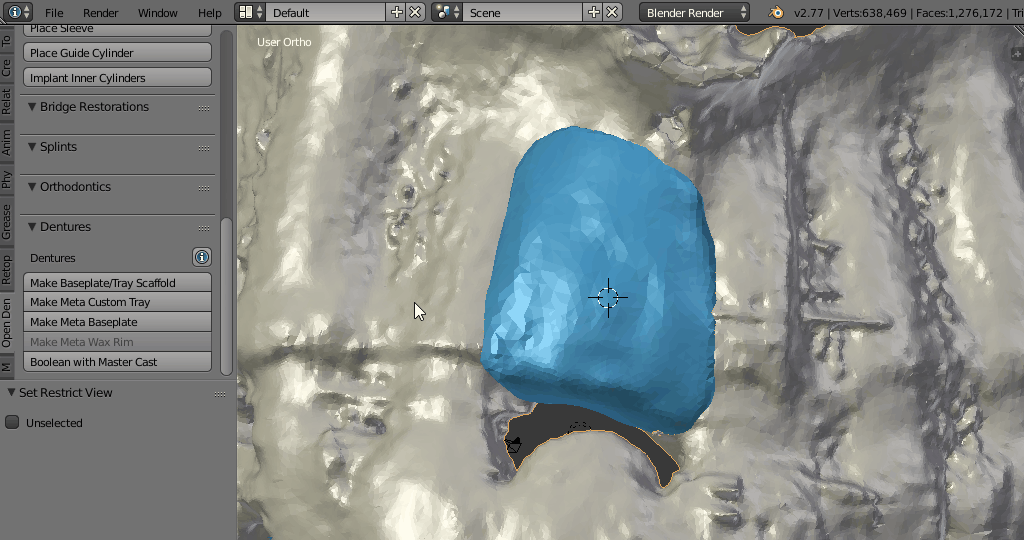
We will use this file again for an implant guide case, save another copy implant_guide.blend
- Single Unit Crown
- 3 Unit Bridge
- Single Implant Guide
- Arch Planning
- Die and Model Repair
- Cutbacks
- Implant Temporary