-
Notifications
You must be signed in to change notification settings - Fork 44
Case 4 Bracket Placement
patmo141 edited this page Jun 24, 2018
·
5 revisions
In this exercise, we will use some of the orthodontic planning functions in ODC. The "bracket library" that comes with ODC is ARTIFICIAL and does not represent any clinically useful or commercially available brackets. They are simply there as place holder. I attempted to model them in a way which might represent some of the straight wire appliance systems, but obtaining high fidelity CAD models from the manufacturer would be necessary to do any real world planning.
As in the previous 3 exercises
- Import the .stl file "Lower Crowding"
- Align the model/occlusal plane with Blender's world axes
- 'Ctrl + A' Apply Location and Rotation
- Give it a material if you like

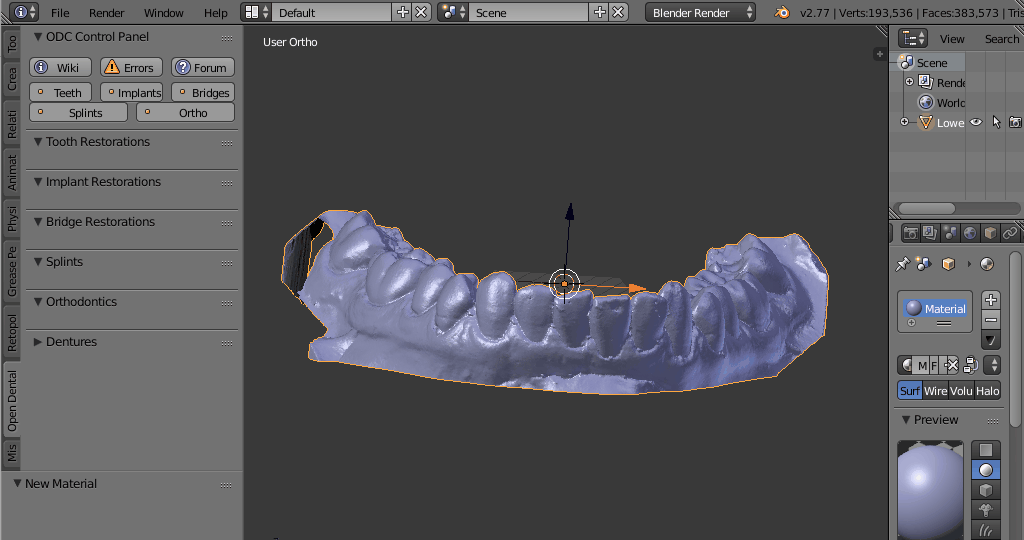
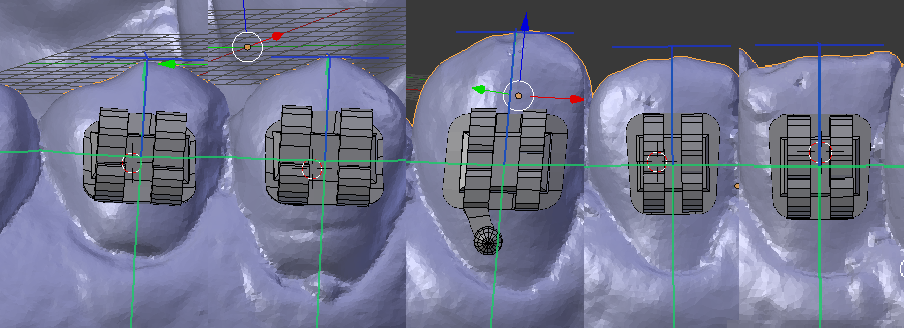
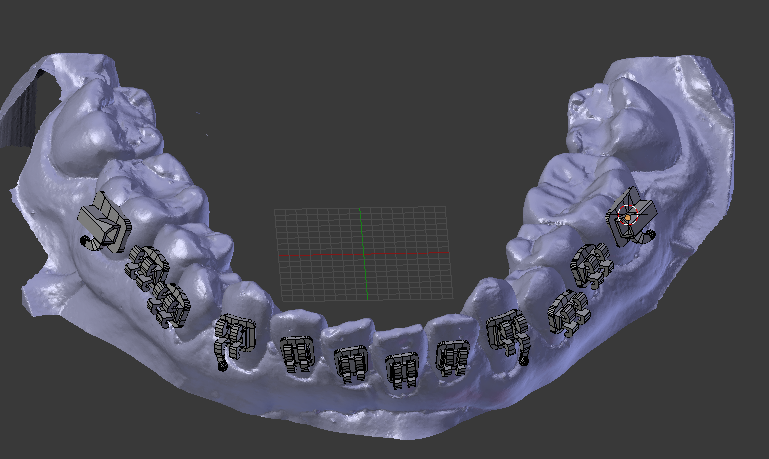
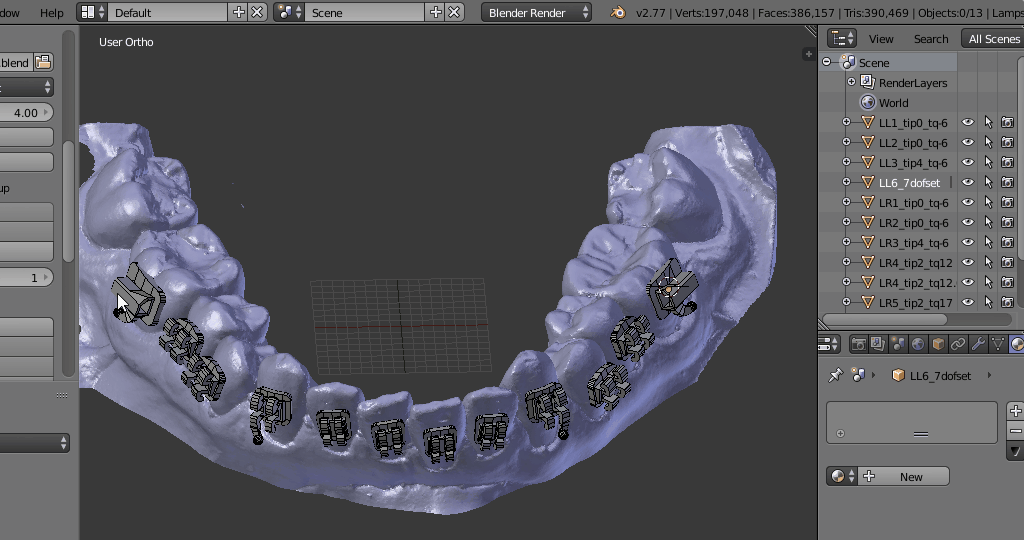

- Single Unit Crown
- 3 Unit Bridge
- Single Implant Guide
- Arch Planning
- Die and Model Repair
- Cutbacks
- Implant Temporary