-
Notifications
You must be signed in to change notification settings - Fork 27
OC tool from the Finder
This is showing examples from version 1.8 of the tool, I will update to new examples soon, but the usage is similar, the only big difference is that the config.plist used needs to be placed in the INPUT folder, not the RELEASE folder
For those who wish to use the tool from the Finder rather than the Terminal you can double click on the tool which is the same as running ./OC-tool -uo build release in the terminal.
Keep in mind that this is still a command line tool, so xcodebuild, nasm, and mtoc tools will still need to be present.

Open the Terminal app and enter git clone https://github.com/rusty-bits/OC-tool


- copy
config.plistinto theINPUTfolder - double-click
OC-toolto run it
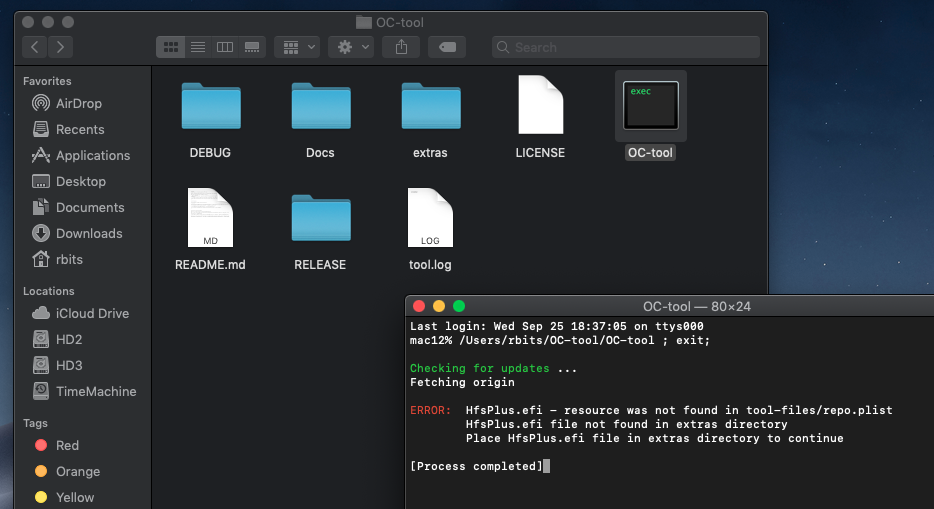
Shown here, HfsPlus.efi is enabled in config.plist but there is no repo to build it from.

Place HfsPlus.efi in the extras folder then double click OC-tool to continue

Tool will
- create
resourcesfolder - build required resources
- create an
EFIfolder and copy the resources in

When finished, OC-tool will open up to the EFI folder in the macOS Finder
Keep note of any warnings, for example shown here is the warning that the Sample.plist structure from acidanthera has changed. This indicates some changes were made to OpenCore and you should check and update your config.plist file.

On subsequent runs, OC-tool will
- check for updates
- pull or build new or changed resources
- create a new
EFIbased on any changes made inconfig.plist
Shown here, IntelMausi.kext was enabled, HfsPlus.efi and AppleGenericInput.efi were disabled.

