-
Notifications
You must be signed in to change notification settings - Fork 16
Tagging Kit Not Shown in Ribbon
WetHat edited this page Jul 11, 2017
·
1 revision
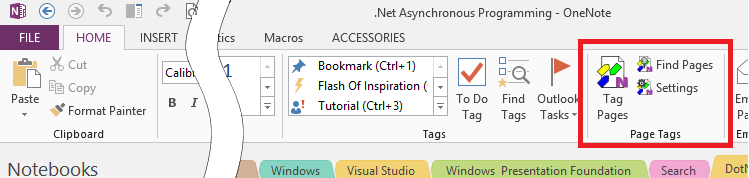
If the new commands do not show up, OneNote probably was still running while you where installing the tagging kit add-in. To fix this, follow the steps below and restart the tagging add-in:
-
In OneNote click
File -> Options -> Add-Ins. The tagging kit add-in should be listed like so: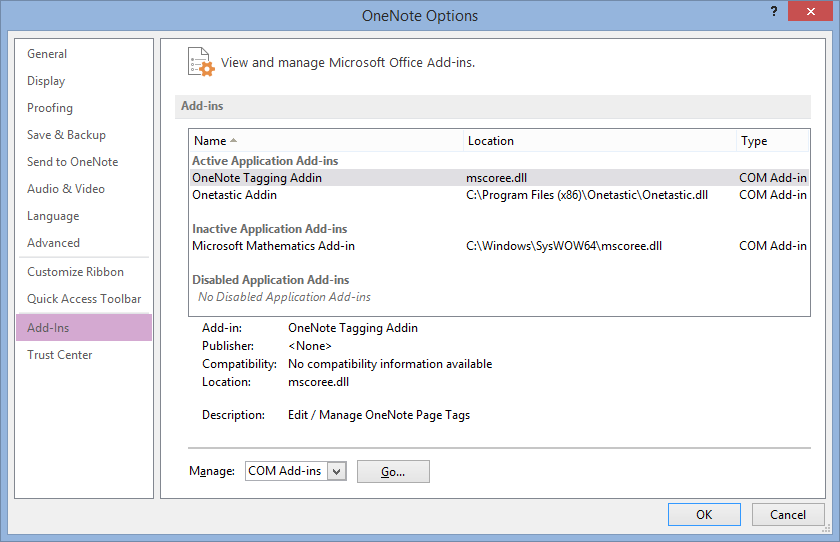
-
Click on the Go at the bottom of the page.
-
On the COM Add-Ins dialog turn off the tagging kit add-in and click OK:
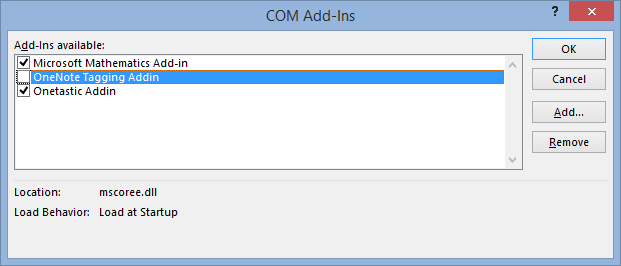
-
Reactivate the add-in by opening the COM Add-Ins dialog again. Select the tagging add-in and click OK:
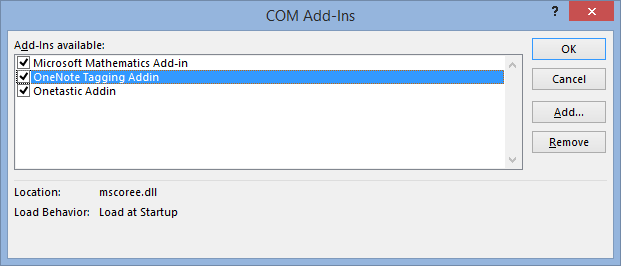
With any luck the add-in should be working now