-
Notifications
You must be signed in to change notification settings - Fork 6
About OptiPerl windows
In OptiPerl you may have many windows open at the same time, that can be docked to each other, docked in a tabbed interface or floating. More control over the behavior is set in options dialog / Windows.
Floating windows
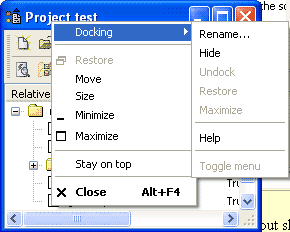
To undock a window, drag and release it's title bar. You can also force floating by holding down the control button while dragging. On a floating window, by right clicking on it's title bar, you can select "stay on top" to force it to always remain on top of other windows. Also, if selected in the options dialog, all floating windows add a button in Windows task bar.

Docked windows

To dock a window, drag it next to another window. You can also drag it in the middle of another window, to create a tabbed interface with it:

Docked windows have by default two right-click context menus. It's window menu (above) is shown when right-clicking while holding down the control button. If the window has a context menu, then this is accessed by right clicking.