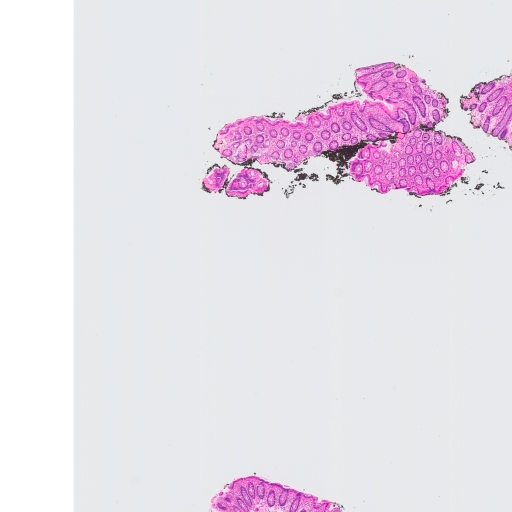-
Notifications
You must be signed in to change notification settings - Fork 4
Installation
chin edited this page Aug 24, 2023
·
9 revisions
- Before starting Raccoon, MongoDB, imagemagick, node.js, and JAVA JDK must be installed.
- node.js >= 16
- Java JDK >= 11
- imagemagick
- MongoDB >= 4.4
📢📢📢
- You must copy opencv_java library into JDK's
libfolder (on windows isbinfolder) - On Windows, please copy
opencv_java.dll, you can find this file atmodels/DICOM/dcm4che/javaNode/dcm4chee/lib/windows-x86-64 - On Linux, please copy
libclib_jiio.soandlibopencv_java.so, you can find this file atmodels/DICOM/dcm4che/javaNode/dcm4chee/lib/linux-x86-64
⚠️ Please enter Raccoon-DICOM project folder first
npm install- The
.envfile at project root. - You can copy the
.env.templateand modify it.
# MongoDB
MONGODB_NAME="raccoon-dicom"
MONGODB_HOSTS=["mongodb"]
MONGODB_PORTS=[27017]
MONGODB_USER="root"
MONGODB_PASSWORD="root"
MONGODB_AUTH_SOURCE="admin"
MONGODB_IS_SHARDING_MODE=false
# Server
SERVER_PORT=8081
SERVER_SESSION_SECRET_KEY="secret-key"
# DICOM Web
DICOM_STORE_ROOTPATH="/dicomFiles"
DICOMWEB_HOST="{host}"
DICOMWEB_PORT=8081
DICOMWEB_API="dicom-web"
# DICOM DIMSE
ENABLE_DIMSE=false
DIMSE_AE_TITLE="RACCOONQRSCP" # default: RACCOONQRSCP
DIMSE_HOSTNAME="0.0.0.0" # default: 127.0.0.1
DIMSE_PORT=11112 # default: 11112
DIMSE_MAX_PDULEN_RCV=16378
DIMSE_MAX_PDULEN_SND=16378
DIMSE_NOT_ASYNC=false
DIMSE_MAX_OPS_INVOKED=0
DIMSE_MAX_OPS_PERFORMED=0
DIMSE_NOT_PACK_PDV=false
DIMSE_CONNECT_TIMEOUT=0
DIMSE_REQUEST_TIMEOUT=0
DIMSE_ACCEPT_TIMEOUT=0
DIMSE_RELEASE_TIMEOUT=0
DIMSE_SEND_TIMEOUT=0
DIMSE_STORE_TIMEOUT=0
DIMSE_RESPONSE_TIMEOUT=0
DIMSE_RETRIEVE_TIMEOUT=0
DIMSE_RETRIEVE_TIMEOUT_TOTAL=0
DIMSE_IDLE_TIMEOUT=0
DIMSE_SOCLOSE_DELAY=50
DIMSE_SOSND_BUFFER=0
DIMSE_SORCV_BUFFER=0
DIMSE_TCP_DELAY=false
# DIMSE TLS
DIMSE_TLS=false
DIMSE_TLS_NULL=false
DIMSE_TLS_3DES=false
DIMSE_TLS_AES=false
DIMSE_TLS_CIPHER=""
DIMSE_TLS13=false
DIMSE_TLS12=false
DIMSE_TLS11=false
DIMSE_TLS1=false
DIMSE_SSL3=false
DIMSE_SSL2HELLO=false
DIMSE_TLS_PROTOCOL=""
DIMSE_TLS_EIA_HTTPS=false
DIMSE_TLS_EIA_LDAPS=false
DIMSE_TLS_NOAUTH=false
DIMSE_KEY_STORE="./config/certs/key.p12"
DIMSE_KEY_STORE_TYPE="PKCS12"
DIMSE_KEY_STORE_PASS="secret"
DIMSE_KEY_PASS="secret"
DIMSE_TRUST_STORE="./config/certs/cacerts.p12"
DIMSE_TRUST_STORE_TYPE="PKCS12"
DIMSE_TRUST_STORE_PASS="secret"
# FHIR
SYCN_TO_FHIR_SERVER=false
FHIRSERVER_BASE_URL="http://localhost:8088/fhir"
| Field Name | Type of Value | Description |
|---|---|---|
| #MongoDB | ||
| MONGODB_NAME | string | The name of the MongoDB database. |
| MONGODB_HOSTS | array of strings | A list of hostnames or IP addresses where the MongoDB server is running. |
| MONGODB_PORTS | array of numbers | A list of port numbers corresponding to the MongoDB servers specified in MONGODB_HOSTS. |
| MONGODB_USER | string | The username to use when connecting to the MongoDB server. |
| MONGODB_PASSWORD | string | The password to use when connecting to the MongoDB server. |
| MONGODB_AUTH_SOURCE | string | The name of the MongoDB database to authenticate against. |
| MONGODB_IS_SHARDING_MODE | boolean | A flag indicating whether or not the MongoDB instance is running in sharding mode. |
| #Server | ||
| SERVER_PORT | number | The port number on which the server will run. |
| SERVER_SESSION_SECRET_KEY | string | The secret key of session |
| #DICOMweb | ||
| DICOM_STORE_ROOTPATH | string | The root directory where DICOM files will be stored. |
| DICOMWEB_HOST | string | The hostname of the DICOM Web server. Which use to combine 00081190 (Retrieve URL). You can use {host} in string that will replace to request.headers.host
|
| DICOMWEB_PORT | number | The port number on which the DICOM Web server will run. Which use to combine 00081190 (Retrieve URL) e.g. 8088, will be http://example.com:8088/dicom-web/studies |
| DICOMWEB_AE | string | Set returned Retrieve AE Title (0008,0054) in QIDO-RS. If the DIMSE service is enabled, the AE Title use from DIMSE. |
| #DIMSE | ||
| ENABLE_DIMSE | boolean | A flag indicating whether or not the DICOM DIMSE service should be enabled. |
| DIMSE_AE_TITLE | string | DICOM Application Entity title. |
| DIMSE_HOSTNAME | string | Hostname to bind DICOM DIMSE to. |
| DIMSE_PORT | number | Port number for DICOM DIMSE communication. |
| DIMSE_MAX_PDULEN_RCV | number | specifies maximal length of received P-DATA TF PDUs communicated during association establishment. 0 indicates that no maximum length is specified. 16378 by default |
| DIMSE_MAX_PDULEN_SND | number | specifies maximal length of sent P-DATA-TF PDUs by this AE. The actual maximum length of sent P-DATA-TF PDUs is also limited by the maximal length of received P-DATA-TF PDUs of the peer AE communicated during association establishment. 16378 by default |
| DIMSE_NOT_ASYNC | boolean | do not use asynchronous mode; equivalent to --max-ops-invoked=1 and --max-ops-performed=1 |
| DIMSE_MAX_OPS_INVOKED | number | maximum number of operations this AE may invoke asynchronously, unlimited by default |
| DIMSE_MAX_OPS_PERFORMED | number | maximum number of operations this AE may perform asynchronously, unlimited by default |
| DIMSE_NOT_PACK_PDV | boolean | send only one PDV in one P-Data-TF PDU; pack command and data PDV in one P-DATA-TF PDU by default |
| DIMSE_CONNECT_TIMEOUT | number | timeout in ms for TCP connect, no timeout by default |
| DIMSE_REQUEST_TIMEOUT | number | timeout in ms for receiving A-ASSOCIATE-RQ, no timeout by default |
| DIMSE_ACCEPT_TIMEOUT | number | timeout in ms for receiving A-ASSOCIATE-AC, no timeout by default |
| DIMSE_RELEASE_TIMEOUT | number | timeout in ms for receiving A-RELEASE-RP, no timeout by default |
| DIMSE_SEND_TIMEOUT | number | timeout in ms for sending other DIMSE RQs than C-STORE RQs, no timeout by default |
| DIMSE_STORE_TIMEOUT | number | timeout in ms for sending C-STOREsRQ, no timeout by default |
| DIMSE_RESPONSE_TIMEOUT | number | timeout in ms for receiving other outstanding DIMSE RSPs than C-MOVE or C-GET RSPs, no timeout by default |
| DIMSE_RETRIEVE_TIMEOUT | number | Timeout for retrieving DIMSE objects. |
| DIMSE_RETRIEVE_TIMEOUT_TOTAL | number | Total timeout for retrieving DIMSE objects. |
| DIMSE_IDLE_TIMEOUT | number | timeout in ms for aborting idle Associations, no timeout by default |
| DIMSE_SOCLOSE_DELAY | number | delay in ms after sending A-ASSOCATE-RJ, A-RELEASE-RQ or A-ABORT before the socket is closed; 50ms by default |
| DIMSE_SOSND_BUFFER | number | set SO_SNDBUF socket option to specified value |
| DIMSE_SORCV_BUFFER | number | set SO_RCVBUF socket option to specified value |
| DIMSE_TCP_DELAY | boolean | set TCP_NODELAY socket option to false, true by default |
| DIMSE_TLS | boolean | enable TLS connection without encryption or with AES or 3DES encryption; equivalent to --tls-cipher SSL_RSA_WITH_NULL_SHA --tls-cipher TLS_RSA_WITH_AES_128_CBC_SHA --tls-cipher SSL_RSA_WITH_3DES_EDE_CBC_SHA |
| DIMSE_TLS_NULL | boolean | enable TLS connection without encryption; equivalent to --tls-cipher SSL_RSA_WITH_NULL_SHA |
| DIMSE_TLS_3DES | boolean | enable TLS connection with 3DES encryption; equivalent to --tls-cipher SSL_RSA_WITH_3DES_EDE_CBC_SHA |
| DIMSE_TLS_AES | boolean | enable TLS connection with AES or 3DES encryption; equivalent to --tls-cipher TLS_RSA_WITH_AES_128_CBC_SHA --tls-cipher SSL_RSA_WITH_3DES_EDE_CBC_SHA |
| DIMSE_TLS_CIPHER | string | enable TLS connection with specified Cipher Suite. Multiple Cipher Suites may be enabled by multiple --tls-cipher options |
| DIMSE_TLS13 | boolean | enable only TLS/SSL protocol TLSv1.3; equivalent to --tls-protocol TLSv1.3 |
| DIMSE_TLS12 | boolean | enable only TLS/SSL protocol TLSv1.2; equivalent to --tls-protocol TLSv1.2 |
| DIMSE_TLS11 | boolean | enable only TLS/SSL protocol TLSv1.1; equivalent to --tls-protocol TLSv1.1 |
| DIMSE_TLS1 | boolean | enable only TLS/SSL protocol TLSv1; equivalent to --tls-protocol TLSv1 |
| DIMSE_SSL3 | boolean | enable only TLS/SSL protocol SSLv3; equivalent to --tls-protocol SSLv3 |
| DIMSE_SSL2HELLO | boolean | send/accept SSLv3/TLS ClientHellos encapsulated in a SSLv2 ClientHello packet; equivalent to --tls-protocol SSLv2Hello --tls-protocol SSLv3 --tls-protocol TLSv1 --tls-protocol TLSv1.1 --tls-protocol TLSv1.2 |
| DIMSE_TLS_PROTOCOL | string | TLS/SSL protocol to use. Multiple TLS/SSL protocols may be enabled by multiple --tls-protocol options. Supported values by Java 11: TLSv1, TLSv1.1, TLSv1.2, TLSv1.3, SSLv3, SSLv2Hello. By default, only TLSv1.2 is enabled. |
| DIMSE_TLS_EIA_HTTPS | boolean | enable server endpoint identification according RFC 2818: HTTP Over TLS |
| DIMSE_TLS_EIA_LDAPS | boolean | enable server endpoint identification according RFC 2830: LDAP Extension for TLS |
| DIMSE_TLS_NOAUTH | boolean | disable client authentication for TLS |
| DIMSE_KEY_STORE | string | file path or URL of key store containing the private key, config/certs/key.p12 by default |
| DIMSE_KEY_STORE_TYPE | string | type of key store containing the private key, PKCS12 by default |
| DIMSE_KEY_STORE_PASS | string | password for key store containing the private key, 'secret' by default |
| DIMSE_KEY_PASS | string | password for accessing the key in the key store, key store password by default |
| DIMSE_TRUST_STORE | string | file path of key store containing trusted certificates, config/certs/cacerts.p12 by default |
| DIMSE_TRUST_STORE_TYPE | string | type of key store with trusted certificates, PKCS12 by default |
| DIMSE_TRUST_STORE_PASS | string | password for key store with trusted certificates, 'secret' by default |
- The
config.jsfile is located at projectpluginsfolder. - You can copy the
config.template.jsand modify it. - You may just copy & rename without editing this config
👉 See this documentation
- Raccoon-DICOM use DCM4CHE QRSCP Tool to provide DIMSE services
- You can set
ENABLE_DIMSE=trueto enable DICOM DIMSE service - Raccoon-dicom will automatically generate
logback.xmlconfig for logging DIMSE service - Raccoon-dicom's DIMSE service configuration is mostly the same as DCM4CHE, except for
DIMSE_AE_TITLE,DIMSE_HOSTNAME, andDIMSE_PORT. If needed, please refer to dcm4che-tool-dcmqrscp / README.md.
- Run command below to deploy Raccoon-DICOM
node server.js- You can also use Docker-compose to deploy
⚠️ You should do Configuration first- Run command below to deploy Raccoon-DICOM
sudo docker compose upNote You may need to copy docker-compose.yaml to another directory and modify path of raccoon.build.context To prevent mapping too much data in volumes (i.e. mongodb, raccoon-storage)
-
Unknown VR: Tag not found in data dictionarywhen usingSTOW-RS- You need set the
DCMDICTPATHenvironment variable - The
dicom.diccan find in the/usr/share/libdcmtk{version}or./models/DICOM/dcmtk/dicom.dic
The {version} corresponds to dcmtk version, e.g. 3.6.5 => libdcmtk15
- Set
DCMDICTPATHenvironment variable using command or you can add the command to profile file(~/.bashrc,~/.profileetc.), example with dcmtk 3.6.5:
export DCMDICTPATH=/usr/share/libdcmtk15/dicom.dic- Check the environment variable
echo $DCMDICTPATH
- You need set the
- Following use the file at
test/dicomFiles/jpeg2000/example-jpeg-2000.dcmto test upload - use curl to upload
curl --location --request POST "http://localhost:8081/dicom-web/studies" ^
--header "Accept: application/dicom+json" ^
--header "Content-Type: multipart/related; type=\"application/dicom\"" ^
--form "[email protected]; type=application/dicom"- The successful message
{"00081190":{"vr":"UT","Value":["http://localhost:8081/dicom-web/studies/1.3.46.670589.45.1.1.4993912214784.1.5436.1538560373543"]},"00081198":{"vr":"SQ","Value":[]},"00081199":{"vr":"SQ","Value":[{"00081150":{"vr":"UI","Value":["1.2.840.10008.5.1.4.1.1.77.1.6"]},"00081155":{"vr":"UI","Value":["1.3.6.1.4.1.5962.99.1.3002151337.1017604488.1540600476073.6.0"]},"00081190":{"vr":"UT","Value":["http://localhost:8081/dicom-web/studies/1.3.46.670589.45.1.1.4993912214784.1.5436.1538560373543/series/1.3.46.670589.45.1.1.4993912214784.1.5436.1538560606509.3/instances/1.3.6.1.4.1.5962.99.1.3002151337.1017604488.1540600476073.6.0"]}}]}}- Open browser or Postman
- GET http://localhost:8081/dicom-web/studies to get DICOM Json
- Open browser or Postman
- Access http://localhost:8081/dicom-web/studies/1.3.46.670589.45.1.1.4993912214784.1.5436.1538560373543/series/1.3.46.670589.45.1.1.4993912214784.1.5436.1538560606509.3/instances/1.3.6.1.4.1.5962.99.1.3002151337.1017604488.1540600476073.6.0/frames/1/rendered
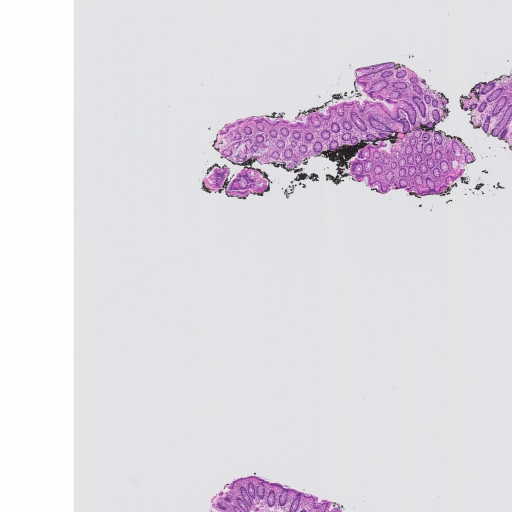
- You can also test imagemagick is working normally:Access http://localhost:8081/dicom-web/studies/1.3.46.670589.45.1.1.4993912214784.1.5436.1538560373543/series/1.3.46.670589.45.1.1.4993912214784.1.5436.1538560606509.3/instances/1.3.6.1.4.1.5962.99.1.3002151337.1017604488.1540600476073.6.0/frames/1/rendered?iccprofile=rommrgb
- Check whether the color changes