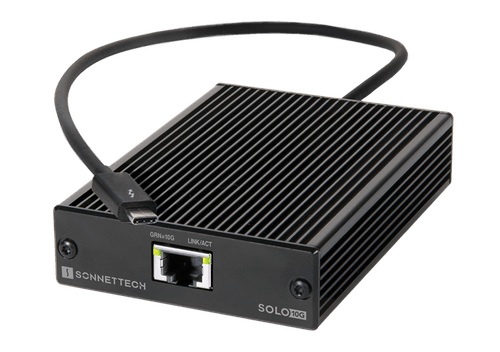-
Notifications
You must be signed in to change notification settings - Fork 2
Using 10Gbit Eth‐thunderbolt adapter with Bigfoot NAS
This guide explains how to profit from the 10Gbit network card that we have on the Bigfoot Synology NAS.
The 10Gbit card is accessible on Bigfoot's side, and the corresponding ethernet interface is named LAN 5.
The interface is configured as a DHCP server, so your computer's IP address gets assigned automatically.
DHCP configuration is located in DHCP Server->Network Interface->LAN 5.
If you click on Edit, you will find a list of all connected clients.

The NAS itself has a static IP address that's assigned in Control Panel->Network->Network Interfaces->LAN 5 and is not listed among the connected clients.
The NAS IP address is: 192.168.1.10.
To make use of the 10Gbit connection, you will either need a 10Gbit card on your computer or use the Sonnettech Ethernet-to-USB-C adapter.
In any case, make sure to enable jumbo frames (9000 MTU) on your computer.
Then, you can either access the web interface on this address or use your file browser:
- sftp: [email protected]
- smb (Mac): smb://192.168.1.10
You should see transfer speeds of about 1.2GB/s.
- Warthog Teach and Repeat (ROS1)
- Warthog Teach and Repeat (ROS2)
- Time Synchronization (NTP)
- Time Synchronization (PTP)
- Deployment of Robotic Total Stations (RTS)
- Deployment of the backpack GPS
- Warthog Emlid GPS
- Atlans-C INS
- How to use a CB Radio when going in the forest
- IP forwarding
- Emlid Data Postprocessing (PPK)
- Setting up a reliable robot communication with Zenoh
- Lessons Learned
- Robots' 3D Models
- Order Management
- Fast track Master → PhD
- Intellectual Property
- Repository Guidelines
- TF Cheatsheet
- Montmorency Forest Wintertime Dataset
- RTS-GT Dataset 2023
- Deschenes2021 Dataset
- TIGS Dataset
- DRIVE Datasets
- BorealHDR
- TimberSeg 1.0
- DARPA Subterranean Challenge - Urban Dataset
- How to upload a dataset to VALERIA
- ROS1 Bridge
- Migrating a repository to ROS2 (Humble)
- ROS2 and rosbags
- MCAP rosbags
- DDS Configuration (work in progress)
- Using a USB Microphone with ROS2
- ROS2 in VSCode
- ROS2 Troubleshooting