-
Notifications
You must be signed in to change notification settings - Fork 8
Running Hyper V Server on K9N Platinum
Yes It can be done!
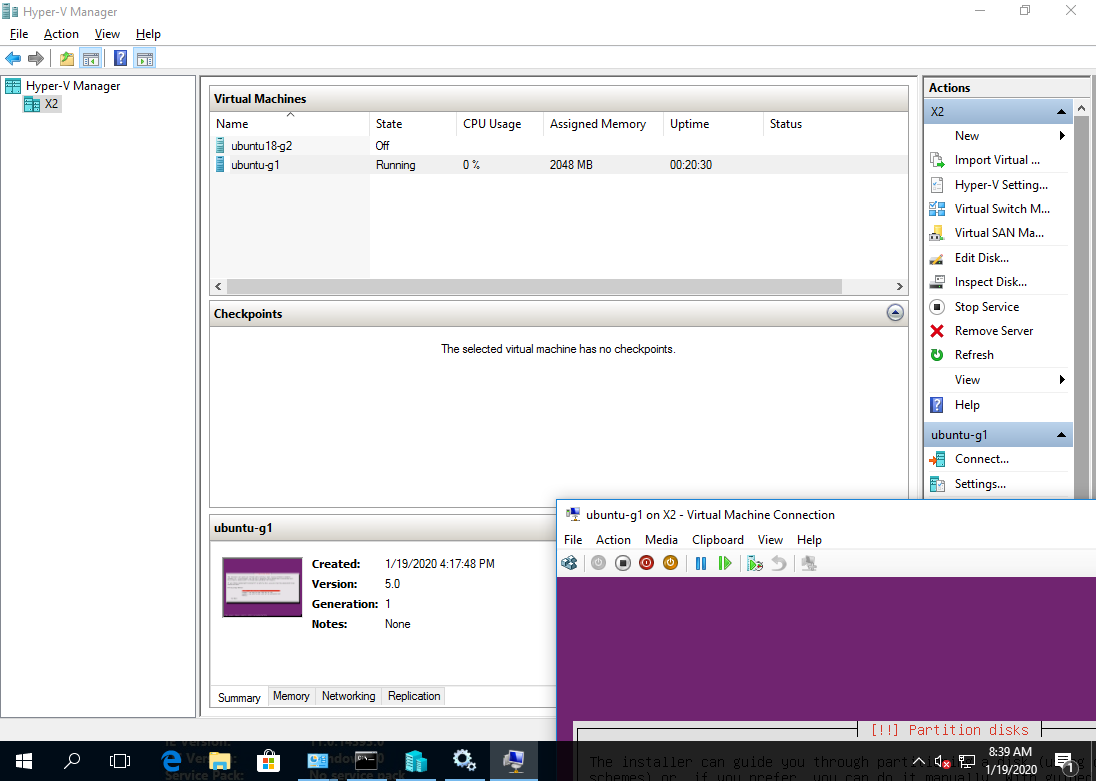
- Tested Hyper-V:
Hyper-V Server 2012, ISO:9600.16384.WINBLUE_RTM.130821-1623_X64FRE_SERVERHYPERCORE_EN-US-IRM_SHV_X64FRE_EN-US_DV5.ISO - Tested MB: K9N Platinum, MSI-7250, Rev 1.1
- BIOS Version:
MS-7250 V1.11, 4/7/2008(fromsysteminfo) - CPU:
-
AMD64 Family 15 Model 75 Stepping 2 AuthenticAMD ~2000 Mhz(fromsysteminfo) - also known as
AMD Athlon(tm) 64 X2 Dual Core Processor 3800+on Linux...
-
Important requirement:
- you must have recent BIOS to support Hyper-V
How to verify:
- Download and run this AMD utility:
- If the utility reports error (in my case that red message that BIOS update is needed) - you need to update BIOS or give up.
In my case I needed to update BIOS.
WARNING! WARNING! WARNING!
Updating BIOS my irreversibly brick your mother-board! Do this on your own risk only!
WARNING! WARNING! WARNING!
-
I downloaded: https://download.msi.com/archive/mb/bos_exe/7250v1B.zip
-
Again remind, that this BIOS is suitable for this MB only:
-
K9N Platinum, MSI-7250, tested onRev 1.1(revision is written on PCB between PCIe slots)
-
-
Then I used old MS DOS floppy (generally NOT recommended by MSI) to unpack there above ZIP
-
and Booted from floppy and run command:
Afud408.exe A7250NMS.1B0
WARNING!
Do not attempt to use any switches for
Afud408.exe- I tried switch/Uand it caused irrecoverableCMOS checksum error
- I was unable to save new configuration (and there is USB controller disabled in default). It was right time when floppy came to rescue me - the above command without any switches fixed my BIOS (uuuuffffff!!!!).
- then reset computer
WARNING! It reset also my MAC address - now my LAN cards have these MACs :-)
- 1st LAN: 60:50:40:30:20:10
- 2nd LAN: 60:50:40:30:20:11
I don't mind this...
Then I run AMD utility again and it showed me green text that this machine is Hyper-V compatible.
There are two ways hot to setup Hyper-V:
-
Free but Hard way using
Hyper-V Server 2012. The problem is that without Active Directory Domain you have to do lot of painful tricks to successfully connect ClientHyper-V Manager(that has to run on another machine than Hyper-V Server) to remote Hyper-V Server. -
Easy way using
Window Server- but it requires Windows Server license. In such case you simply install Hyper-V role andHyper-V Manageron same machine.
Please note that regarding Hyper-V only these products will work on MS-7250 motherboard with AMD X2 Opteron (because it is missing SLAT feature required by later Hyper-V versions):
- Hyper-V Server up to 2012 (verified)
- Windows Sever up to 2012R2 (verified)
- there is NO SUITABLE Workstation (Personal) Windows for Opteron - even Windows 8 (at least Pro edition) requires SLAT - so it will not work on this Opteron machine.
TODO
Copyright © Henryk Paluch. All rights reserved.
