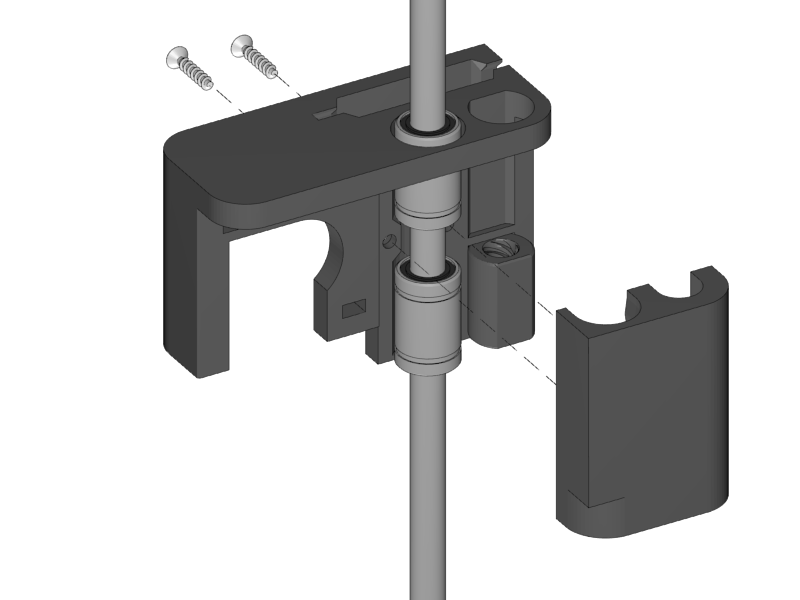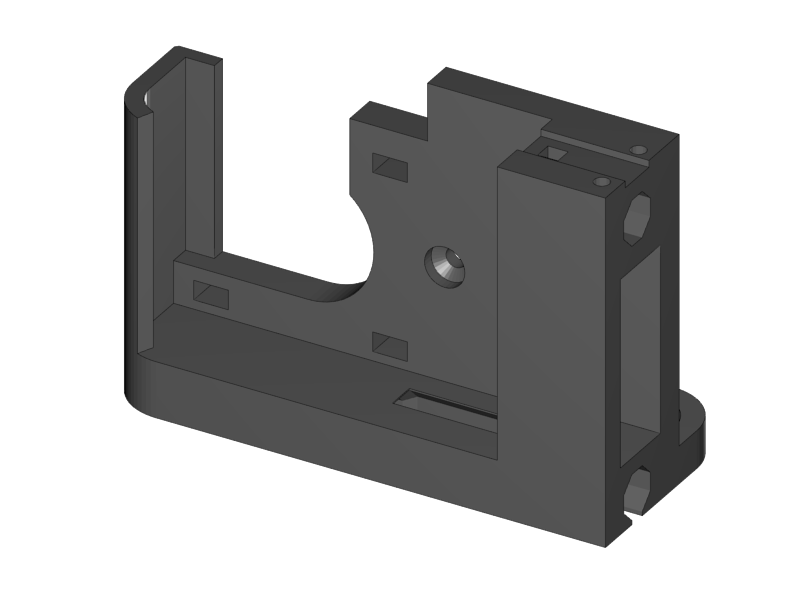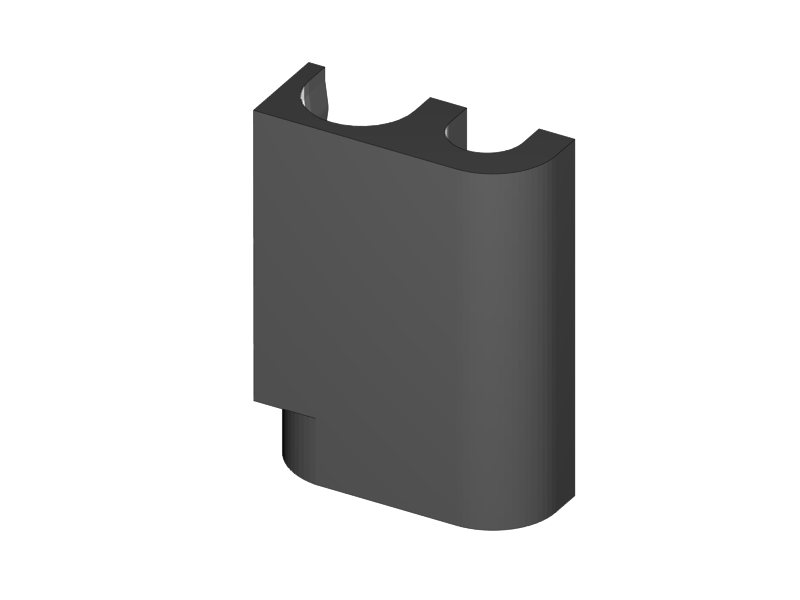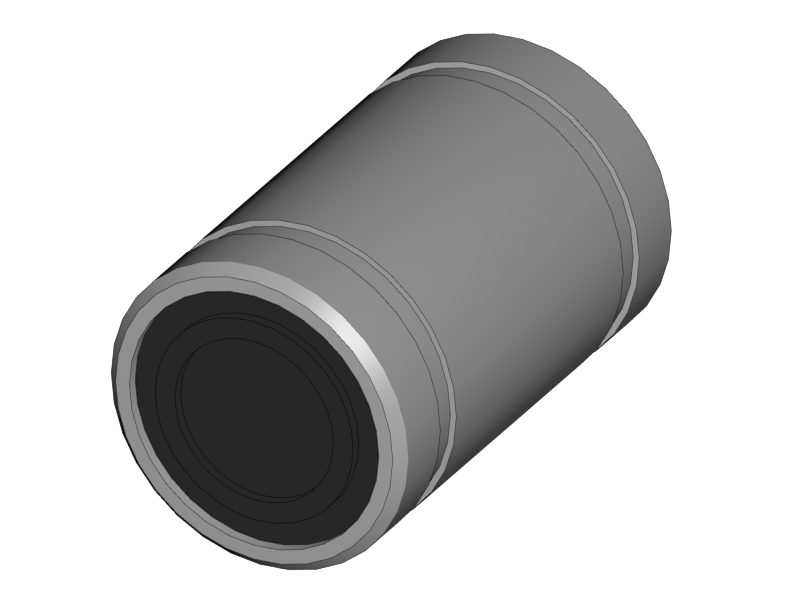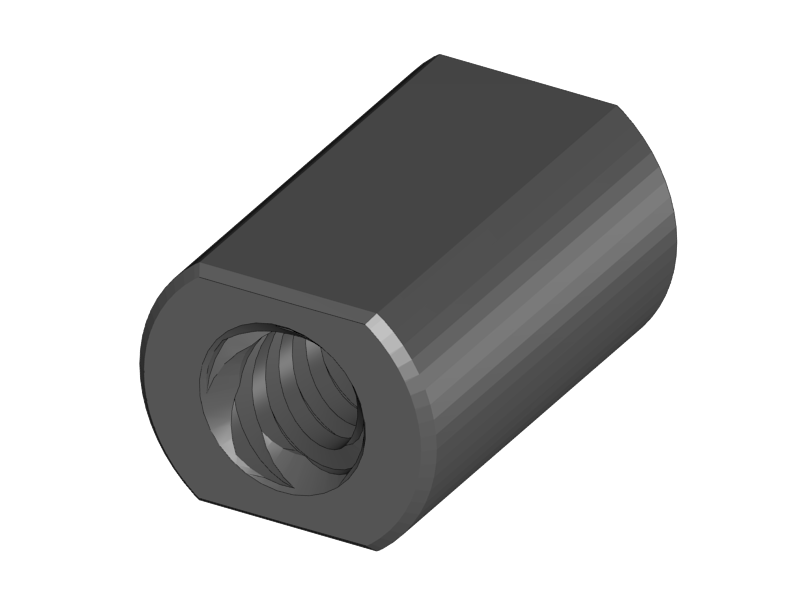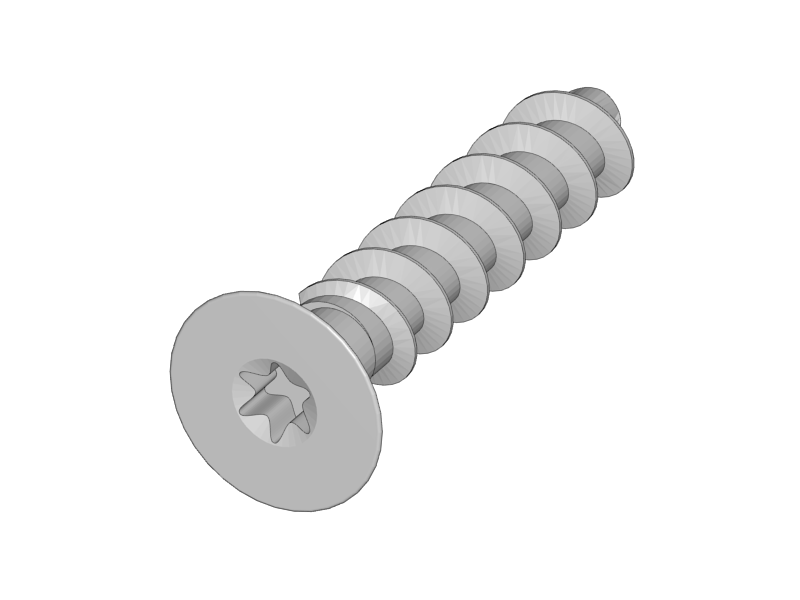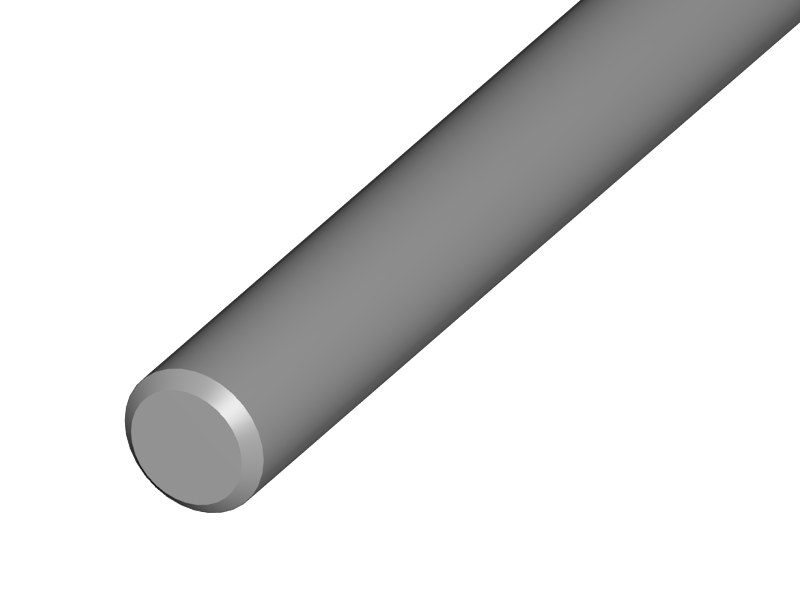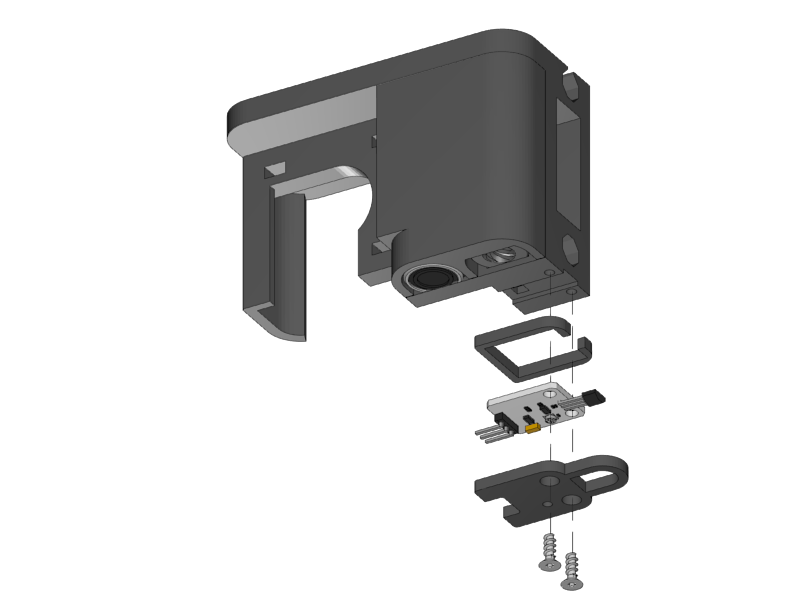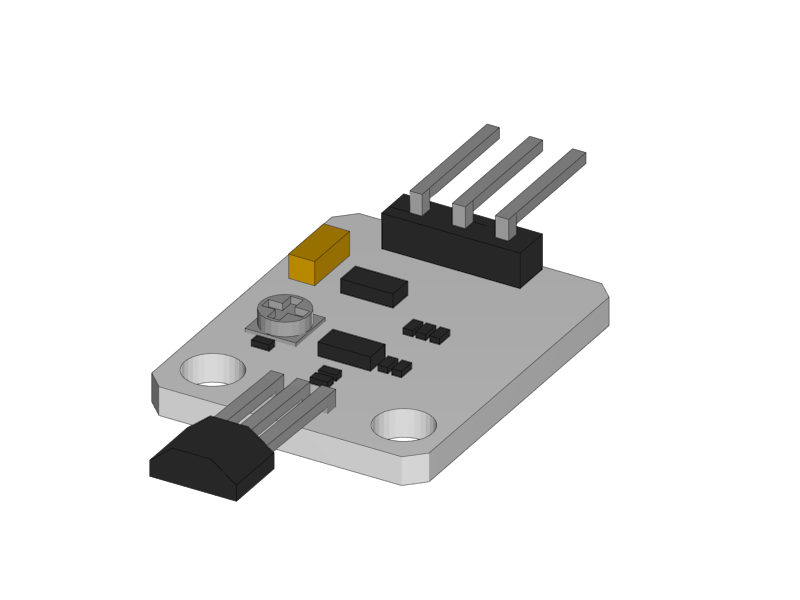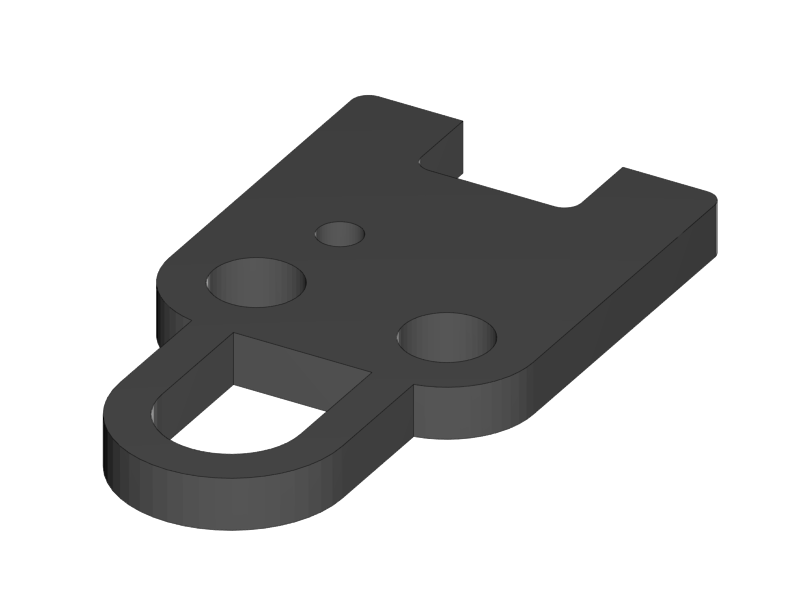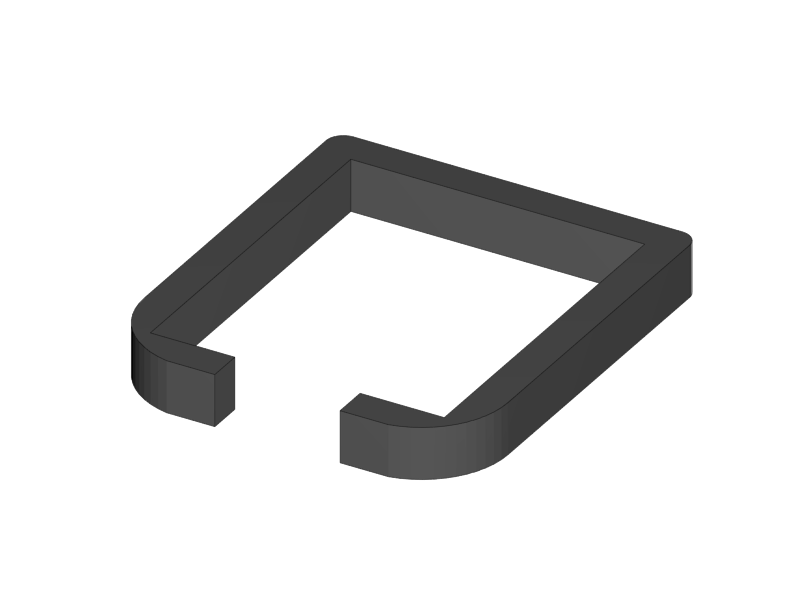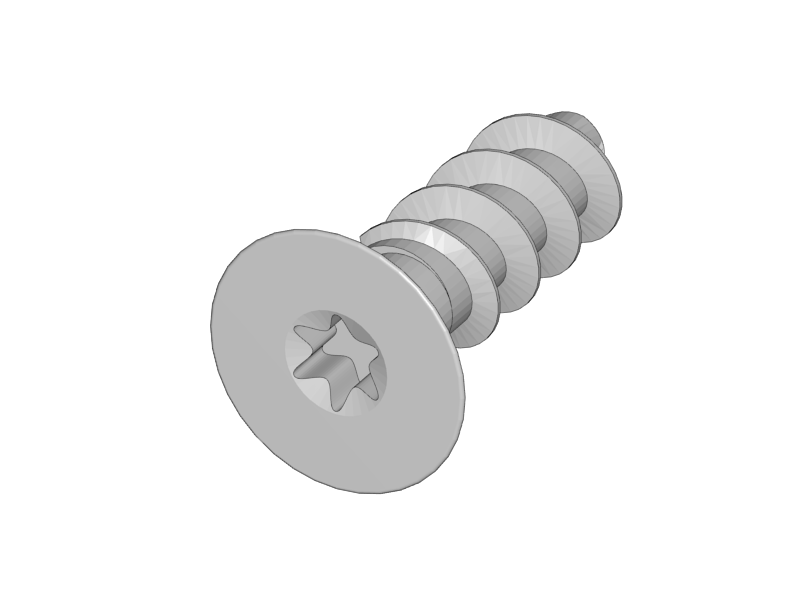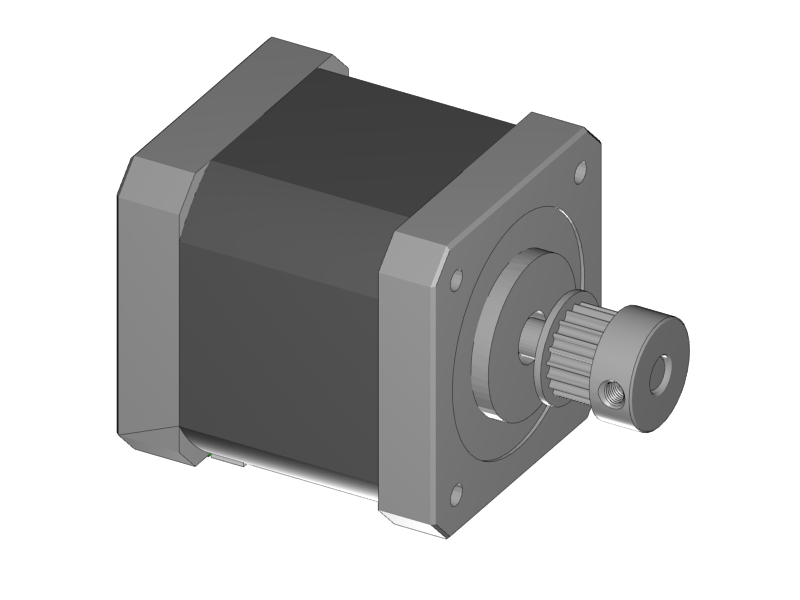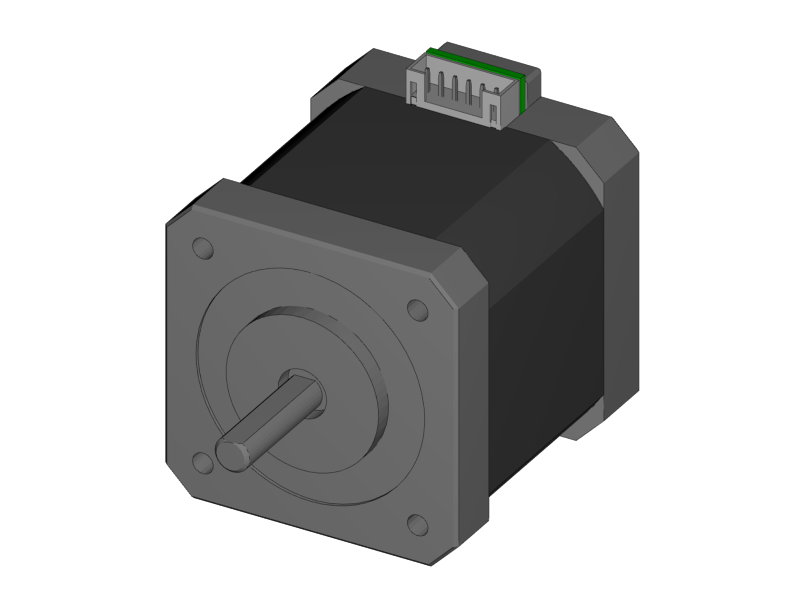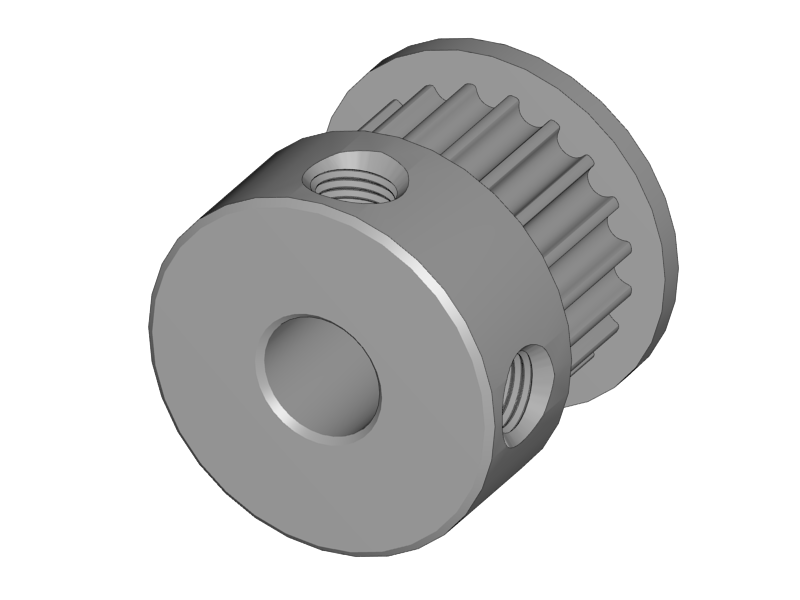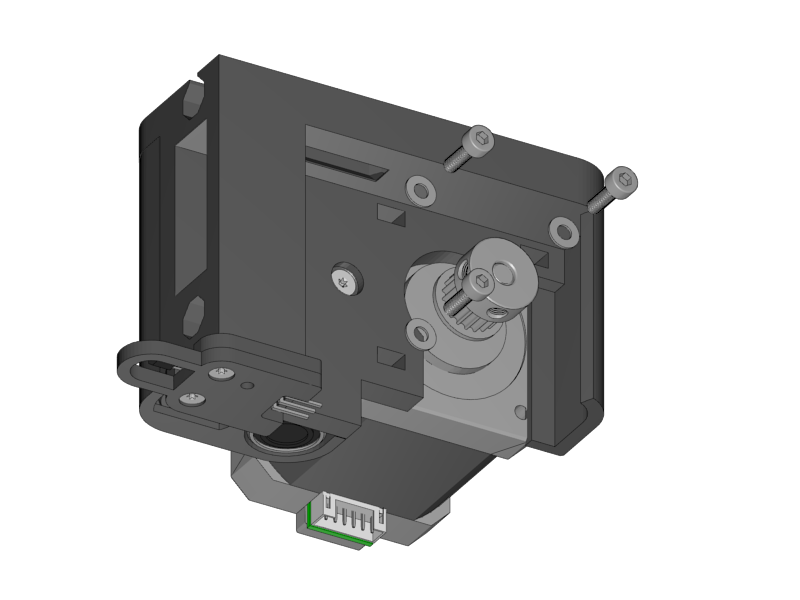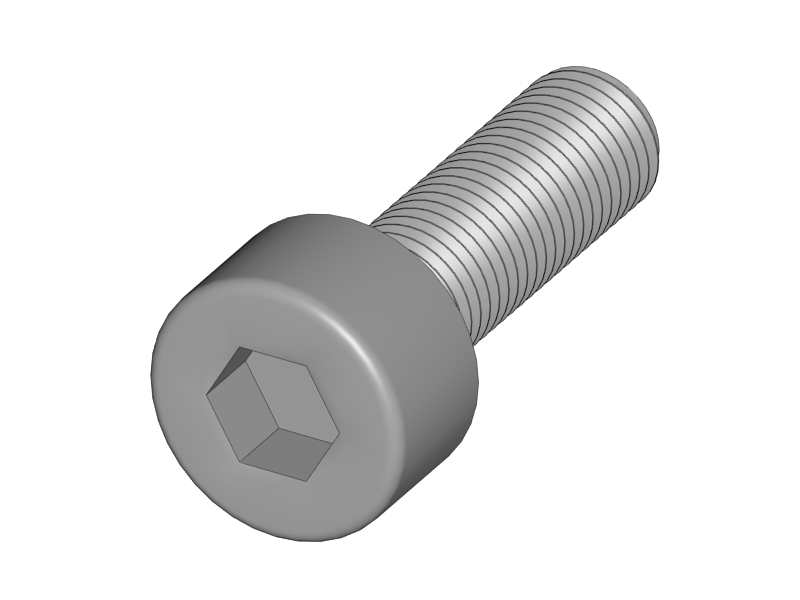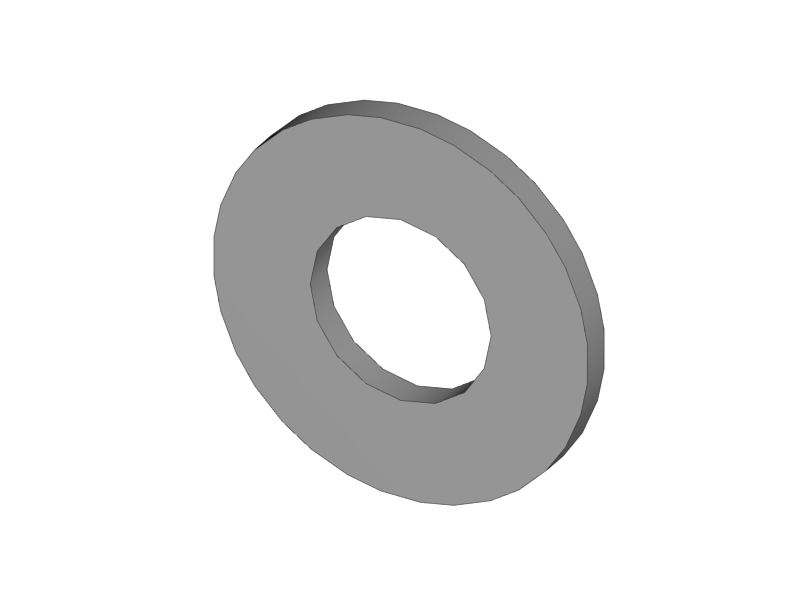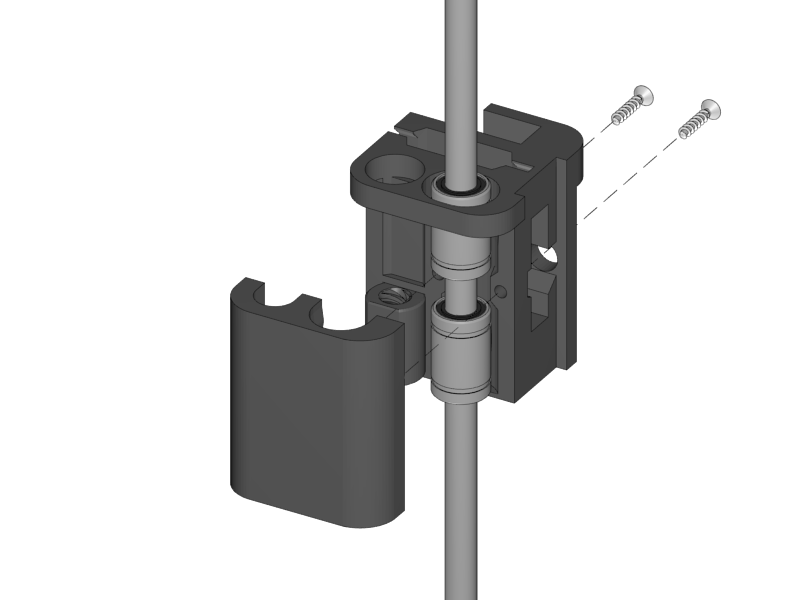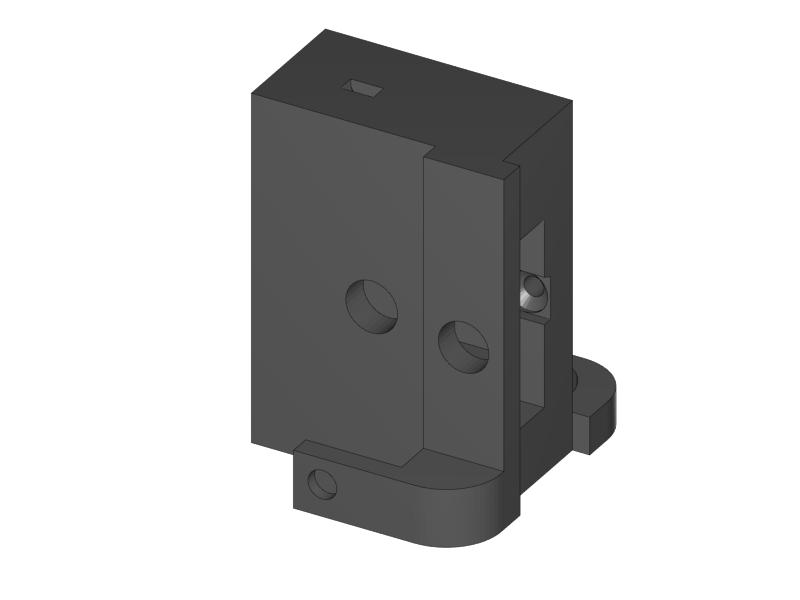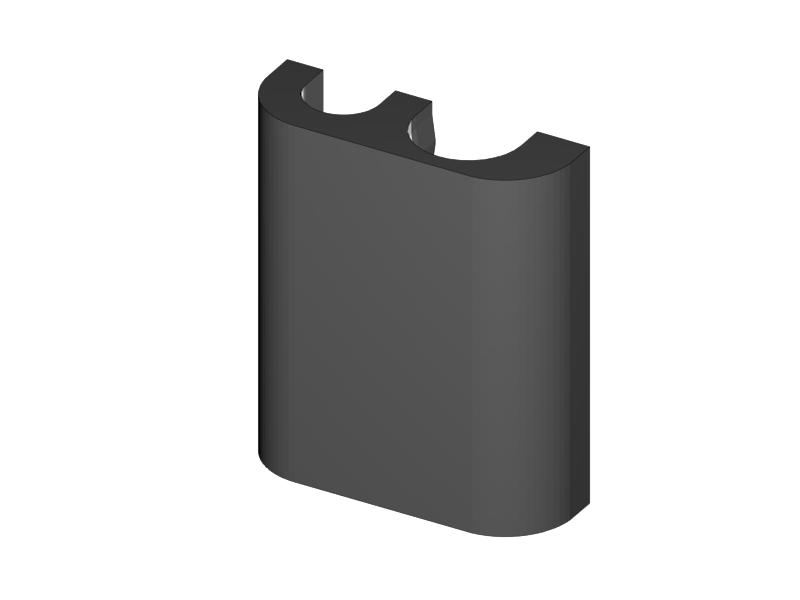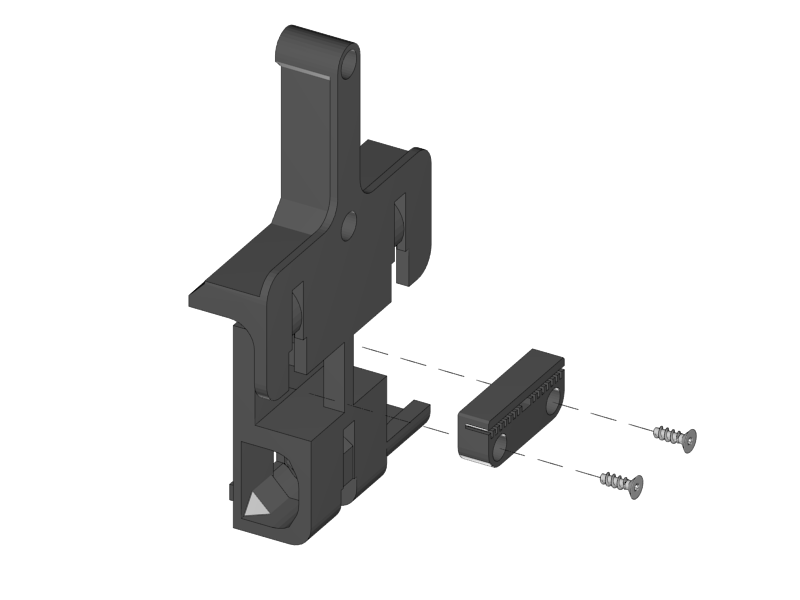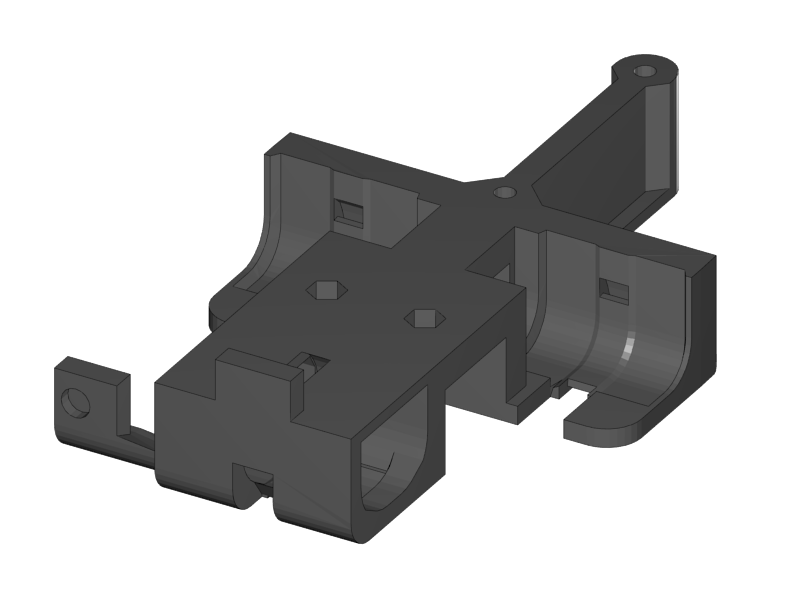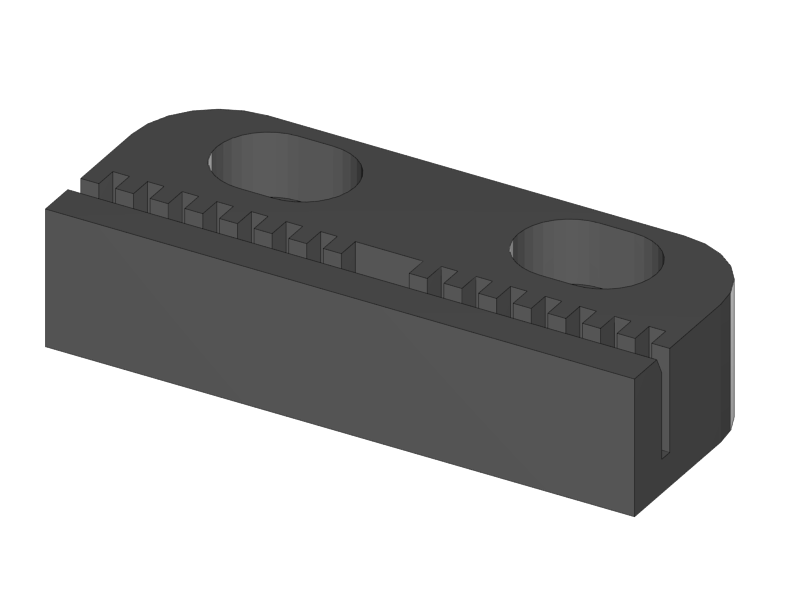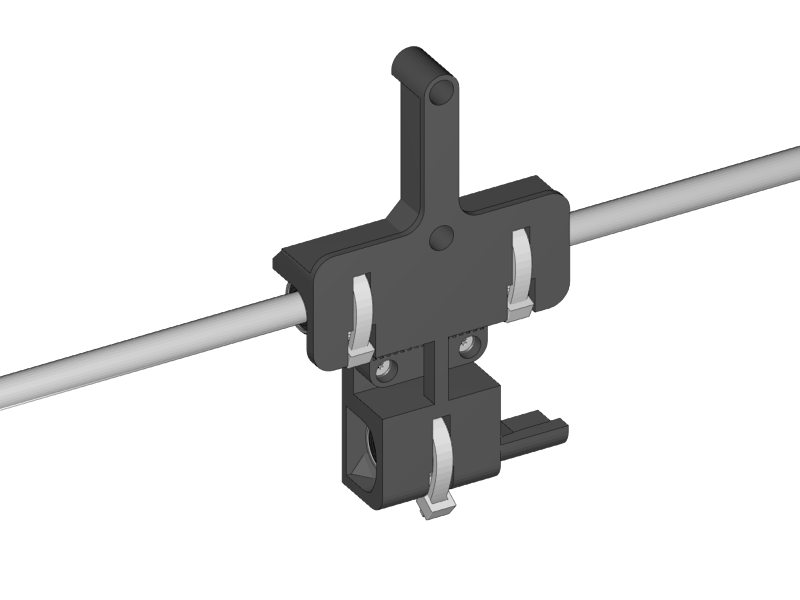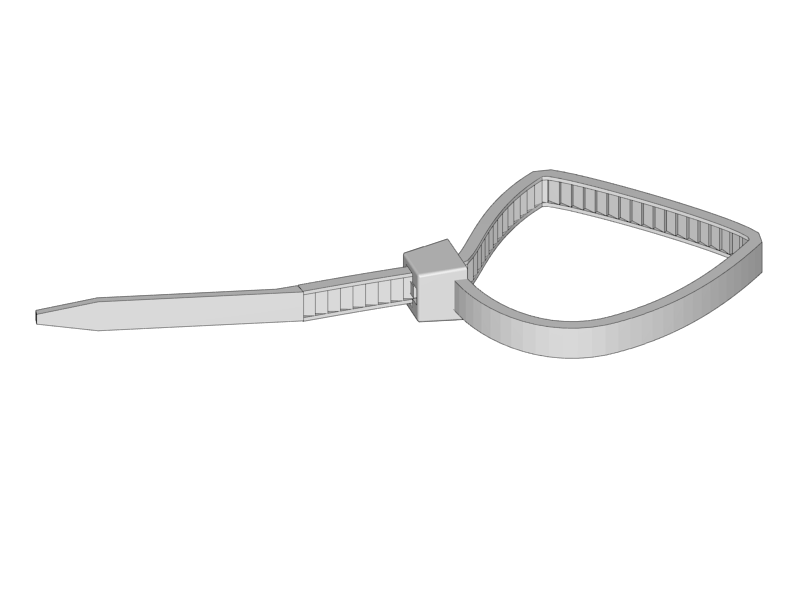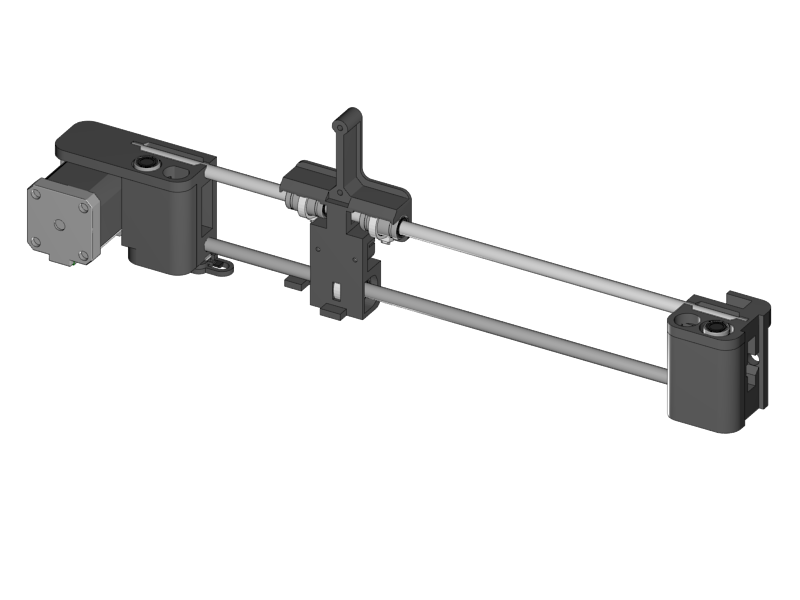-
Notifications
You must be signed in to change notification settings - Fork 20
Section 3.1 Assembly of the XZ Unit Mounting the X Axis
|
|
|
|
|
|
|
|
|
|
|
-
Put the linear bearings onto any of the smooth rods
-
This is to keep the bearings straight while you mount them.
-
-
Put the bearings and the rod into the bearing slots of the X-Motor
-
Put the ACME Nut into the slot of the X-Motor Holder
-
You can find the ACME Nut on the threaded rod of your linear stepper motor
-
-
Place the Bearing Holder
-
Fix the Bearing Holder with the two Torx screws.
-
Remove the smooth rod
|
|
|
|
|
|
|
-
Mount the endstop with its cover onto the X-Motor assembly.
-
Don’t make the screws too tight.
|
|
|
-
Mount the pulley onto the motor shaft.
-
Fix it with the two little set screws that you can find in the white bag in your RUMBA electronics box.
-
The distance between the motor and the pulley is 4.5mm.
|
|
|
-
Mount the motor onto the X-Motor holder.
|
|
|
|
|
|
|
|
|
|
|
-
Put the linear bearings onto a smooth rod
-
Put the linear bearings with the smooth rod into the pocket for the bearings
-
Put the ACME Nut in position
-
Place the bearing holder
-
Fix it with two M3x16 Torx screws
-
Remove the rod
-
Note: the bearings can move left and right a couple of millimeters (with some friction). This is to avoid load on the bearings that can be caused by tolerances in the length of the linear rods of the X-Axis.
|
|
|
|
|
-
Pierce the holes in the X-Carriage.
-
The hole is closed of with one print layer for good print results. You can easily pierce it by pushing with a small allen key or screw driver from the other side.
-
-
Slide the X-Teeth into position
-
Fix the teeth with the screws.
|
|
|
|
|
-
Place the upper two bearings into their slots
-
Slide a smooth rod through the bearings
-
Mount the upper two bearings with a ziptie. Mind the orientation of the head.
-
If you don’t have a big ziptie, fix it with TWO small zipties for better stability.
-
-
Remove the smooth rod
-
Push in the lower linear bearing
-
Mount it with a ziptie.
|
|
|
-
Slide the long (400mm) smooth rod into the upper hole of the X-Motor holder
-
Make sure it reaches to the end.
-
If it goes too stiff you can put the end into a hand drill. Do not use a hammer.
-
-
Slide the short smooth rod in the the X-Motor holder
-
Slide the X-Carriage assembly onto the rods. Mind the orientation!
-
Slide the X-Idler onto the smooth rods. Again make sure that they reach until the end of the hole.
-
If it goes stiff make a light twisting movement with you hands while you push the plastic parts more and more together.
-
##i3 Berlin
1 Introduction
1.1: History
1.2: Tools and Parts
1.3: Preparing the Casings
2 Assembly of the Y-Unit
2.1: Rods and Power Supply
2.2: Front- and Back- Plate
2.3: Mounting Y-Carriage and Belt
3 Assembly of the XZ-Unit
3.1: Mounting the X-Axis
3.2: Mounting the Z-Axis
3.3: Mounting the Timing Belt
3.4: Assembling the Extruder
4 Wiring
4.1: Wiring the Power Supply
4.2: Wiring the Z-Unit
4.3: Wiring the Y-Unit
4.4: Wiring the X-Axis
4.5: Gluing the Endstop Magnets
4.6: Uploading Firmware
4.7: Wiring the Extruder
4.8: Mounting the Heatbed
5 Calibration
5.1: Testing Functionality
5.2: Calibrating the Y Axis
5.3: Calibrating the X Axis
5.4: Calibrating the Print Platform
6 Printing
6.1: Filament Holder
6.2: Cura
6.3: Kisslicer
6.4: Dual Printing